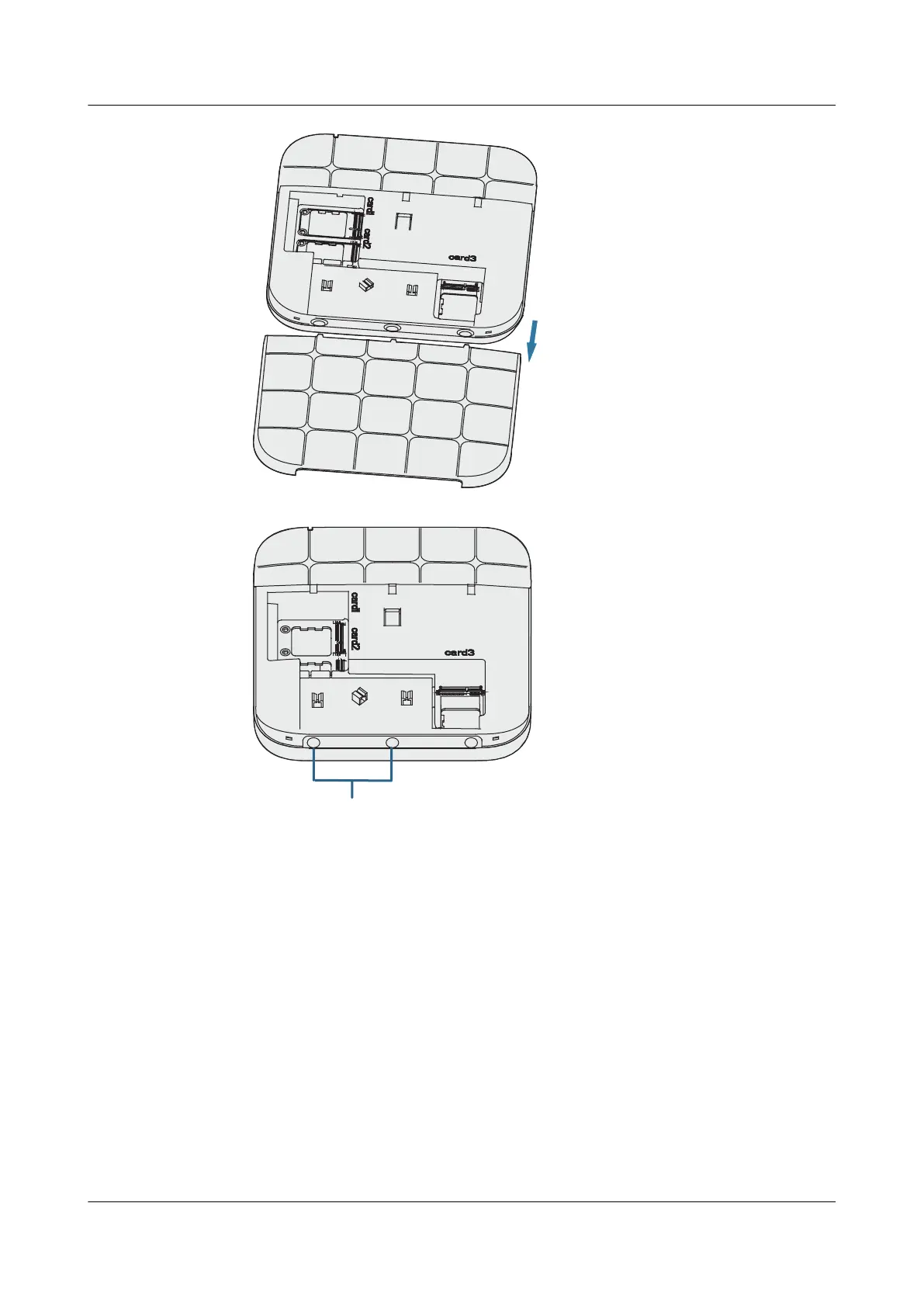2. Remove the two rubber plugs.
3. Place the card in the card1 slot and tighten the card using M2x7 screws (with a
tightening torque of 1.5 N•m).
AP4050DN-E
Hardware Installation and Maintenance Guide
2 AP Installation
Issue 05 (2018-02-02) Huawei Proprietary and Confidential
Copyright © Huawei Technologies Co., Ltd.
13