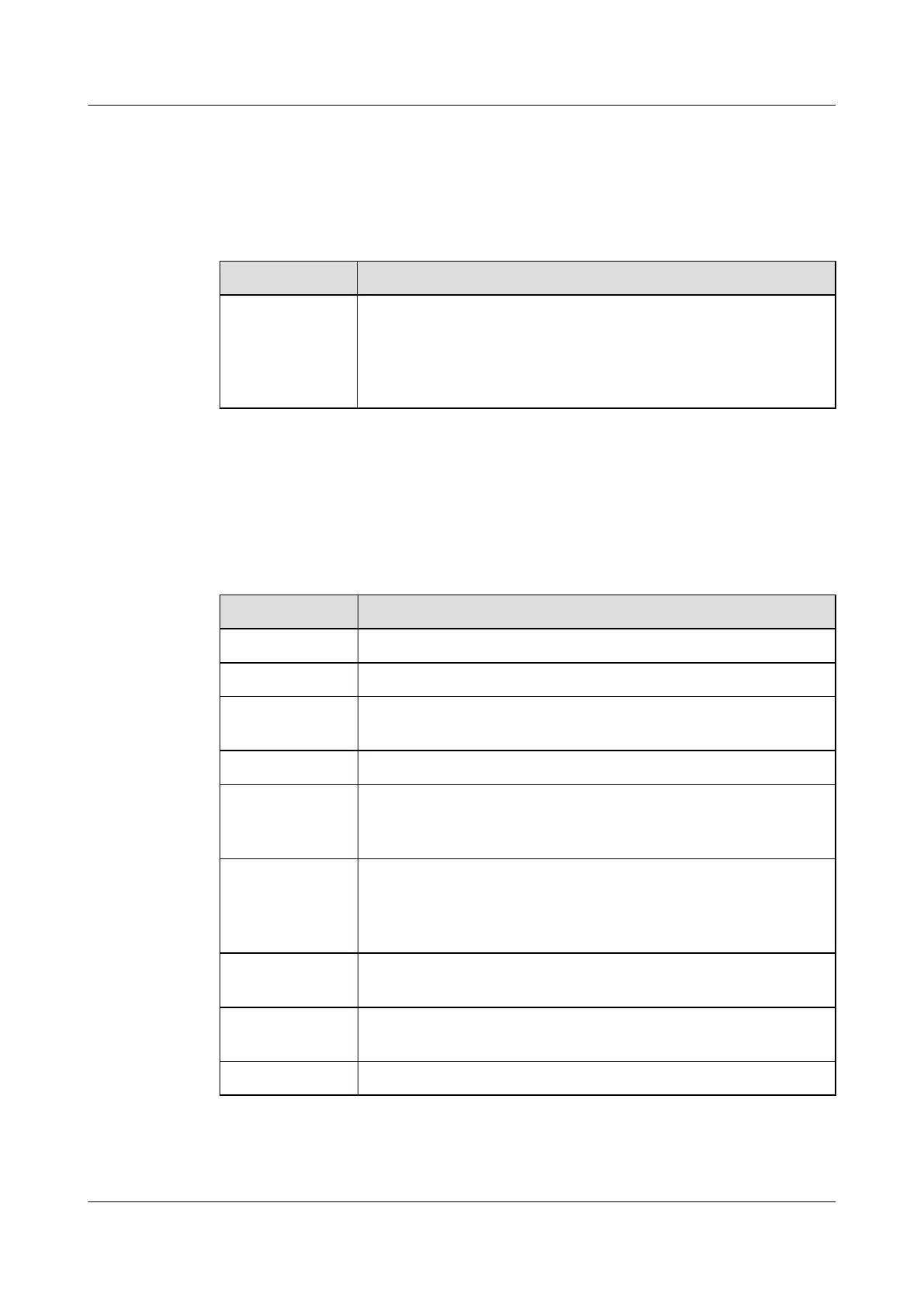Panel Description
Table 4-39 describes the buttons and indicators on the 32-Port E1 Physical Interface Card
(PIC, 75ohm).
Table 4-39 Buttons and indicators on the32-Port E1 Physical Interface Card(PIC, 75ohm)
Indicator Description
STAT If the indicator is steady green, the card is working properly.
If the indicator is off, the card is powered off or is not registered.
If the indicator is steady red, the hardware on the card is faulty.
If the indicator is steady yellow, logic is not loaded to the card.
Interface Attributes
Table 4-40 shows the interface attributes of the 32-Port E1 Physical Interface Card(PIC,
75ohm).
Table 4-40 Interface attributes of the 32-Port E1 Physical Interface Card(PIC, 75ohm)
Attribute Description
Connector type Anea 96, 75 ohm
Nominal bit rate 2048 kbit/s
Interface
impedance
75 ohm
Interface code HDB3
Pulse waveform of
the output
interface
Compliant with ITU-T G0.703
Attenuation (dB)
of the input
interface at 1024
kHz
0 to 6
Immunity of the
input interface
Compliant with ITU-T G0.703
Input jitter
tolerance
Compliant with ITU-T G.823
Output jitter Compliant with ITU-T G.823
HUAWEI CX600-X1-M/CX600-X2-M Series Metro
Services Platform
Hardware Description
4 Boards
Issue 03 (2014-04-30) Huawei Proprietary and Confidential
Copyright © Huawei Technologies Co., Ltd.
113
