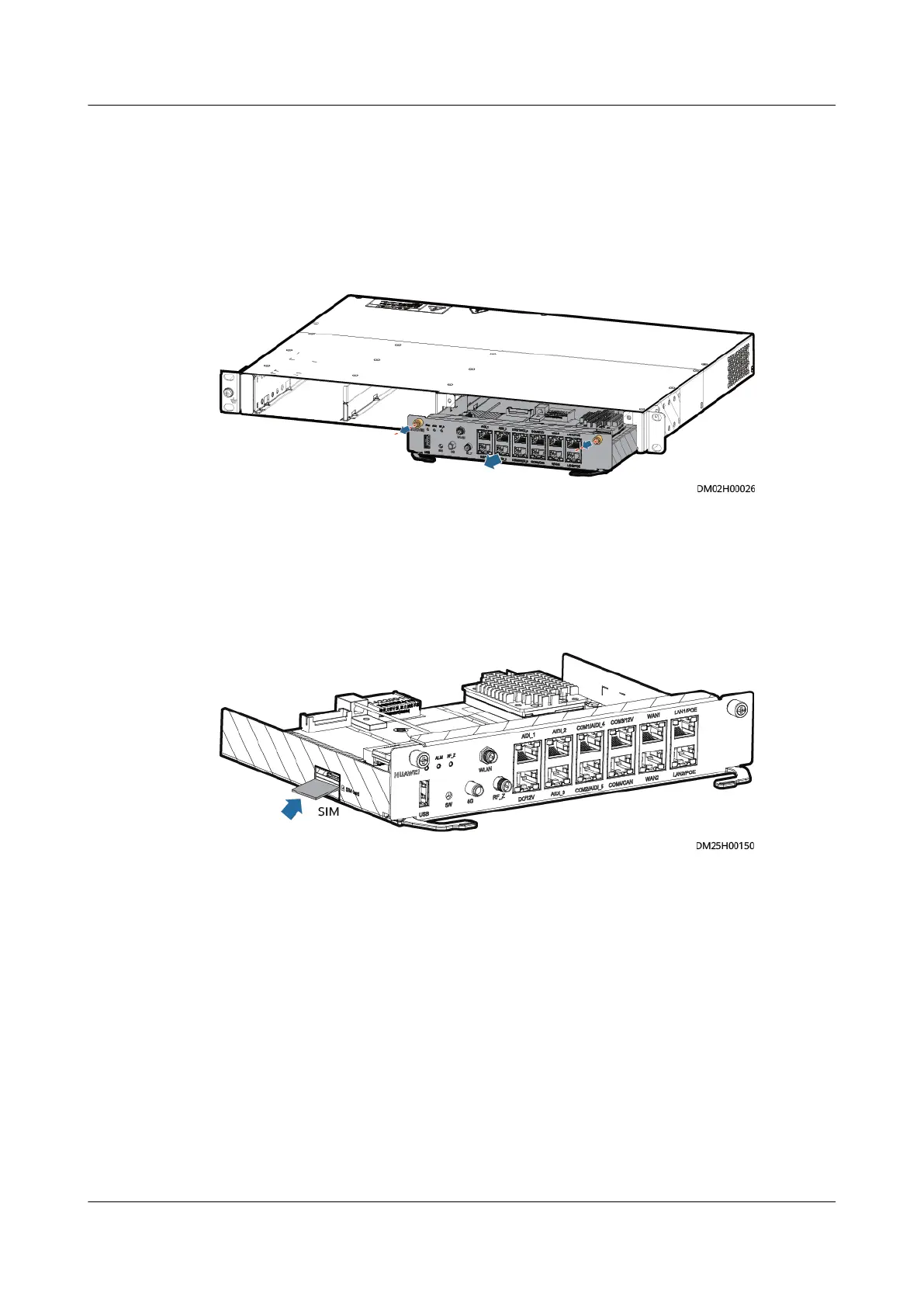Step 3 Remove cables, USB ash drive, USB-to-WiFi module, and antennas from the
ECC800-Pro main control module.
Step 4 Loosen the screws on both sides of the ECC800-Pro main control module and pull
the handles on both sides of the ECC800-Pro main control module to remove the
main control module.
Figure 6-6 Removing the ECC800-Pro main control module
Step 5 (Optional) Remove the SIM card from the corresponding slots of the ECC800-Pro
main control module.
Step 6 (Optional) Install the removed SIM card in the corresponding slot of the new
ECC800-Pro main control module.
Figure 6-7 Installing a SIM card
Step 7 Install the spare ECC800-Pro main control module in the ECC800-Pro subrack and
tighten the screws on both sides of the ECC800-Pro main control module.
Step 8 Connect the communications cables and antennas to the ECC800-Pro main control
module.
Step 9 Choose Maintenance >
Conguration File and import the backup conguration
le,
or set parameters for the devices that connect to the ECC800-Pro to ensure
normal communication.
----End
FusionModule500 Smart Mini Data Center
User Manual (Philippines, FusionModule500-
SU61A12S) 6 O&M
Issue 02 (2021-06-30) Copyright © Huawei Technologies Co., Ltd. 186