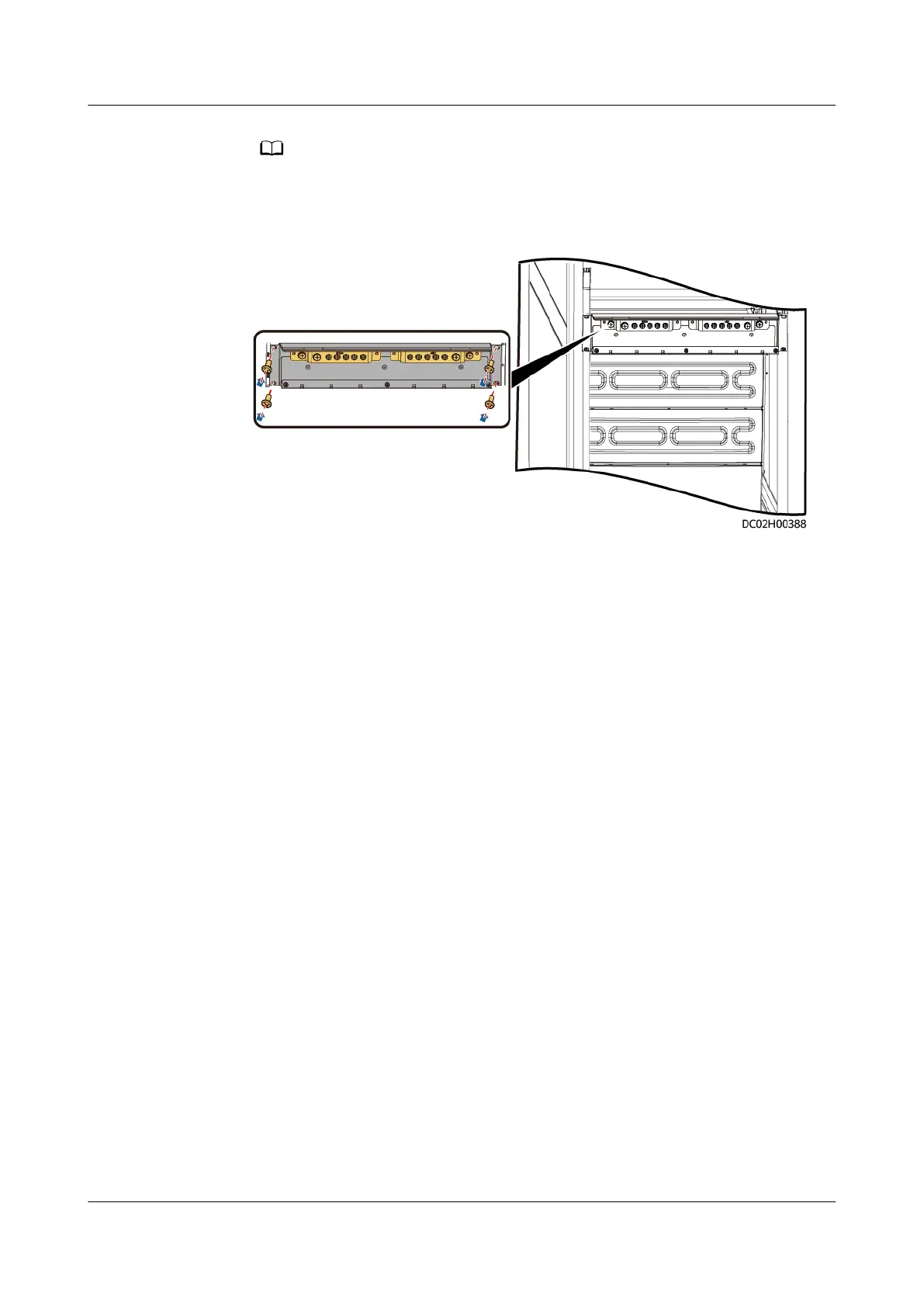The busbar needs to be installed at the 17th–18th U position. Determine the busbar
installation position based on the lithium battery conguration.
Figure 4-14 Installing busbars
----End
4.2.5.3 Installing rPDUs
Context
Two rPDUs for horizontal installation are congured.
The two horizontal rPDUs need to be respectively installed at the 11th U and 13th
U positions at the rear door of the cabinet.
Procedure
Step 1 Open the rear door of the cabinet, and install
oating nuts in the rPDU
installation position.
Step 2 Secure the horizontal rPDUs using screws.
FusionModule500 Smart Mini Data Center
User Manual (Philippines, FusionModule500-
SU61A12S) 4 Installation Guide
Issue 02 (2021-06-30) Copyright © Huawei Technologies Co., Ltd. 70