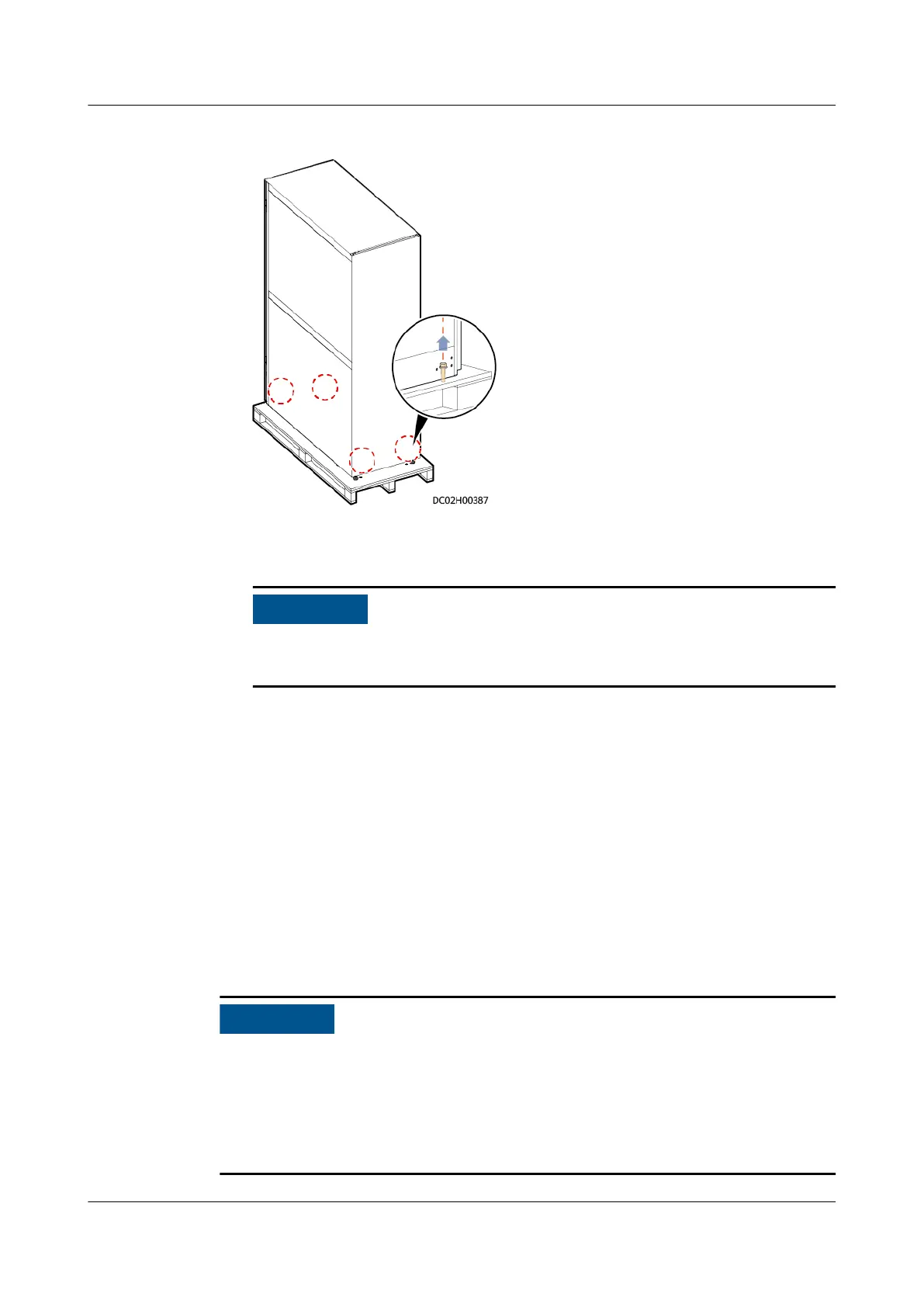Figure 4-3 Removing an ordinary cabinet
5. Remove the cabinet from the pallet and move the cabinet to the installation
position.
To avoid personal injury, prevent the cabinet from falling over during
transportation.
----End
4.2.2 (Optional) Removing the Aisle Containment
Prerequisites
The cabinets have been transported to the destination place and unpacked.
Context
If the site elevator is too small to transport a cabinet, remove the aisle
containment from the cabinet. Reassemble them after transporting them to the
installation position. Then perform subsequent operations.
The cabinet front door is made of glass. Pay attention to the following during
transportation:
● Move the cabinet with caution.
● Ensure that the glass door does not collide with sharp objects.
● Place the glass door stably and reliably.
FusionModule500 Smart Mini Data Center
User Manual (Philippines, FusionModule500-
SU61A12S) 4 Installation Guide
Issue 02 (2021-06-30) Copyright © Huawei Technologies Co., Ltd. 61