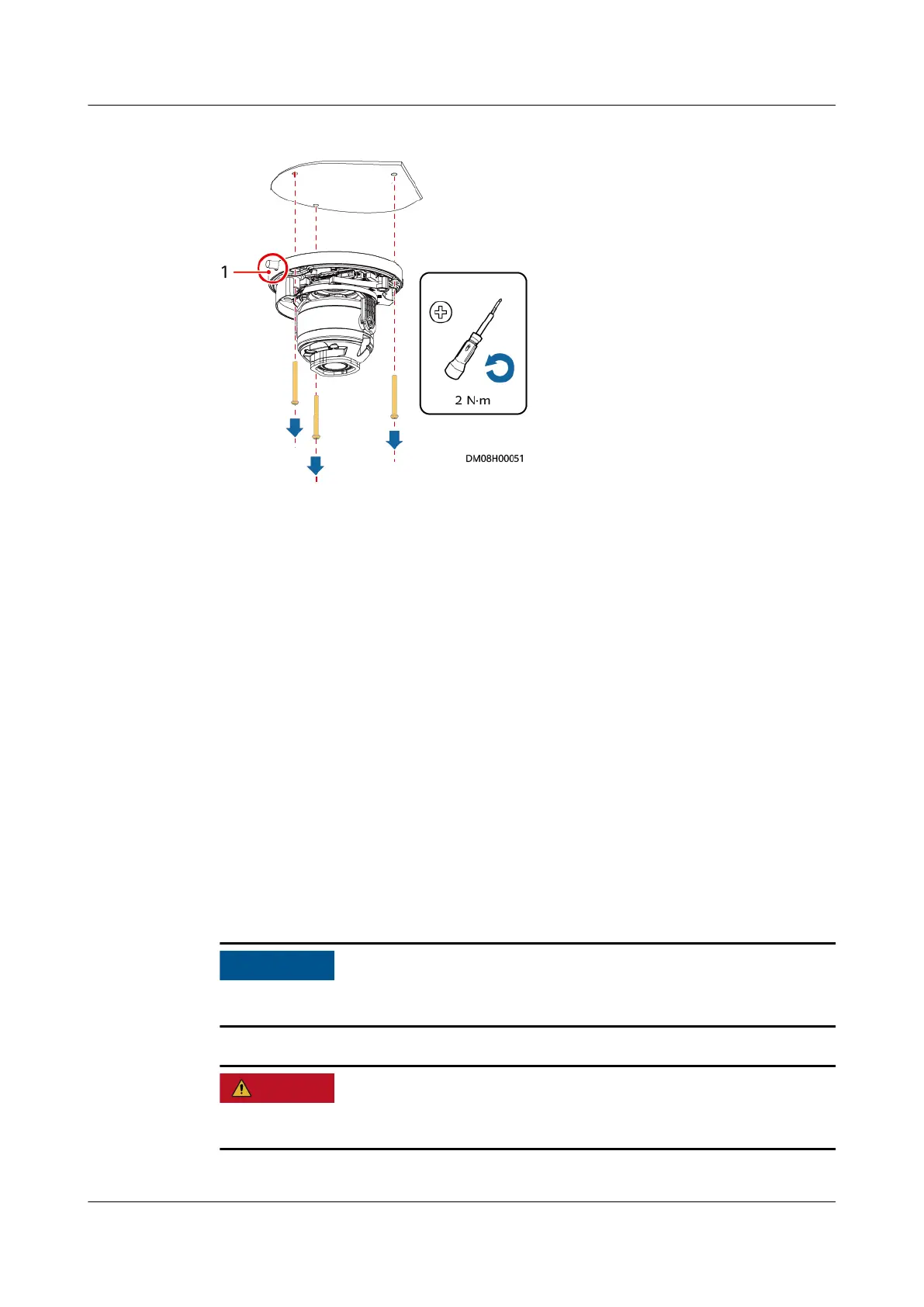Figure 6-15 Removing the camera
Step 4 Install the new camera and SD card, reconnect the network cable, and secure the
camera to the base using screws.
Step 5 Commission the camera by referring to the ECC800-Pro user manual of the
appropriate version.
Step 6 Check that the camera functions properly.
----End
6.4.3.6 Replacing a VCN510
Prerequisites
● Recommended tool: Phillips screwdriver
● A VCN510 needs to be replaced.
● A spare VCN510 of the same model is available and functional.
Context
Videos cannot be recorded during the replacement of the VCN510.
Do not operate with power on. Take appropriate insulation measures.
FusionModule500 Smart Mini Data Center
User Manual (Philippines, FusionModule500-
SU61A12S) 6 O&M
Issue 02 (2021-06-30) Copyright © Huawei Technologies Co., Ltd. 191