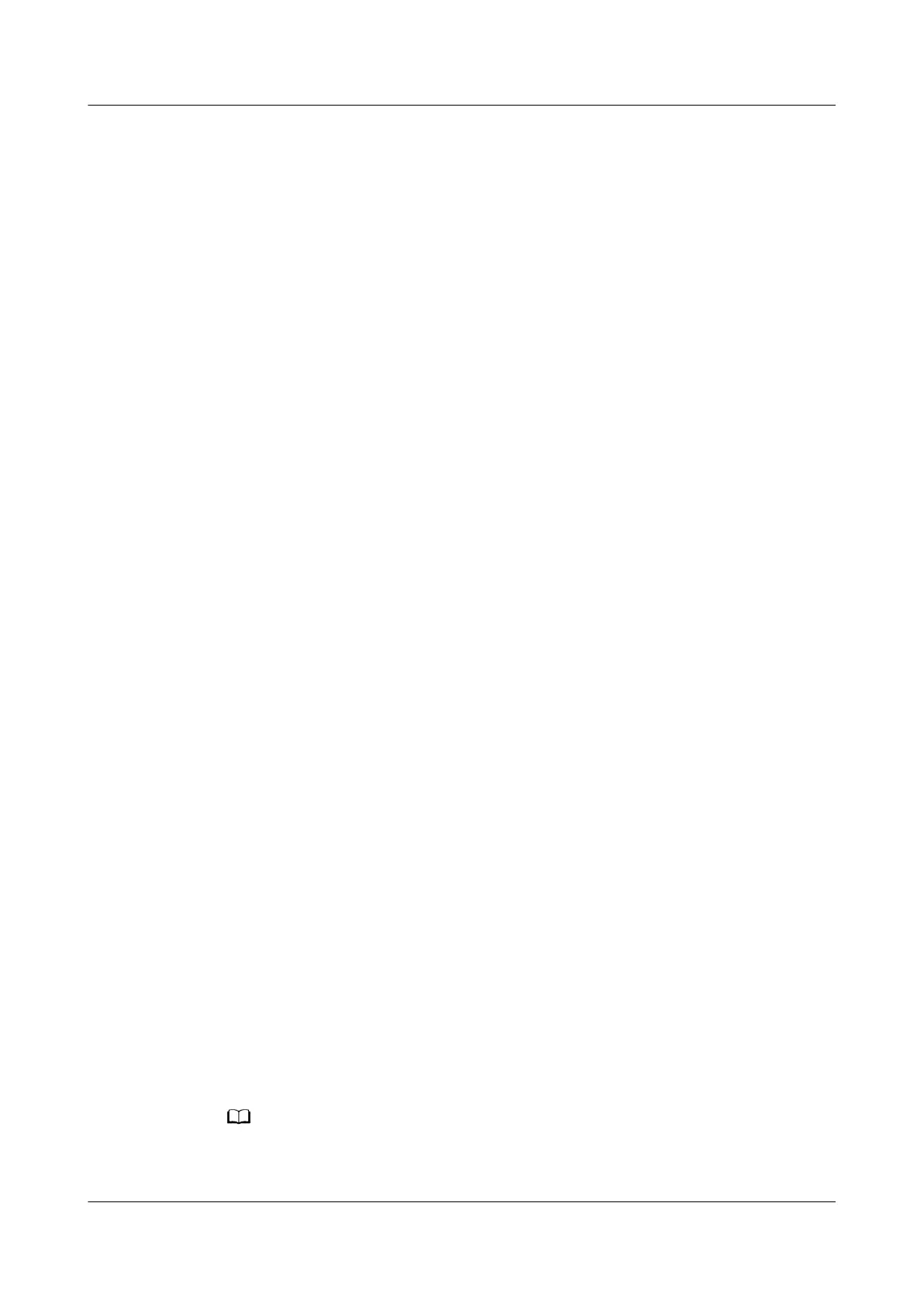d. Monitors and displays the compressor running status.
3.4.2.2 App View
● Generates a 2.5D layout view that matches the actual layout of the smart
module, including the power distribution module, smart cooling product, and
T/H sensor. In addition, the power resource usage (displayed only when the
intelligent power distribution module is congured) and ambient temperature
and humidity in the smart module are displayed on the home screen of the
app.
● Allows you to view the power resource usage of the smart module and each
cabinet (only when the intelligent power distribution module is
congured).
● Displays the real-time status monitoring data and alarms of the aisle
temperature and humidity on the oor plan.
● After logging in to the app installed on the PAD, you can open the cabinet
door on the corresponding screen.
3.4.2.3 Alarm
● The system monitors the status of smart cooling products, power distribution,
and environment. If a fault or parameter error occurs, the system generates
an alarm in real time. You can view the alarm cause and solution in the alarm
details.
● Alarms can be
classied into four severities: critical, major, minor, and
warning. The alarm severities can be
user-dened.
● Active alarms can be ltered by device and alarm severity.
● Alarm notications can be sent by email and SMS.
● A maximum of 500 concurrent active alarms are supported.
3.4.2.4 Historical Data Query
● Historical alarm: You can view the alarms that have been generated in the
system. The historical alarm information includes the device name, alarm
name, alarm severity, alarm generation time, and alarm clearance time.
● Performance data statistics: You can view historical data of devices to help
analyze data or problems.
● Operation log: You can view logs of key operations, such as user login,
parameter
modication, data export, device upgrade, and access control
events.
● Data export: You can export historical data of the ECC800-Pro and some
southbound devices.
3.4.2.5 Linkage Control
● Supports the linkage logic of aisle smoke alarms or high temperature alarms.
By default, the cabinet doors are opened through linkage by default.
Aisle smoke alarms cannot trigger the customer's re extinguishing system. Only dry
contact alarm signals are provided.
FusionModule500 Smart Mini Data Center
User Manual (Philippines, FusionModule500-
SU61A12S) 3 System Architecture
Issue 02 (2021-06-30) Copyright © Huawei Technologies Co., Ltd. 27
