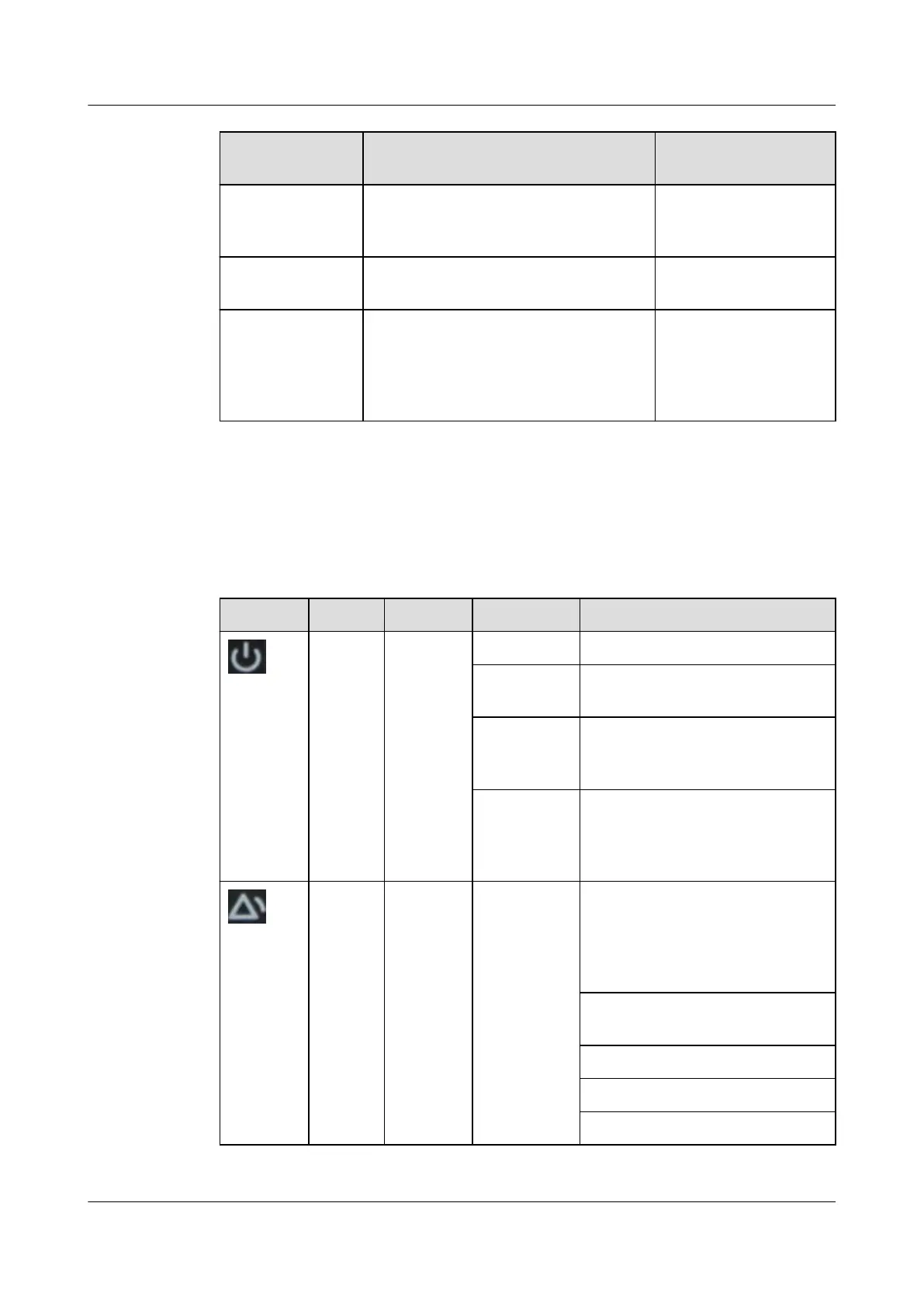Function
Description
Operation Description Indicator Status
Press and hold down the button for
more than 8s to clear network
parameters.
The RF_Z indicator is
steady on.
WLAN enabling Press the button for less than 3s to
enable WLAN.
None
Restoring the
default IP
address, factory
settings, and
user information
Press and hold down the button for
1 minute.
None
3.4.3.1.3 Power Module
Indicators
Table 3-24 Power module indicator description
Indicator
Color Name Status Description
Green Power
indicator
Steady on The module has input power.
O The module has no input power
or is faulty.
Blinking at
long
intervals
The module is being queried
(the indicator blinks at 0.5 Hz,
on for 1s and then o for 1s).
Blinking at
short
intervals
The module application
program is being loaded (the
indicator blinks at 4 Hz, on for
0.125s and then o for 0.125s).
Yellow Alarm
indicator
Steady on Power limiting warning due to
ambient overtemperature;
protection shutdown alarm due
to ambient overtemperature or
undertemperature
Power input overvoltage or
undervoltage protection
Reverse DC input connection
Slight current imbalance
Output overvoltage
FusionModule500 Smart Mini Data Center
User Manual (Philippines, FusionModule500-
SU61A12S) 3 System Architecture
Issue 02 (2021-06-30) Copyright © Huawei Technologies Co., Ltd. 38