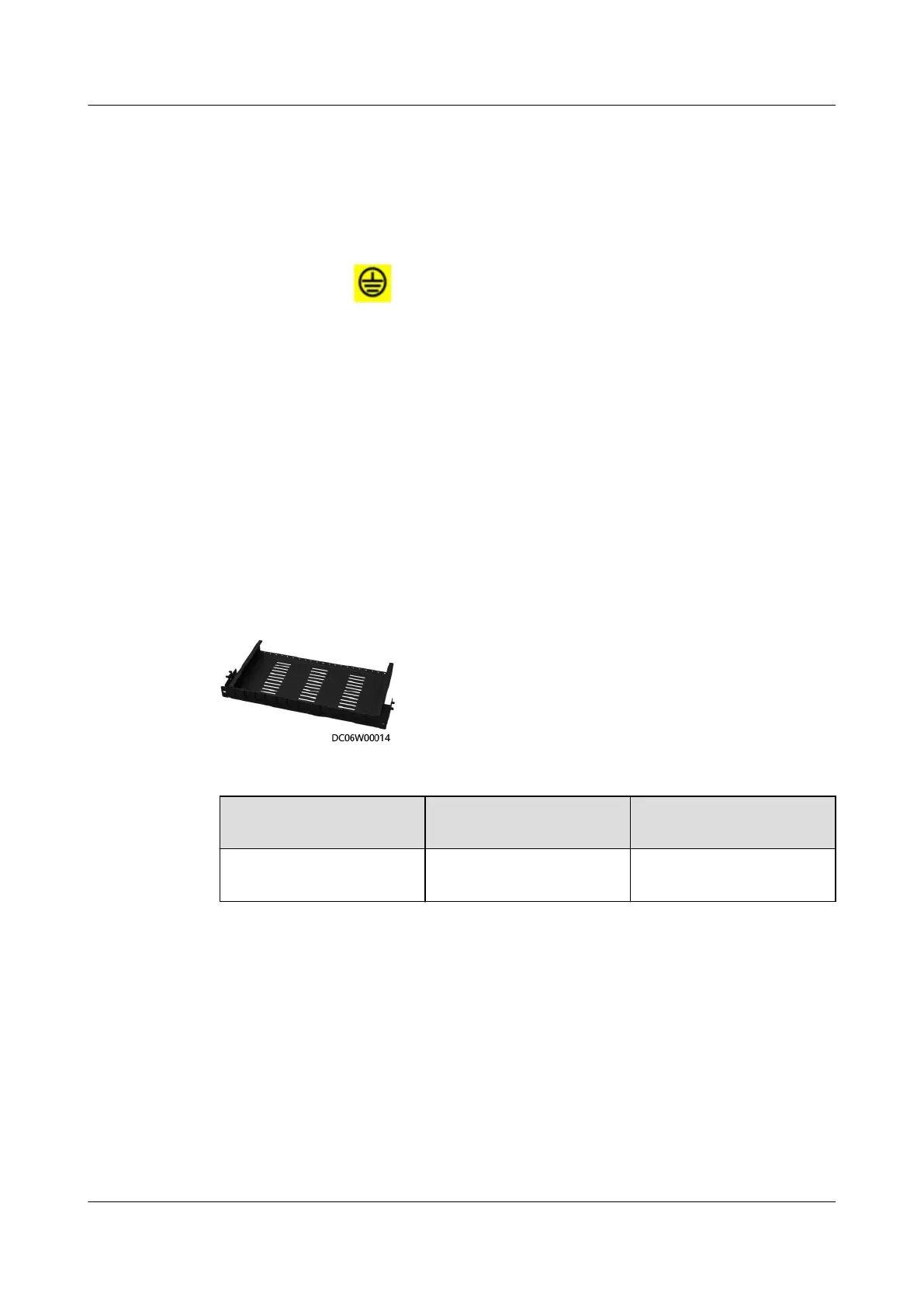that cannot be directly connected, such as cabinets and cabinet doors. A cable
for connecting these two metal components has a minimum cross-sectional
area of 6 mm
2
.
● A ground bar or general ground point is provided in the cabinet for
equipment grounding. The ground bar does not need to be insulated.
● A ground terminal is greater than or equal to M8 in dimensions. A yellow
ground label
is attached close to the general ground terminal for
cabinets.
● Connect equipotential cables to metal components without carrying currents
in the module, such as metal doors and windows. Each equipotential cable
has a minimum cross-sectional area of 6 mm
2
.
3.6 Cable Management
A cable tray is used inside a cabinet to route cables from the front to the rear.
Cable Tray
A cable tray is used for forward and backward cabling. It uses mounting ears to
facilitate device installation.
Figure 3-23 Cable tray
Table 3-39 Cable tray technical specications
Dimensions (H x W x
D)
Weight Space Occupied
43.6 mm x 482.6 mm x
250 mm
1.89 kg 1 U
FusionModule500 Smart Mini Data Center
User Manual (Philippines, FusionModule500-
SU61A12S) 3 System Architecture
Issue 02 (2021-06-30) Copyright © Huawei Technologies Co., Ltd. 52