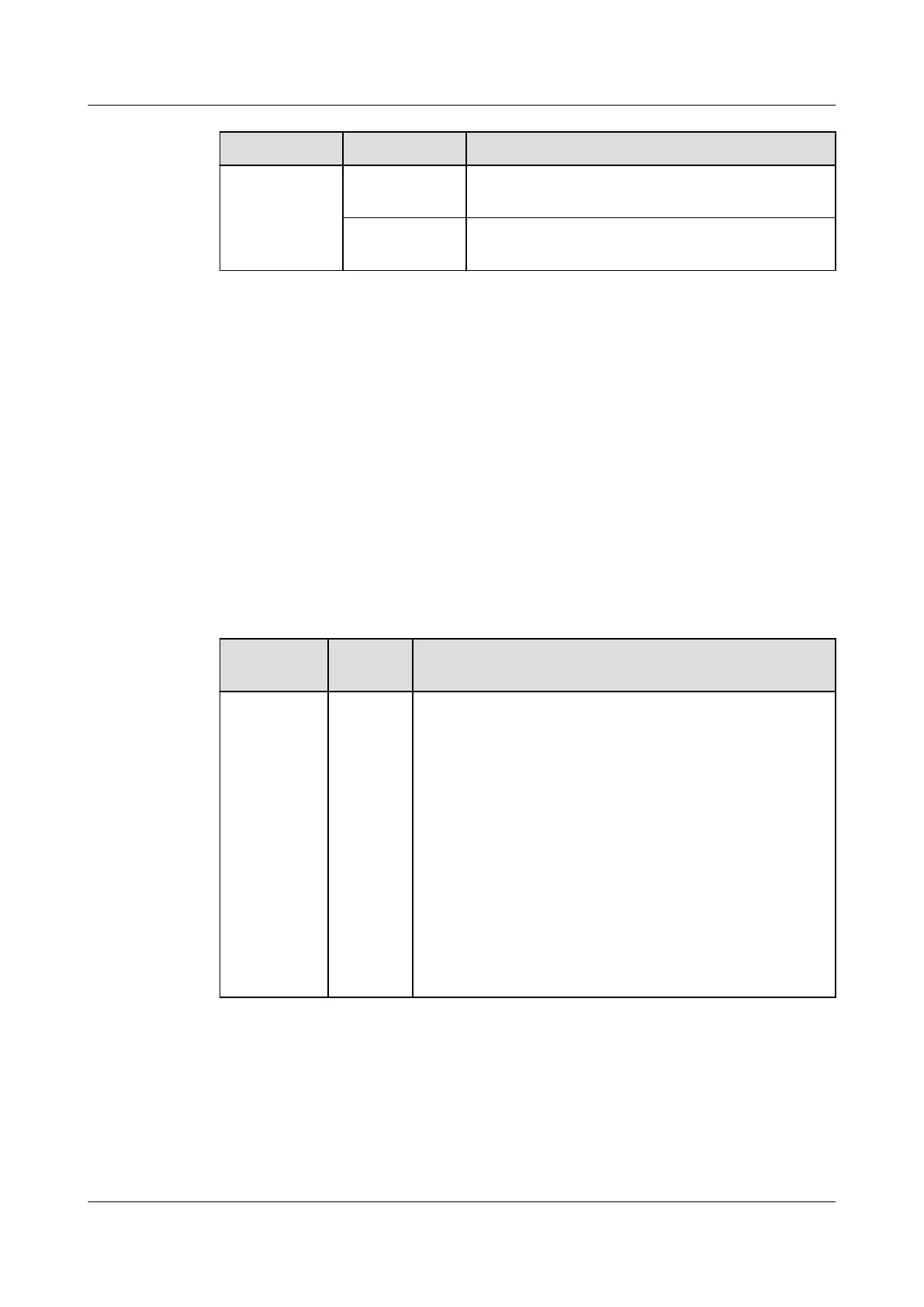Type Error Code Suggestion
451 Provide ECC run logs and contact the service
center to reduce the email sending frequency.
534 Log in to the sender's mailbox client and
enable the access to the insecure applications.
5.3.10 Linkage Control
Prerequisites
● You have obtained the IP address of the ECC800-Pro as well as the user name
and password used for WebUI login.
● You have prepared a PC with an IP address in the same network segment as
that of the ECC800-Pro, and the PC is connected to the WAN_1 port on the
ECC800-Pro.
● Ensure that Enable linkage control function is Yes.
Linkage Grouping
Table 5-17 Linkage grouping
Linkage
Category
Default
Status
Function
Link
emergency
ventilation
with clasp
lock open
o Set this linkage status to on:
● If the smart cooling product communicates
properly but does not provide the cooling function,
and the temperature in the cold aisle is greater
than or equal to the preset value (30°C by default),
the rear door of the cabinet automatically opens.
● If all smart cooling products fail to communicate,
and the temperature in the cold aisle is greater
than or equal to the preset value (30°C by default),
the rear door of the cabinet automatically opens.
● If the rear door of the cabinet is open and the
temperature in the cold aisle is higher than the
preset value (35°C by default), the front door of
the cabinet automatically opens.
FusionModule500 Smart Mini Data Center
User Manual (Philippines, FusionModule500-
SU61A12S) 5 Power-On Commissioning
Issue 02 (2021-06-30) Copyright © Huawei Technologies Co., Ltd. 135