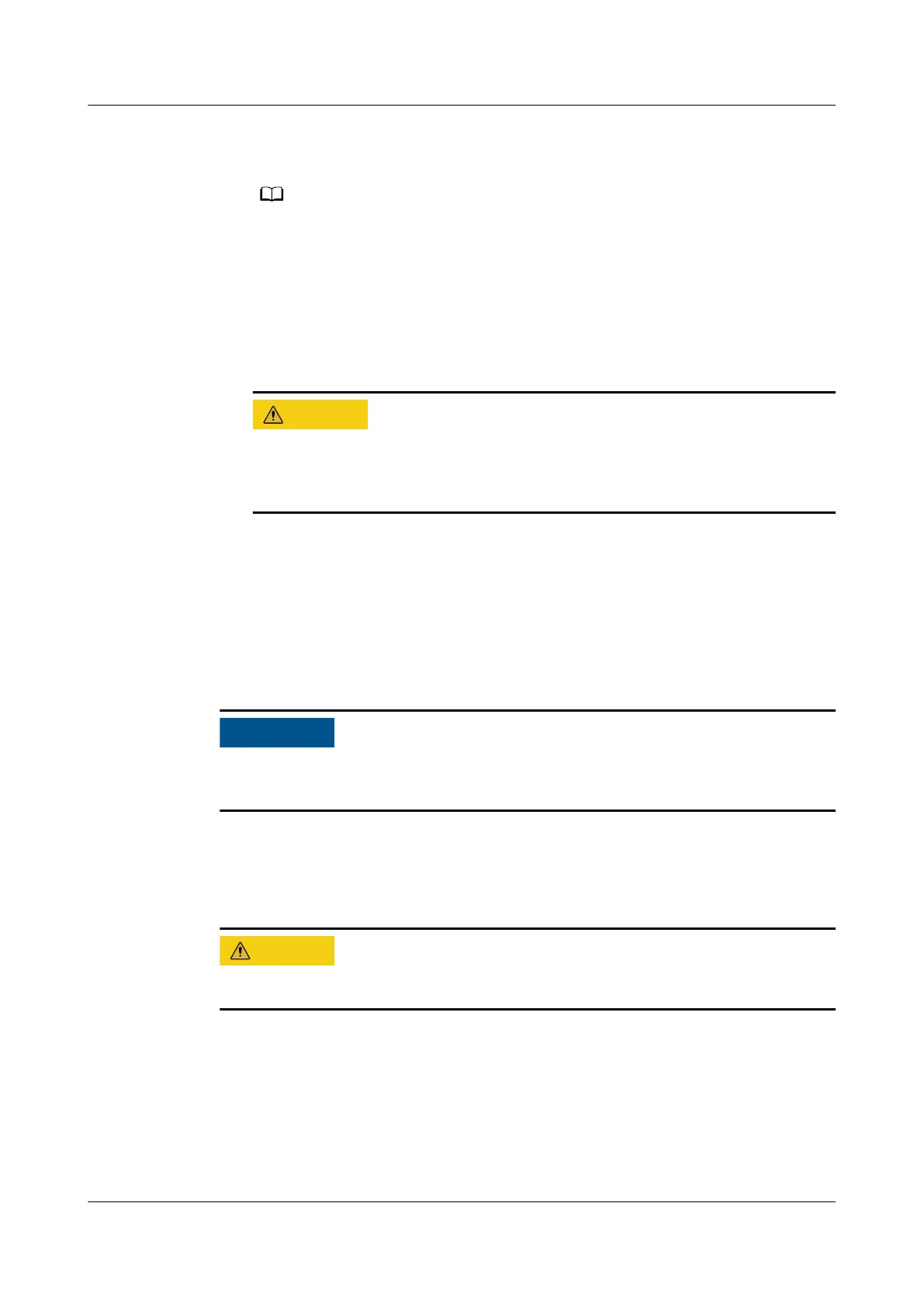3. On the Running Parameters tab page, set smart cooling product running
parameters.
On the Running Parameters tab page, you are advised to set Temperature setpoint
to 23°C, Humidity setpoint to 50% RH, Control mode to Cold aisle average value
control, and Cold aisle T/H sensor fault enable and Hot aisle T/H sensor fault
enable to Enable.
4. On the Controls tab page, set the smart cooling product control parameters
(such as
on/o control parameters).
After the smart cooling product is shut down, the temperature of the smart
module increases and data running is aected. Exercise caution when
performing this operation.
----End
5.2.3 Commissioning Procedure
Prerequisites
Check that the smart cooling product is properly powered on.
Before starting the compressor after power-on, ensure that the electric heating
belt of the crankcase has been preheated for more than 12 hours.
Context
High-quality refrigerant R410A is recommended.
Wear antifreeze gloves when performing refrigerant related operations.
The following are the tools used for commissioning and refrigerant charging:
● Charging tools: pressure gauge (measuring range ≥ 4.0 MPa), rubber hose
(withstand pressure ≥ 4.5 MPa), vacuum pump
● Measurement tool: electronic balance
● Protective tools: insulation gloves, antifreeze gloves, and insulation shoes.
● Other tools:
ashlight
FusionModule500 Smart Mini Data Center
User Manual (Philippines, FusionModule500-
SU61A12S) 5 Power-On Commissioning
Issue 02 (2021-06-30) Copyright © Huawei Technologies Co., Ltd. 107