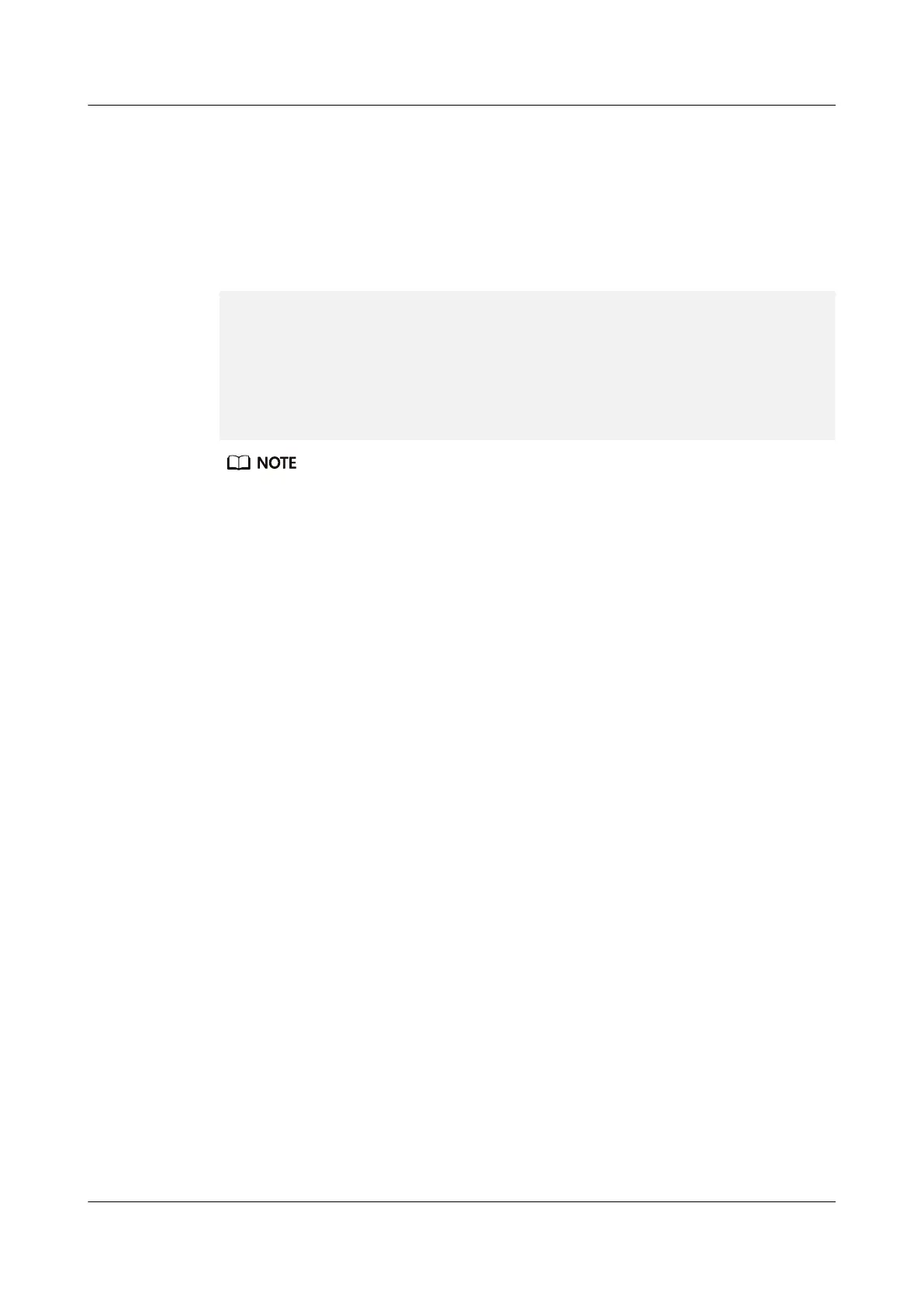Checking the Device Version on the CLI
Log in to the command-line interface (CLI) of a storage device and check Product
Version.
● If Version is V500R007C
XX
, the device version is V500R007.
● If Version is V500R007C
XX
Kunpeng, the device version is V500R007
Kunpeng.
System Name : Huawei.Storage
Health Status : Normal
Running Status : Normal
Total Capacity : XXXXX
SN : XXXXXXXXXXXXXXXXXXXXXXXXX
Location :
Product Model : XXXXX
Product Version : V500R007CXX
Time : XXXX-XX-XX/XX:XX:XX UTC+XX:XX
Patch Version : XXXXX
For details about how to log in to the CLI, see section "Logging In to the CLI" in the
installation guide
of the corresponding product model.
OceanStor V5 Series
Parts Replacement 1 Before You Start
Issue 15 (2019-12-30) Copyright © Huawei Technologies Co., Ltd. 3
