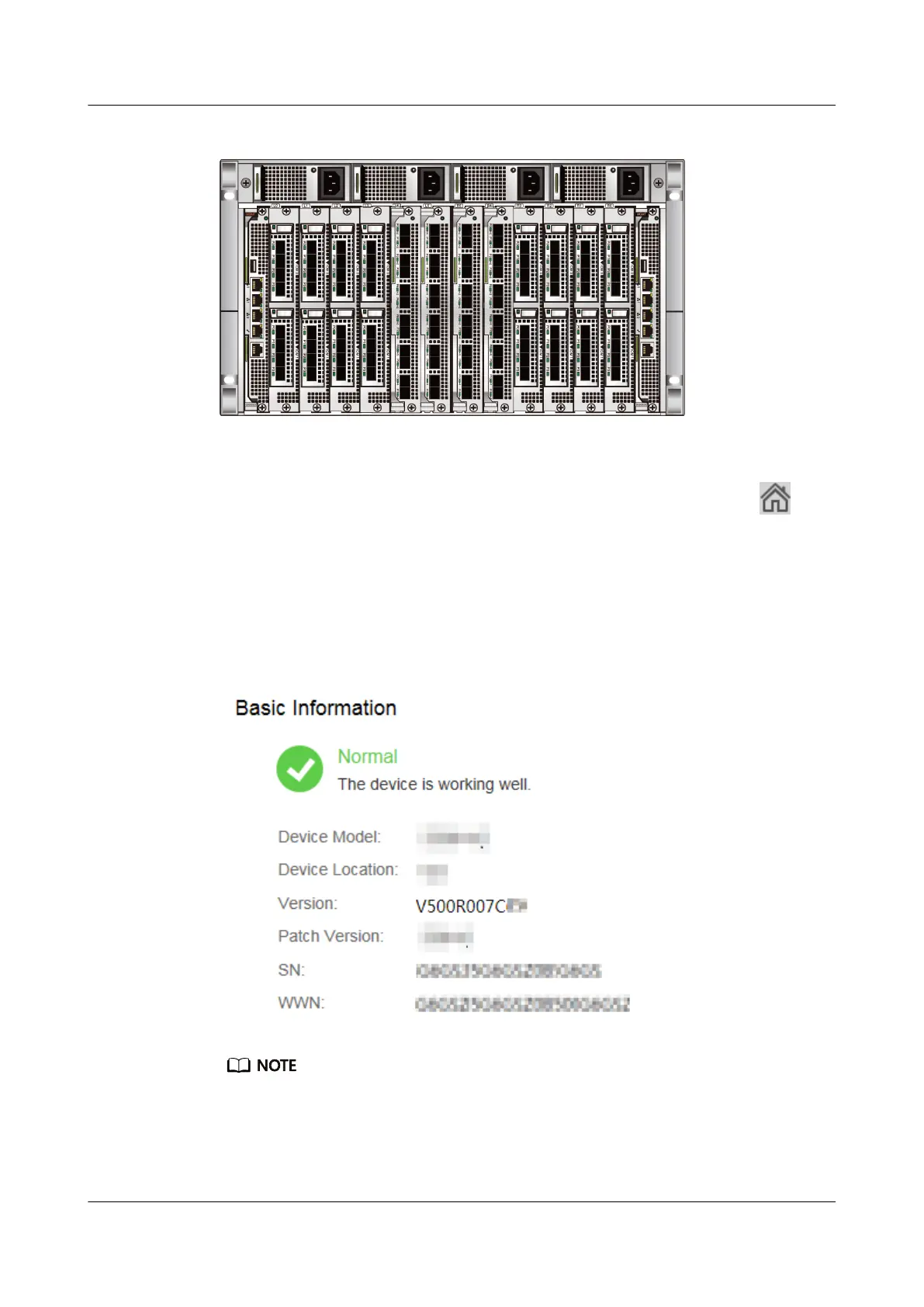Figure 1-3 Rear view of a controller enclosure
Checking the Device Version on DeviceManager
Log in to DeviceManager. In the navigation tree of DeviceManager, click
Home. In the Basic Information area of the function pane, check whether
Version is V500R007C
XX
, as shown in Figure 1-4.
● If Version is V500R007C
XX
, the device version is V500R007.
● If Version is V500R007C
XX
Kunpeng, the device version is V500R007
Kunpeng.
Figure 1-4 Basic information about the storage device
For details about how to log in to DeviceManager, see section "Logging In to
DeviceManager" in the installation guide
of the corresponding product model.
OceanStor V5 Series
Parts Replacement 1 Before You Start
Issue 15 (2019-12-30) Copyright © Huawei Technologies Co., Ltd. 2
