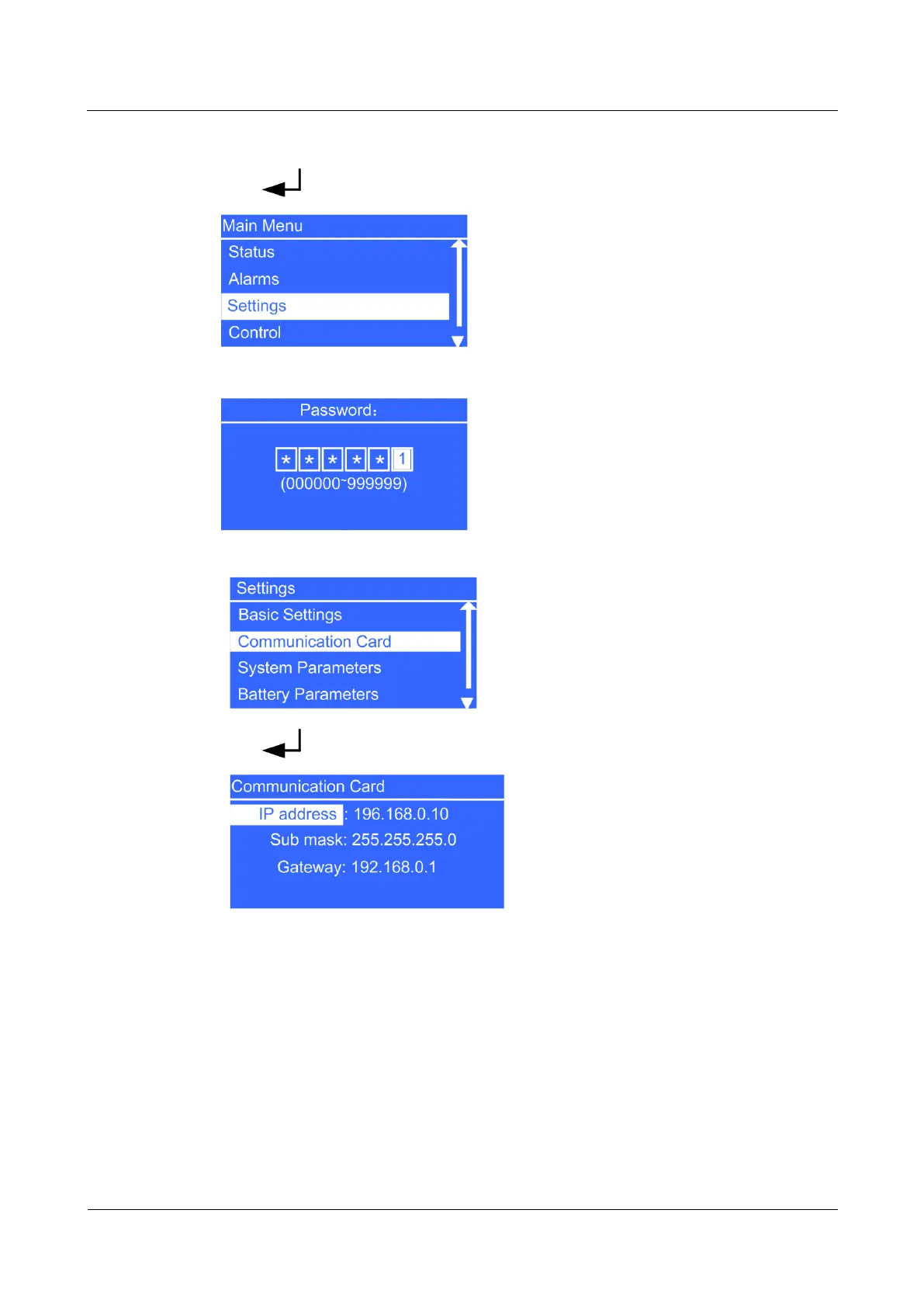RMS-SNMP01A SNMP Card
User Manual
3 Installation and Basic Settings
Copyright © Huawei Technologies Co., Ltd.
Procedure
Step 1 Press on the LCD. On the Main Menu, choose Settings.
Step 2 Enter a password. (The preset password is 000001.)
Step 3 Select Communication Card.
Step 4 Press . The Communication Card screen is displayed.
Step 5 On the Communication Card screen, set an IP address, Sub mask, and Gateway for the
SNMP card.
----End
