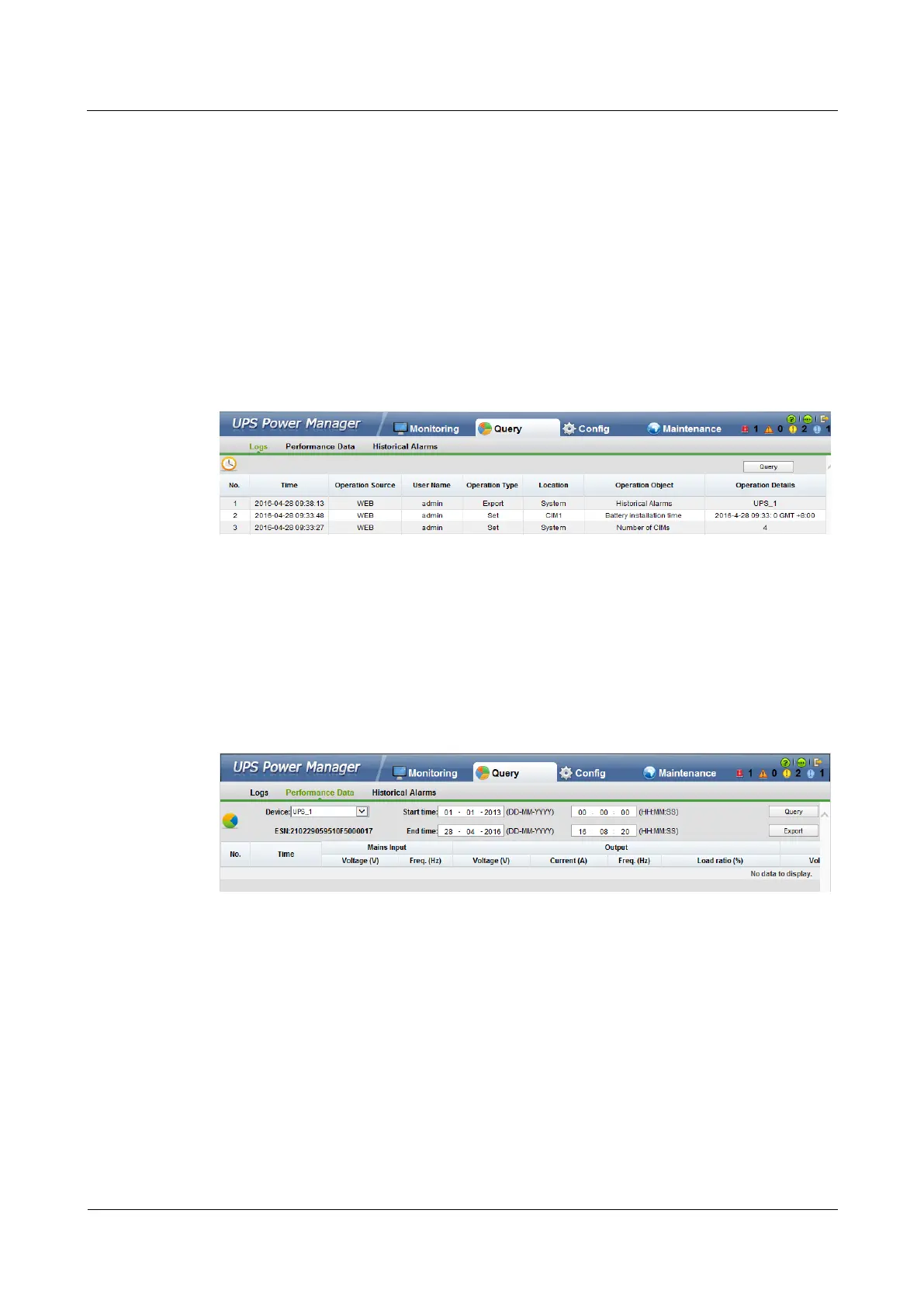RMS-SNMP01A SNMP Card
User Manual
4 Managing the UPS on the WebUI
Copyright © Huawei Technologies Co., Ltd.
3. There is no alarm that affects the charging current (battery overvoltage alarm, battery overvoltage
protection alarm, battery overtemperature alarm, battery overtemperature protection alarm, alarm
related to the charger, battery charging overcurrent alarm).
4.5 Query Page
4.5.1 Logs
The Logs page provides user operation information, as shown in Figure 4-16. It lists a
maximum of 1000 records.
Figure 4-16 Logs page
4.5.2 Performance Data
The Performance Data page records UPS working performance data, including the input
(voltage and frequency) and output (voltage, current, frequency, and load ratio) information.
Select Performance Data in the Query at the first menu level to enter the performance
statistics page, as shown in Figure 4-17.
Figure 4-17 Performance Data page
Select the device, set the start time, end time, and click Query. The page then displays the
performance data in the specified time period for the selected UPS. The time interval is
configured in Config> Performance Data. The fault value is 30s, as shown in Figure 4-18.
