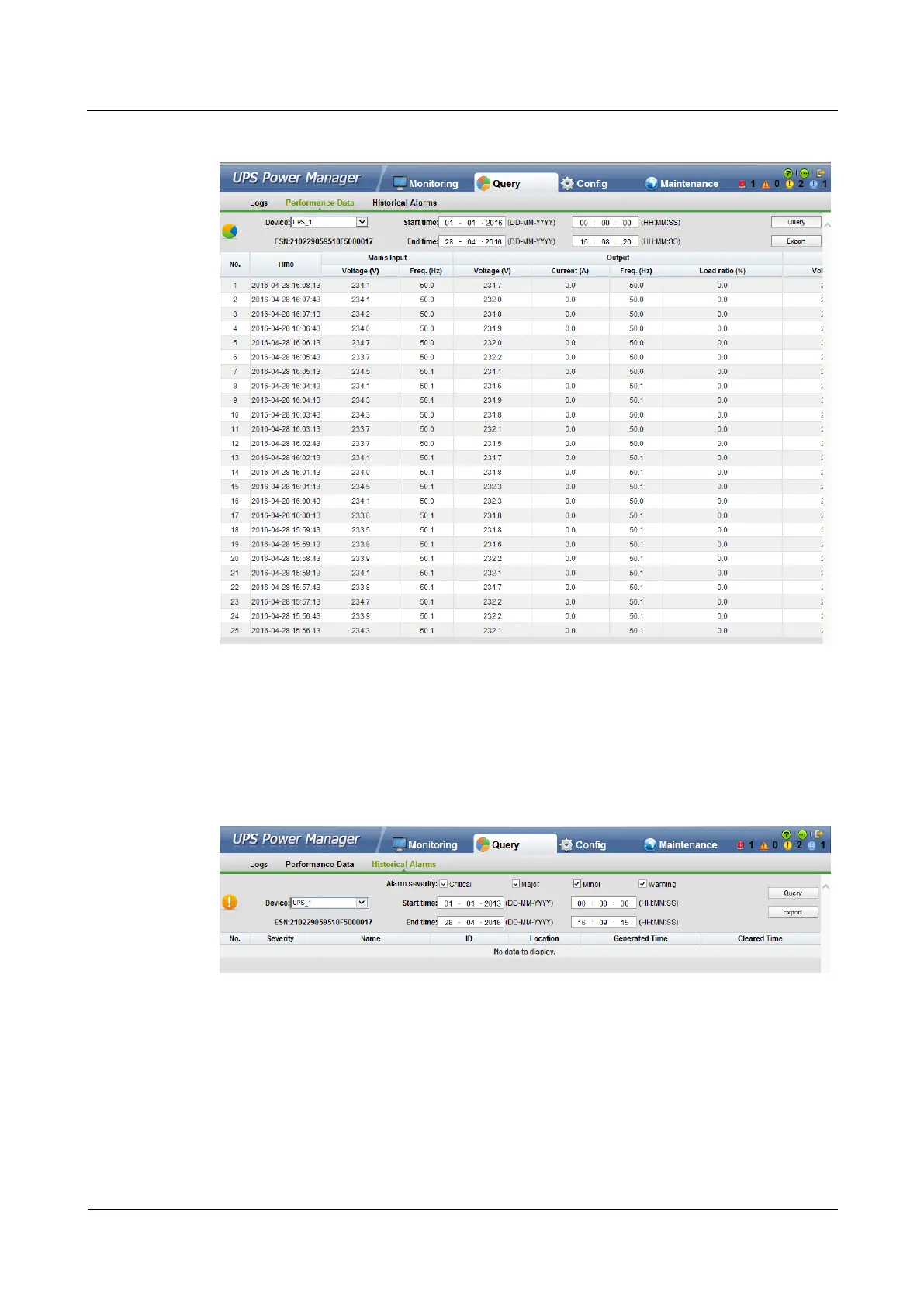RMS-SNMP01A SNMP Card
User Manual
4 Managing the UPS on the WebUI
Copyright © Huawei Technologies Co., Ltd.
Figure 4-18 Performance Data Query page
4.5.3 Historical Alarms
Select Historical Alarms from the menu at the first level. Then you can query historical alarms
in a specified time period, as shown in Figure 4-19.
Figure 4-19 Historical Alarms page
Select an alarm severity (critical, major, minor, or warning), select the device, set the start
time and end time, and click Query. The page displays historical alarms in the specified time
period for the selected UPS, as shown in Figure 4-20.
