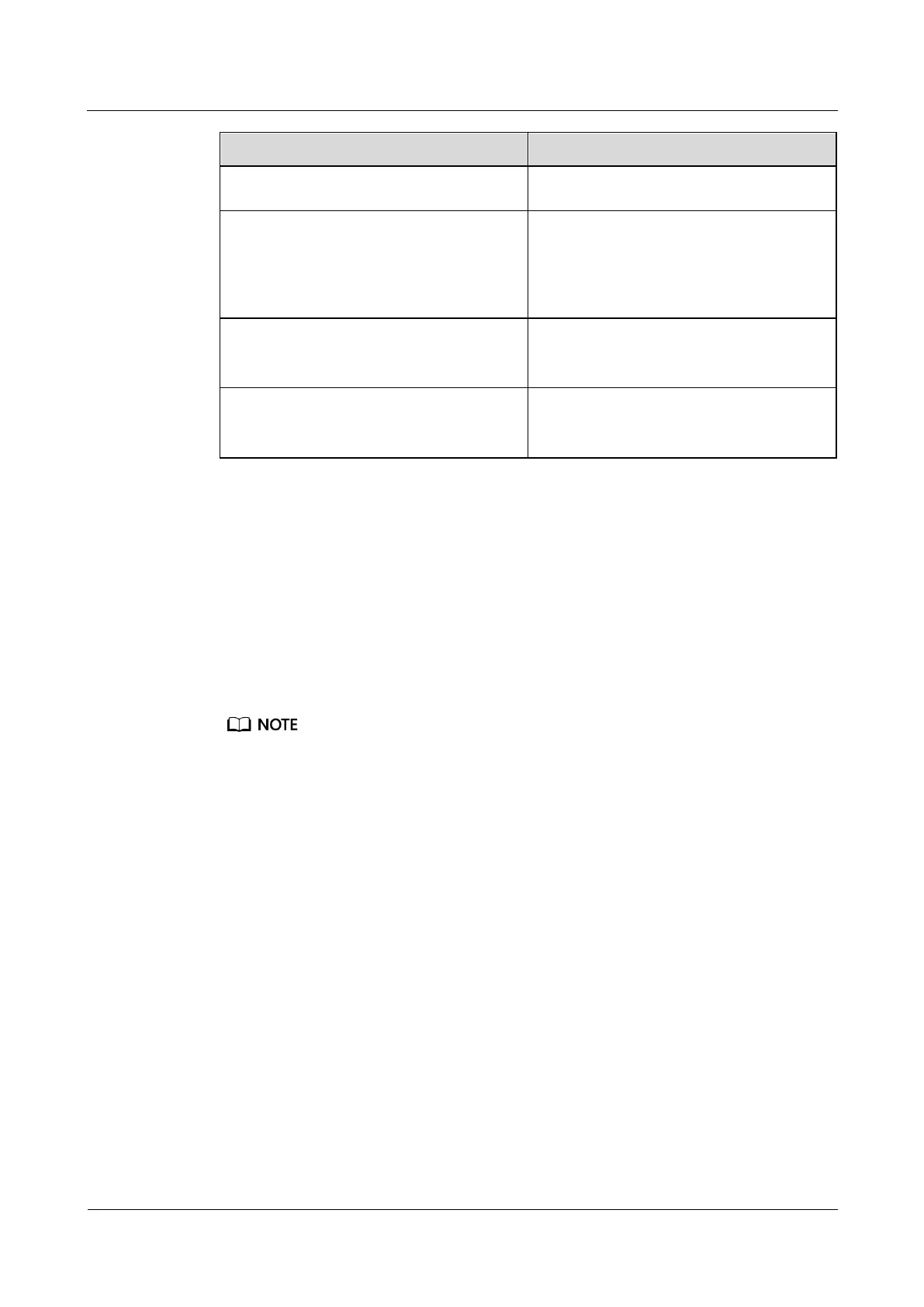RMS-SNMP01A SNMP Card
User Manual
4 Managing the UPS on the WebUI
Copyright © Huawei Technologies Co., Ltd.
including critical alarms, major alarms
minor alarms, and warning.
Shows the UPS running information,
including input and output parameters,
battery parameters, power flow,
environment parameters, and working
mode.
Provides four pages: Active Alarms,
Real-Time Data, Param. Settings, and
Control.
Displays the current user name, Ethernet
connection status, IP address of the SNMP
card, time, and SMS module status.
4.4.2 Real-Time Data Page
In the UPS information area, click Real-Time Data > UPS, you can view the UPS running
data on the Real-Time Data page. The data includes the input voltage and frequency, bypass
voltage and frequency, output voltage, current, frequency, load ratio, power, battery voltage,
current, temperature, and backup time. Figure 4-10 is shown in the UPS running diagram. If
the CIM function is used, in the UPS information area, choose Real-Time Data > Battery
String, and select the battery string number under the UPS (the UPS can connect to multiple
battery strings) to view the battery string data and corresponding detected battery data, as
shown in Figure 4-11.
If battery string information is not configured in Param. Settings > Battery String Settings, the Battery
String control bar will not be displayed on the Real-Time Data page.
