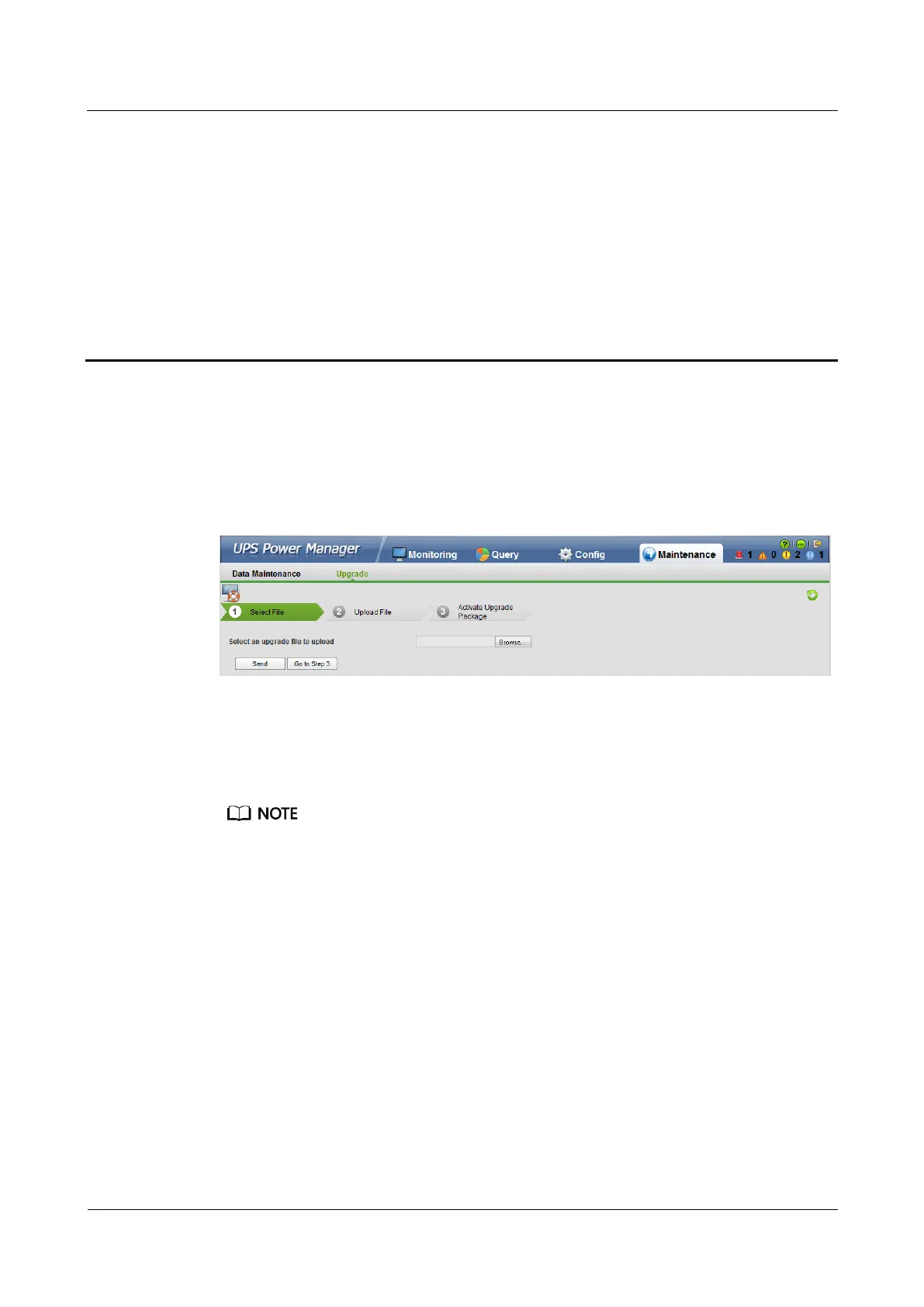RMS-SNMP01A SNMP Card
User Manual
12 Upgrading the SNMP Card
Copyright © Huawei Technologies Co., Ltd.
12 Upgrading the SNMP Card
The Upgrade page allows you to upgrade the SNMP card software. This chapter briefly
introduces the procedure for upgrading the SNMP card. For details about how to upgrade the
UPS software, see the SNMP card upgrade guide.
Figure 12-1 Upgrade page
Procedure
Step 1 On the Upgrade page, click Browse and select a software upgrade package.
For versions earlier than UPS2000 V200R001C90, the upgrade package needs to be decompressed.
Select the file whose file name extension is .bin after decompression. For UPS2000 V200R001C90 and
later versions, the upgrade package does not need to be decompressed. Select the compressed package
whose file name extension is .tar.gz.
Step 2 Click Send. The "File loading may take several minutes. Continue?" message is displayed, as
shown in Figure 12-2.
