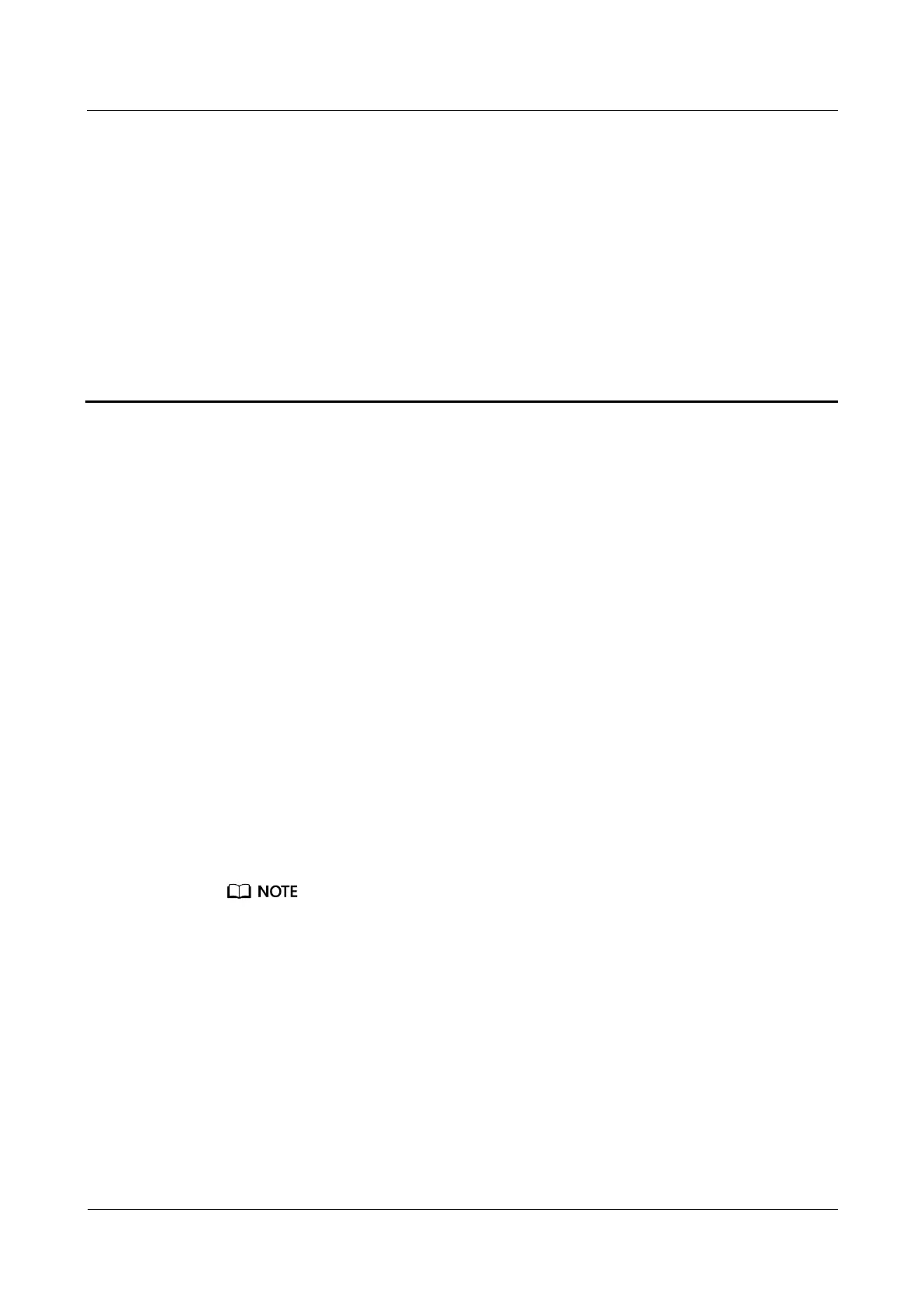RMS-SNMP01A SNMP Card
User Manual
10 Monitoring Batteries by Using iBAT 2.0
Copyright © Huawei Technologies Co., Ltd.
10 Monitoring Batteries by Using iBAT
2.0
10.1 Introduction to iBAT 2.0 Functions
The intelligent battery monitoring system (iBAT 2.0) consists of the CIM and BIM. The CIM
is an intelligent battery management module which collects wireless communication data
from the downstream BIM groups, collects and analyzes the operating data of battery strings,
calculates the SOC and SOH of batteries and battery strings, estimates the battery health
status, and uploads data to the SNMP card through the COM port.
The BIM is a battery monitoring module that monitors the voltages, internal resistances, and
pole temperatures of batteries.
10.2 Connection Settings for the UPS2000 and CIMs
Procedure
Step 1 Log in to the WebUI of the SNMP card.
Step 2 On the WebUI, choose Config > Comm. Config > CIM Settings, and set the number of
actually connected CIMs.
This parameter is not sent to the CIMs and is used by the SNMP card. Example: If the number of
actually connected CIMs is 4, set the number to 4.
Step 3 Set DIP switches for the CIMs and connect the SNMP card to the CIMs. If the number of
CIMs is set to 4, the DIP switch of CIM1 (from high to low, DIP4 to DIP1) is 0000, the DIP
switch of CIM2 is 0001, the DIP switch of CIM3 is 0010, and the DIP switch of CIM4 is
0011, as shown in Figure 10-1.
