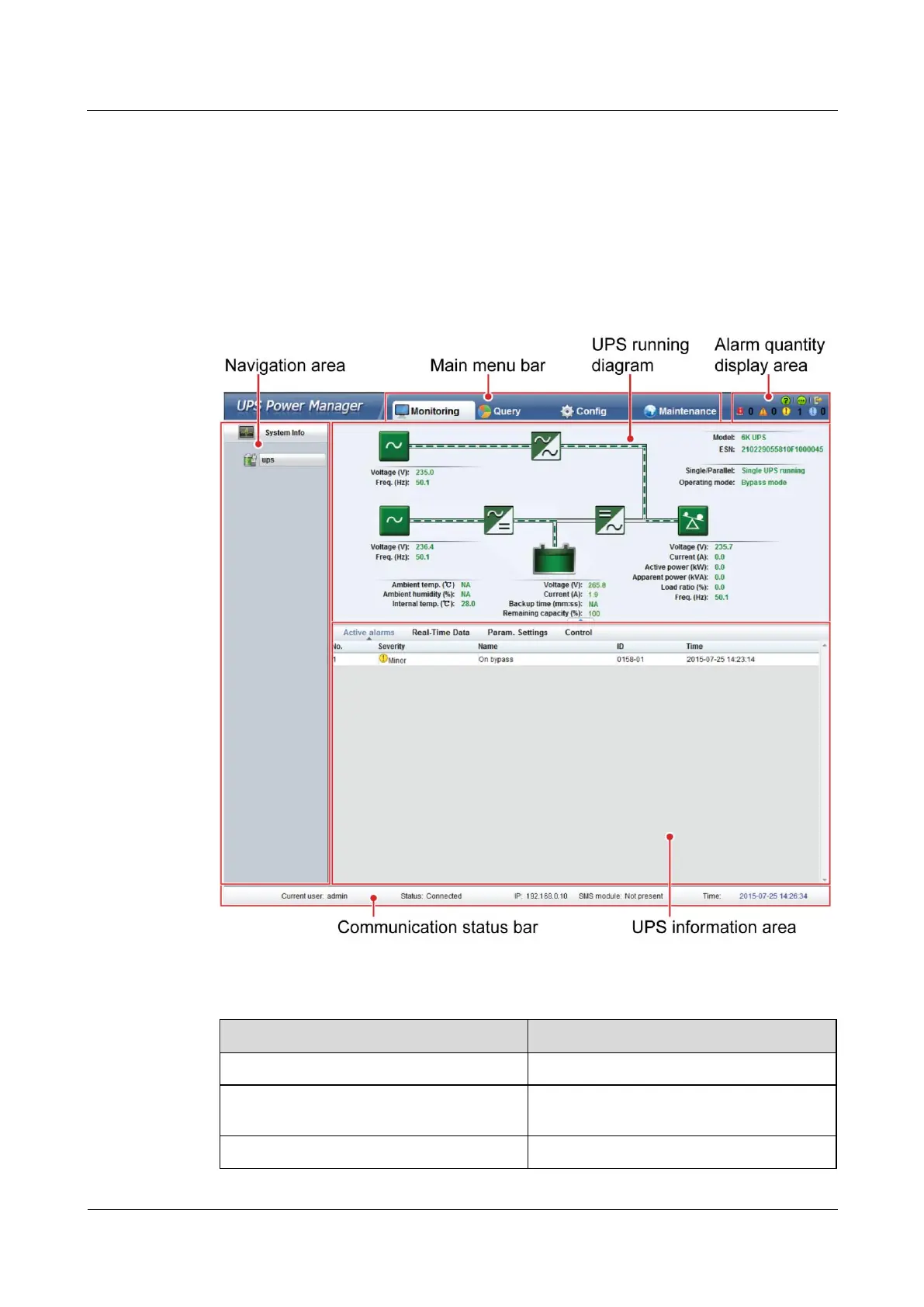RMS-SNMP01A SNMP Card
User Manual
4 Managing the UPS on the WebUI
Copyright © Huawei Technologies Co., Ltd.
4.4 Monitoring Page
4.4.1 Monitoring and Active Alarms Page
After login, the Monitoring page is displayed, showing the UPS model and ESN. The UPS
information area presents Active Alarms, as shown in Figure 4-9. Click the device name on
the upper left corner to edit it, or edit it by pressing Enter.
Figure 4-9 Monitoring page
Table 4-2 Description of the Monitoring page
Lists the monitored UPSs.
Displays the main menus: Monitoring,
Query, Config, and Maintenance.
Alarm quantity display area
Displays the number of active alarms,
