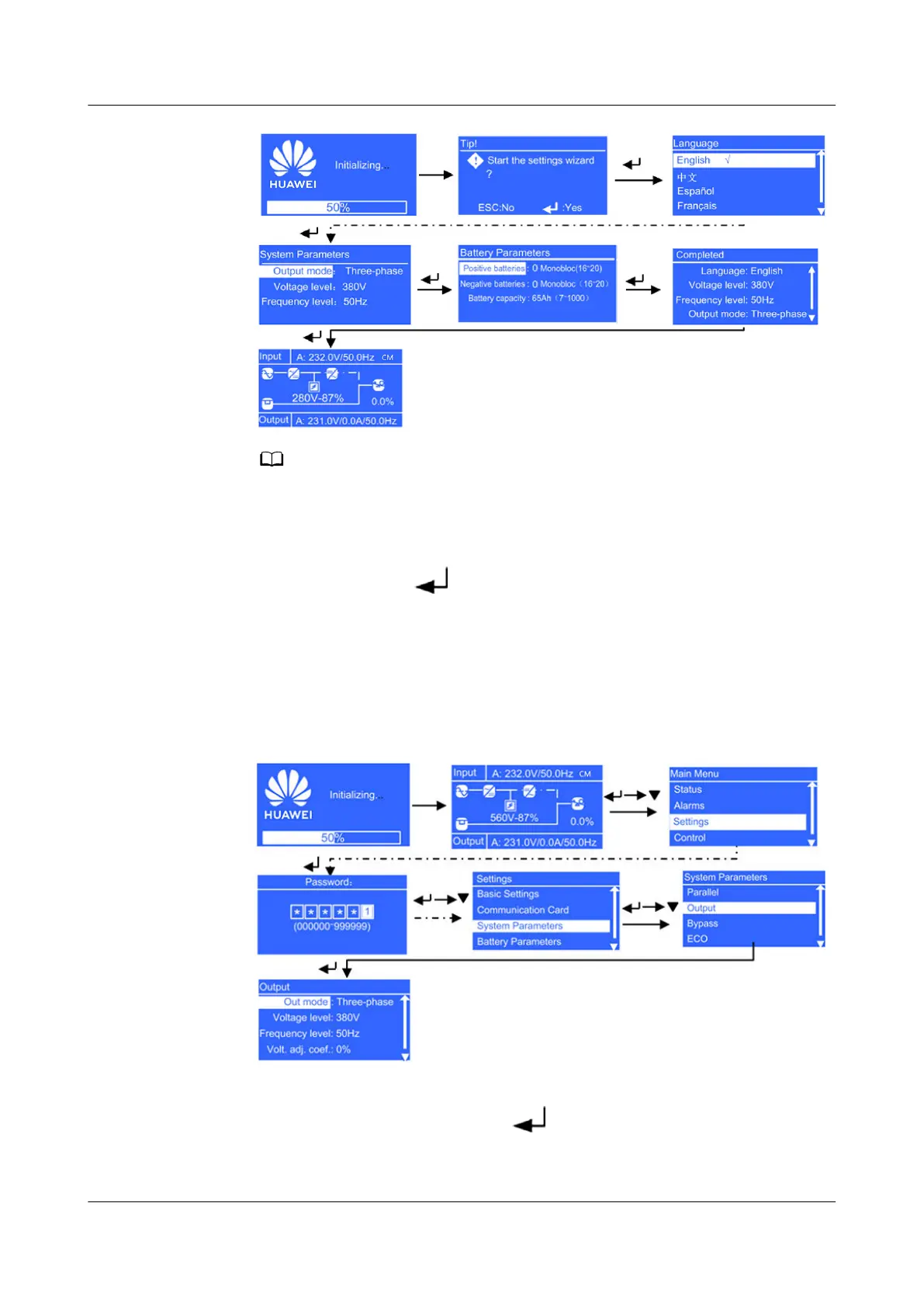Complete the quick settings based on the actual situation. If the quick settings are not
complete, the quick settings dialog box will be displayed in subsequent startup.
● Non-initial startup
When the initialization is complete, the standby screen is displayed. On the
standby screen, press
to enter the main menu. Choose Main Menu >
Settings > System Parameters > Output to view output settings: if the
system uses three-phase input three-phase output, set Output mode to
Three-phase; if the system uses three-phase input single-phase output or
single-phase input single-phase output, set Output mode to Single-phase.
Set Voltage level and Frequency level based on the rated voltage and
frequency. Press ESC to return to the standby screen.
Figure 5-2 Non-initial startup
Step 5 Start the UPS in normal mode by using one of the following methods:
● On the standby screen, hold down more than 5 seconds. Release the
button when you hear a beep sound. The startup screen is displayed. If the
UPS starts successfully, it enters normal mode.
UPS2000-G-(6 kVA-20 kVA)
User Manual 5 Operations
Issue 21 (2022-10-13) Copyright © Huawei Technologies Co., Ltd. 99
