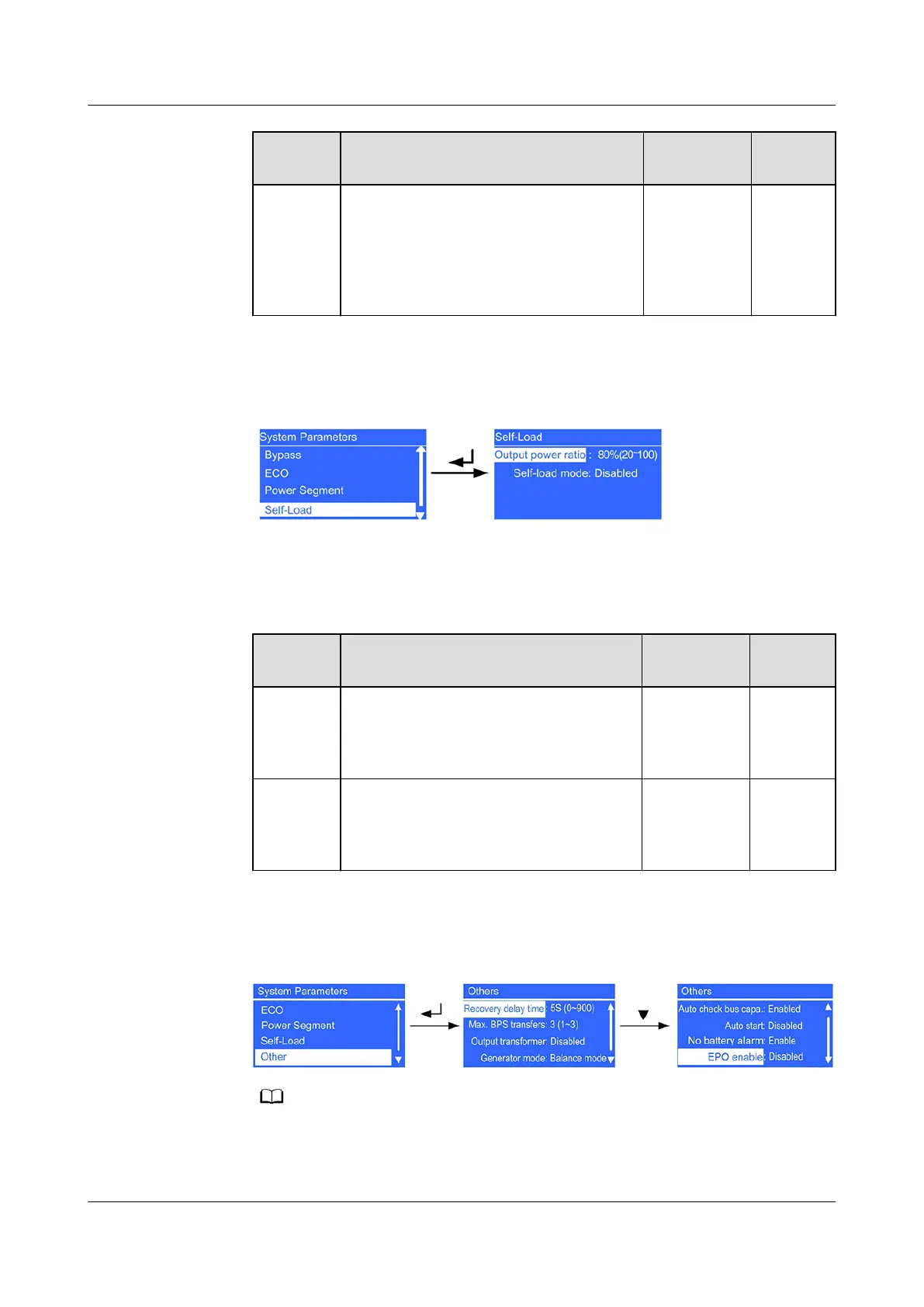Item Description Default
Value
Value
Range
Power
segment
Determine whether to enable the
power segment function for a singe
UPS. (This function is not supported in
a parallel system). This parameter is
congurable only after the inverter
is shut down.
Disabled Disabled
,
Enabled
● Self-Load screen
Figure 4-33 Self-Load screen
Table 4-23 Self-load settings
Item
Description Default
Value
Value
Range
Output
power
ratio
This parameter is used only during
the tests before shipment. This
parameter is congurable only after
the inverter is shut down.
80% 20%–
100%
Self-load
mode
This parameter is used only during
the tests before shipment. This
parameter is congurable only after
the inverter is shut down.
Disabled Disabled,
Enabled
● Others screen
Figure 4-34 Others screen
The EPO enable setting is available only for the UPS2000-G-15KRTL-01/UPS2000-
G-20KRTL-01. EPO is enabled for the UPS2000-G-6KRTS/UPS2000-G-10KRTS/
UPS2000-G-15KRTL/UPS2000-G-20KRTL by default.
UPS2000-G-(6 kVA-20 kVA)
User Manual 4 Control Panel
Issue 21 (2022-10-13) Copyright © Huawei Technologies Co., Ltd. 76
