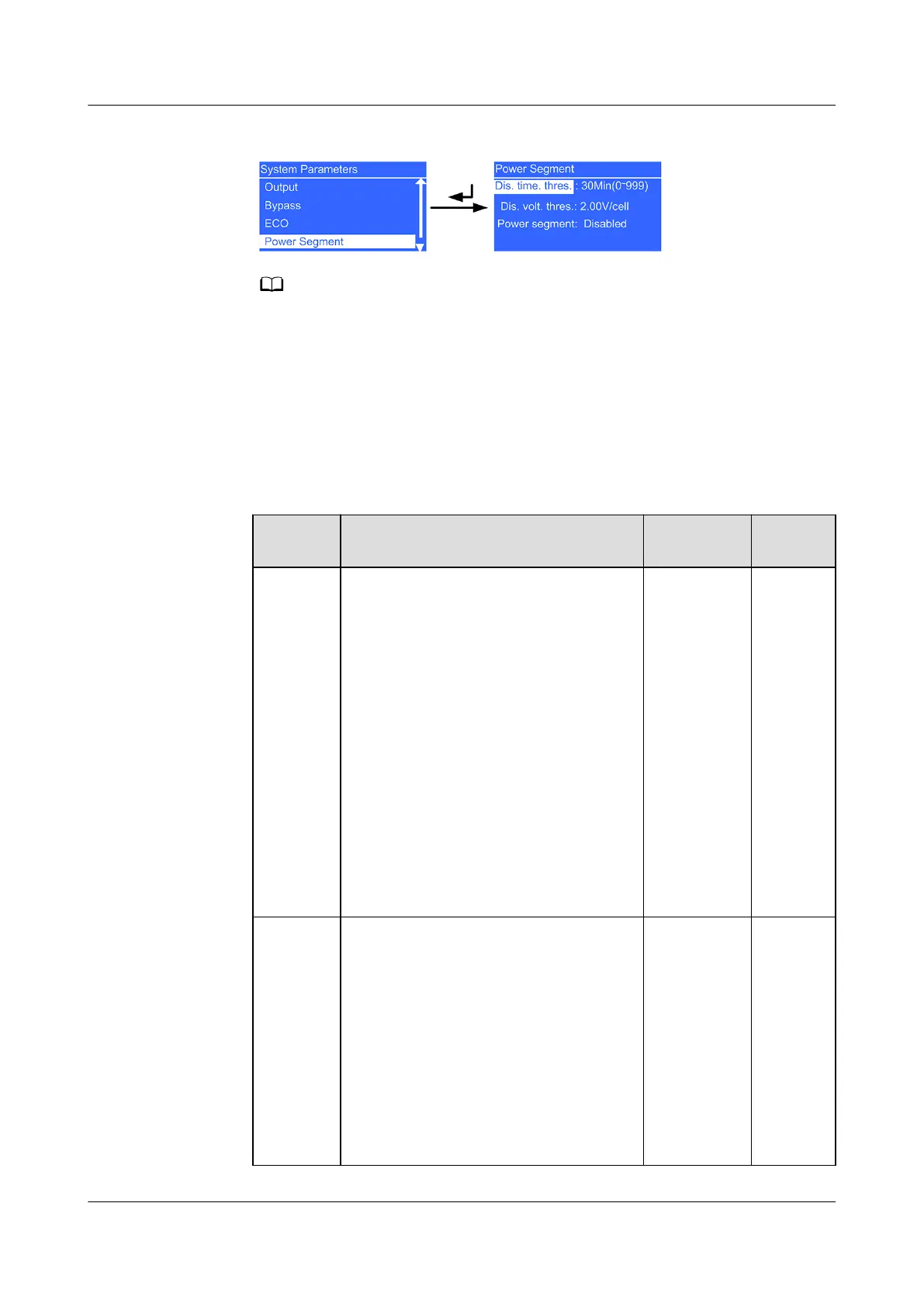Figure 4-32 Power Segment screen
● In single UPS mode, sL connects to primary loads and pL connects to secondary
loads.
● In single UPS mode, if the power segment function is enabled, pL is disconnected
and sL continues to supply power when an overload occurs.
● In a parallel system, connect loads to the AC OUTPUT pL terminal.
Table 4-22 Power segment settings
Item Description Default
Value
Value
Range
Dis. time.
thres.
pL terminal loading time in battery
mode when power segment is
enabled. In battery mode, if the
discharge time exceeds this value, the
system disconnects the loads
connected to the pL terminal. (This
function is not supported in a parallel
system.) The parameter is
congurable in non-battery mode
or non-battery ECO mode.
NOTE
The 15 kVA/20 kVA UPS supports battery
ECO mode only in the case of two power
sources. In battery ECO mode, the bypass
supplies power to the UPS, and batteries
are used as backup power. If the bypass is
abnormal, the UPS transfers to battery
mode.
30Min 0–999
min
Dis. volt.
thres.
Lower threshold of the battery
voltage when pL is allowed to carry
loads in battery mode when the
power segment function is enabled. In
battery mode, if the battery voltage is
less than this value, the system
powers
o the loads connected to the
pL terminal. (This function is not
supported in a parallel system.) The
parameter is
congurable in non-
battery mode or non-battery ECO
mode.
2.00 V/cell 1.90–
2.25 V/
cell
UPS2000-G-(6 kVA-20 kVA)
User Manual 4 Control Panel
Issue 21 (2022-10-13) Copyright © Huawei Technologies Co., Ltd. 75
