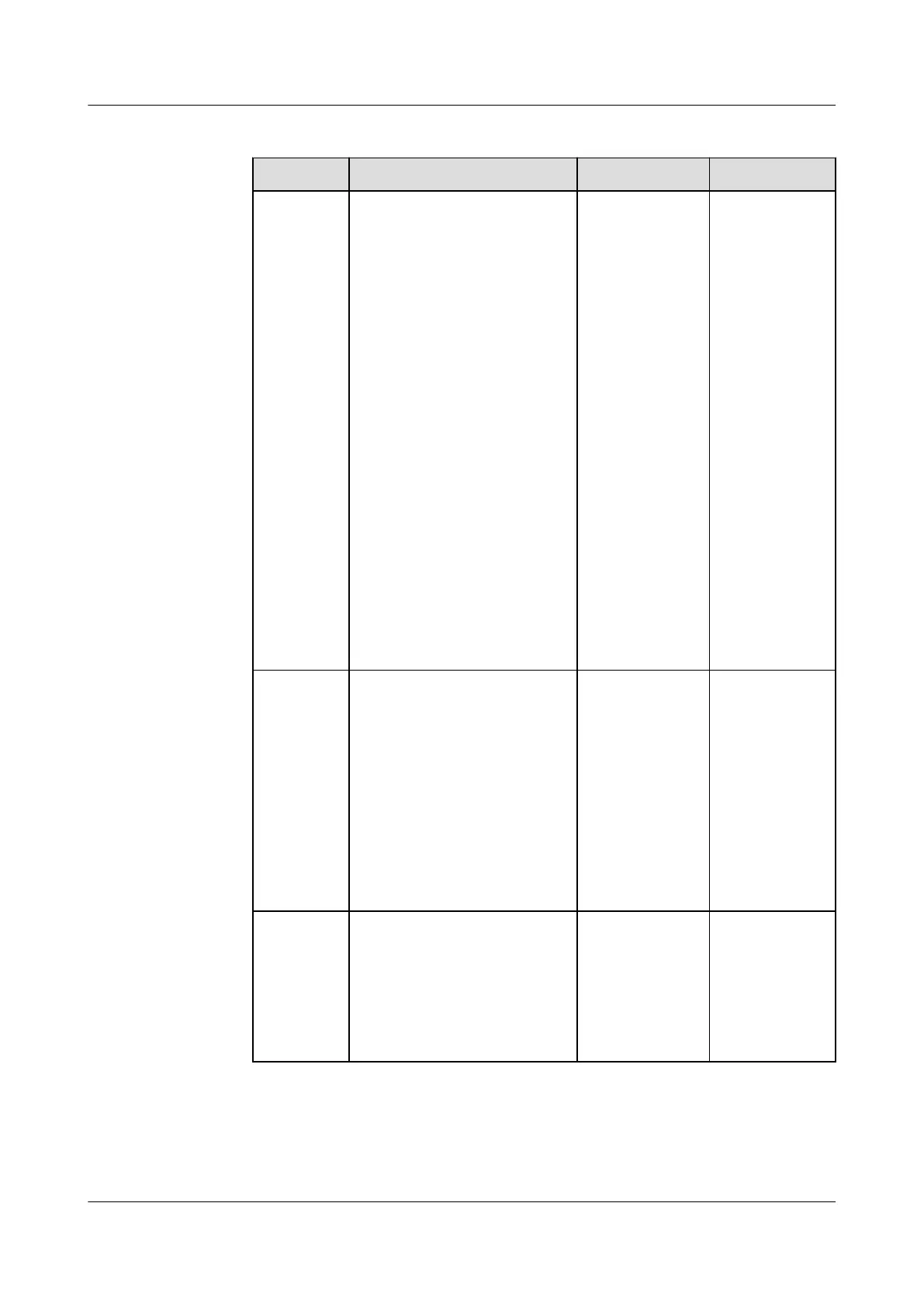Table 4-30 Discharge screen (UPS2000-G-15KRTL-01/UPS2000-G-20KRTL-01)
Item Description Default Value Value Range
Max. time Set the maximum discharge
time. When the discharge
time reaches the value, the
UPS powers o. If you set
the value to 0Hour, the
discharge time is not
limited. The parameter is
congurable in non-battery
mode or non-battery ECO
mode.
NOTE
● If you expect the battery
discharge time to be
greater than 24 hours, set
Max. time to 0 hour.
Otherwise, the system may
power
o.
● If you set Max. time to 0
hour, the battery string
may remain in the small-
current discharge state
according to the proportion
of the battery capacity to
the load power, which
aects the battery lifecycle.
16 hours
0–24 hours
EOD
mode
EOD is short for end of
discharge. The parameter is
congurable in non-battery
mode or non-battery ECO
mode.
Backup time
rst: Ensures
system running and has a
long backup time.
Batt. protect
rst: Protects
batteries and extends the
battery lifespan.
Backup time
rst
Backup time
rst, Batt.
protect rst,
Balanced
mode
EOD
auto-start
Determine whether to
automatically start inverter
output after the mains
becomes normal after EOD.
The parameter is
congurable after the
inverter shuts down.
Enabled Disabled,
Enabled
UPS2000-G-(6 kVA-20 kVA)
User Manual 4 Control Panel
Issue 21 (2022-10-13) Copyright © Huawei Technologies Co., Ltd. 85
