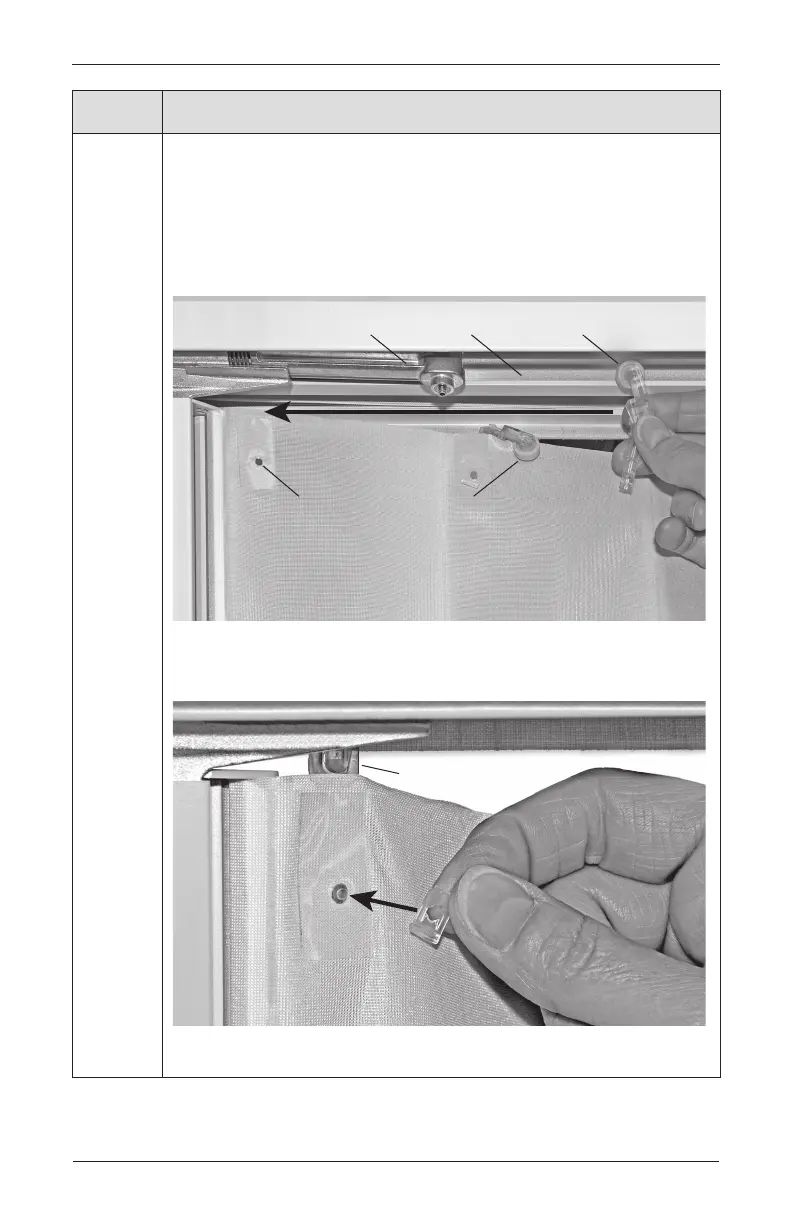OPERATION
22
Problem
The first fabric fold does not hang as well as the others.
Solution
Install the optional roller onto the first fold (closest to the moving rail). The
optional roller is found in your parts bag.
■ Remove the current first roller from the channel and allow it to hang.
■ Place the optional roller into the channel above the removed roller (clear of
the trike). Slide the optional roller to position it above its hole.
■ Push the stem of the optional roller through the hole and press the clip onto
the stem to secure the roller in place.
■ Place the second roller back into the channel.
Trike
Rear View
Hole for
Optional
Roller
Roller
Removed
from Channel
Optional RollerChannel
Press Clip
onto Stem
Optional Roller