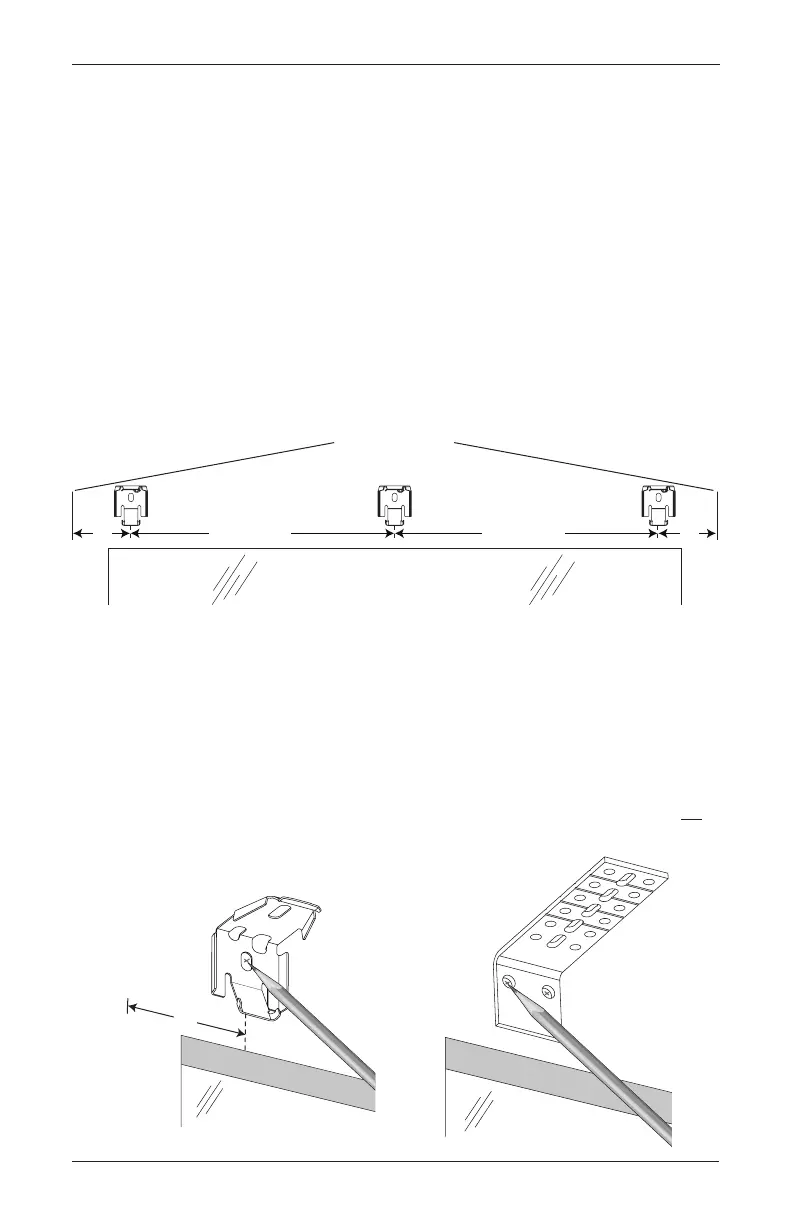INSTALLATION
6
Mount the Installation Brackets — Outside Mount
IMPORTANT: Spacer blocks are recommended to project the installation brackets away from
the mounting surface for rear fabric clearance. Add
3
/
4
" for standard Tiered
™
or 1" for Tiered
Architella
®
.
■ Center the shade over the window opening at the desired height. Use a pencil to lightly mark
each end of the headrail on the mounting surface.
➤ Alternatively, measure the width of the headrail and use that width to mark the headrail
end points over the window opening.
■ Mark 2" from each end of the headrail.
➤ If more than two installation brackets came with your order, space them evenly between
the two end brackets and mark their location. Mount into wood whenever possible.
■ Center the brackets on your marks, then mark each of the screwholes.
➤ A minimum 1" flat vertical surface is required to mount the brackets.
➤ The top of the installation brackets or extension brackets should be at the desired shade
height. The brackets should be level and aligned.
➤ When using extension brackets, mark two screw holes per bracket.
CAUTION: The rear of the brackets must be flush against a flat mounting surface. Do not
mount brackets oncurved molding.
Window Opening
2" 2"
Space EvenlySpace Evenly
Headrail
2"
