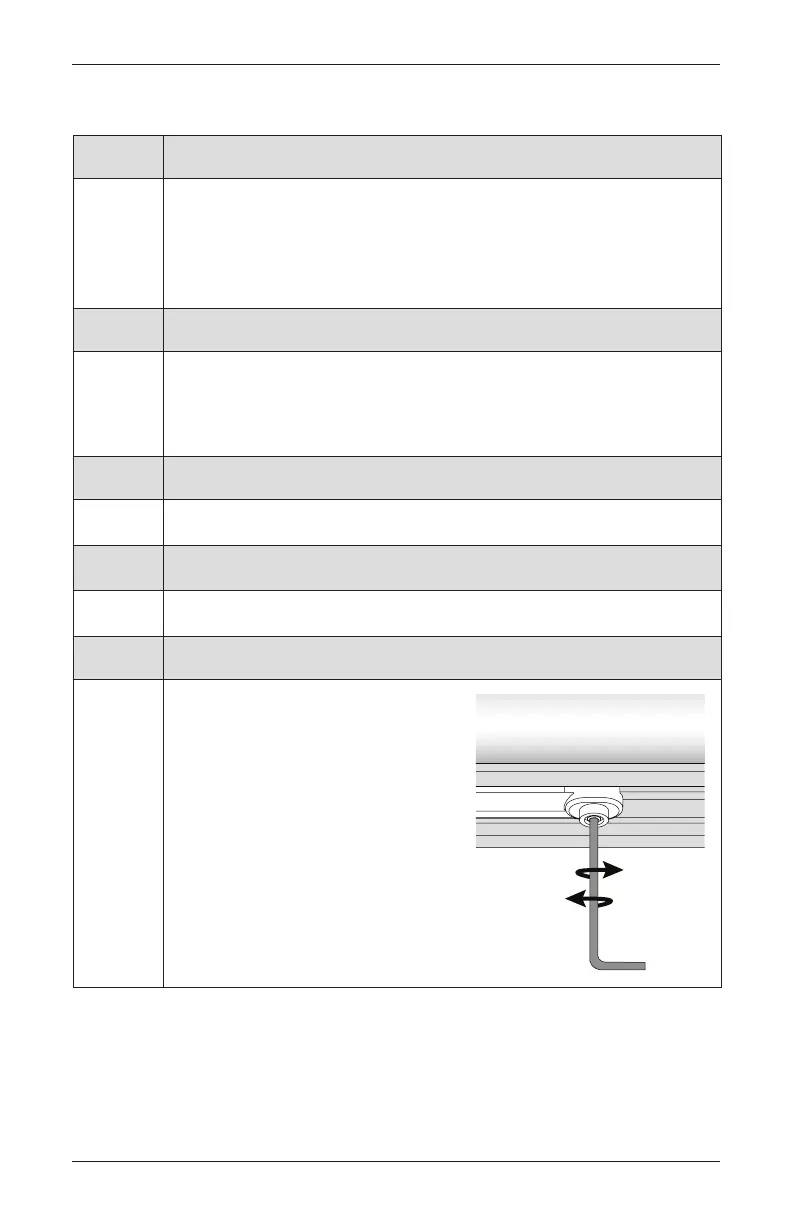OPERATION
21
Troubleshooting
Problem
The shade will not fit into the installation brackets.
Solution
Check that the installation brackets are level and aligned, and be sure the heads
of the screws are flush against the installation bracket.
Check that the headrail is completely inserted into the installation brackets. See
“Install the Headrail” on page 8 (outside mount) or page 14 (inside mount).
Problem
The shade binds or moves with difficulty.
Solution
Check that the cords are notpinched and all rollers are positioned in the
headrail channel.
Adjust the cord anchors. See “Perform the Final Cord Adjustment” on page 18.
Problem
The cords are loose or sagging.
Solution
See “Perform the Final Cord Adjustment” on page 18.
Problem
The top of the secondary rail does not stay in position.
Solution
Install magnetic hold-down brackets (see page 18).
Problem
A primary moving rail or secondary rail is not vertical.
Solution
Adjust the vertical alignment by turning the
set screw located under the trike’s center
roller. Use the provided Allen wrench.
If the cords have become too loose or
too tight after the above adjustment, see
“Perform the Final Cord Adjustment” on
page 18.
Turn to Adjust
Moving Rail
Trike