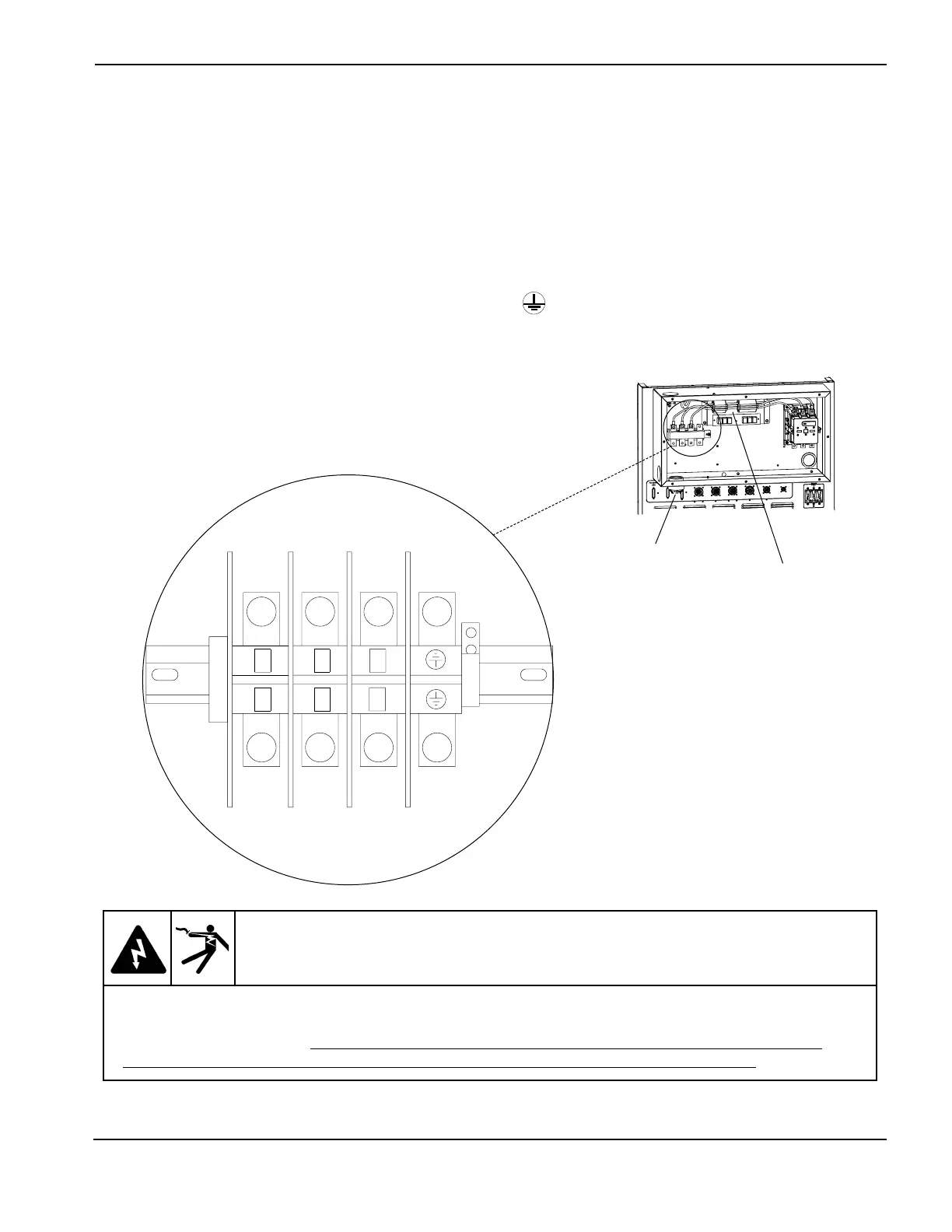INSTALLATION
HT4400 Instruction Manual 3-7
Connecting the Power - All Voltages
1. Be certain that the line disconnect switch is in the OFF position and remains in the OFF
position for the remainder of the installation of the HT4400 system.
2. Insert the power cable through the strain relief located in the rear of the power supply.
3. Connect the power leads to the W, V, and U terminals of TB5. See figure below.
4. Connect the ground lead (PE) to the stud marked as shown below.
5. Connect the power cord leads to the line disconnect switch following national or local electrical codes..
Strain Relief
Note: Filter on
400 VAC CE
power supplies only
WARNING
ELECTRICAL SHOCK CAN KILL
The neon light attached to the contactor will turn ON as soon as the line disconnect switch is ON.
This indicator is a warning that there is line voltage at the contactor even if the circuit breaker on
the power supply is OFF. As a common safety practice, ALWAYS verify that the line disconnect
switch is in the OFF position before installing, disconnecting or servicing in this area.