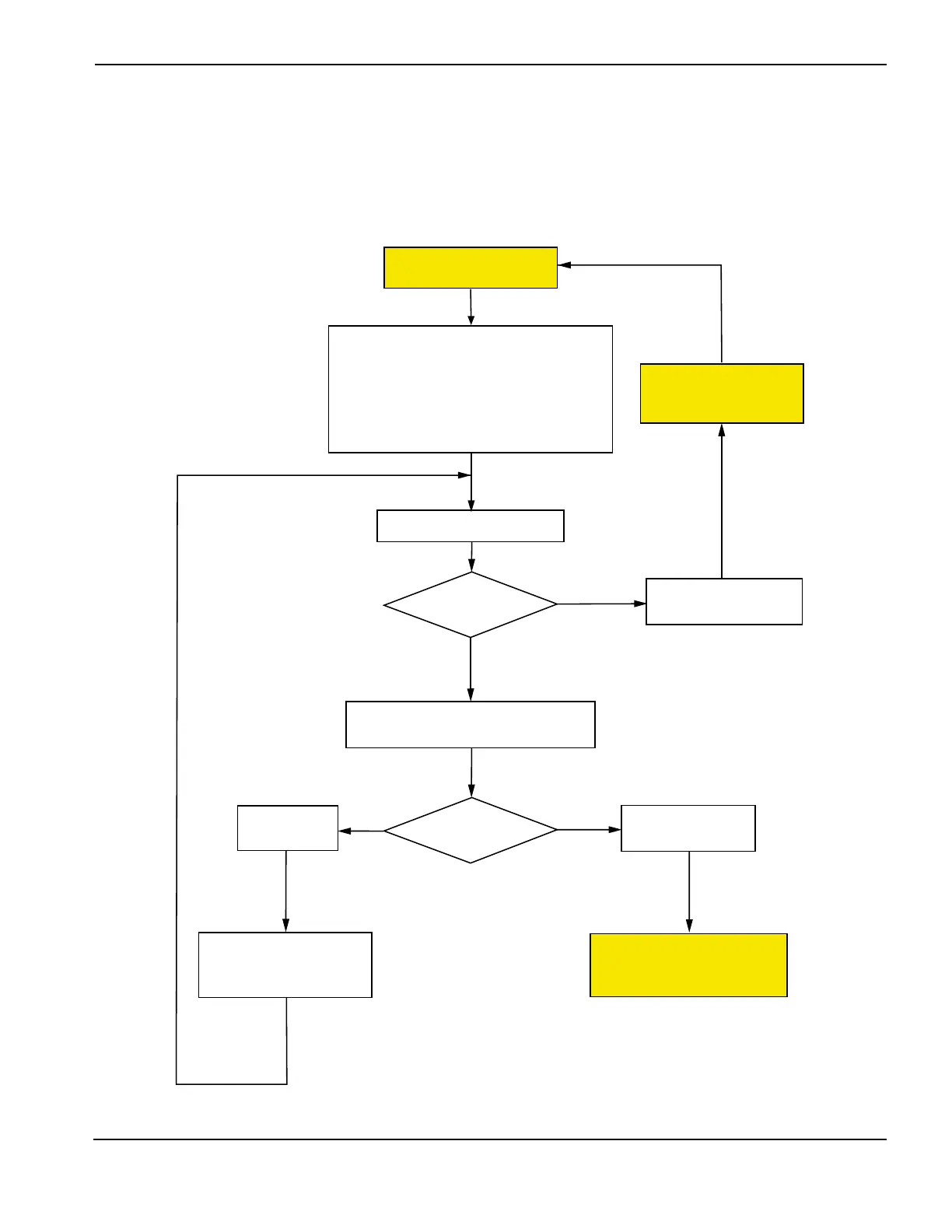MAINTENANCE
HT4400 Instruction Manual 5-5
HT4400 Startup Sequence
The following flowchart shows the startup sequence from when the control power circuit breaker is placed in the
ON position to the power supply idle state before the plasma START command is given. Shaded boxes indicate
action taken by the operator. See Post-Installation in Section 3 if you are switching on the power supply for the
first time.
Switch Control Power ON
• Water Cooler motor ON
• Fans ON
• µP and Relay Board energized
• Purge gas lines with N2 for 3 seconds
• Pre-flow purge for 30 seconds
• Cut-flow purge for 30 seconds
• Read Remote Current Control thumbwheel
switch or current input
• Check plasma START command status
• Check remaining interlocks
Interlocks satisfied?
Display error code
Fix problem by using
Error Code Troubleshooting
later in this section.*
Display OK
System in idle mode:
• Read Gas Select switch
* PLASMA START command refreshes the status display
Ye s
No
Coolant flow adequate?
• Power to cooler OFF
• Gas console displays FS
Add coolant or fix
flow problem.
Switch Control Power OFF
Check coolant flow interlock
Ye s
No