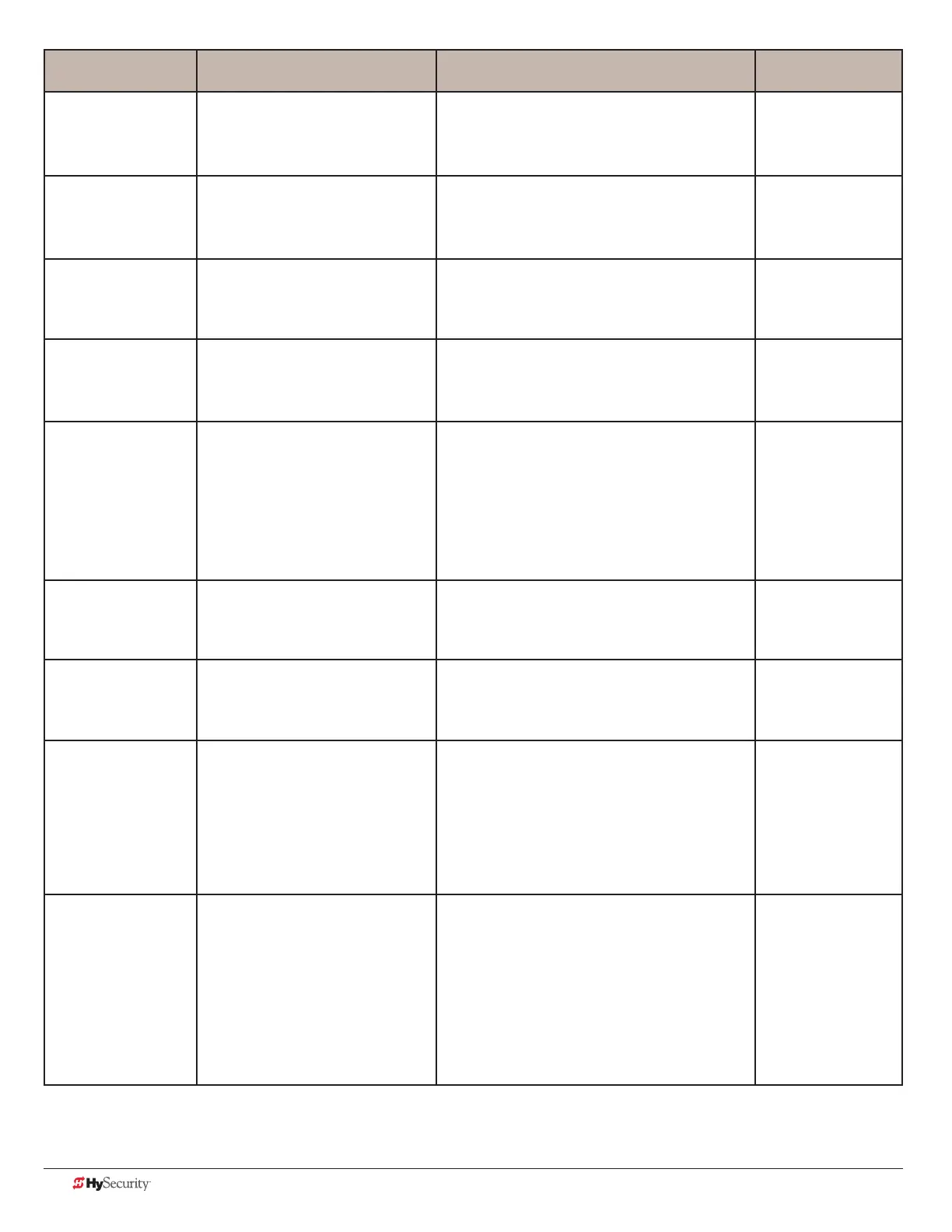44 D0559 Rev. A SlideDriver/SlideDriver 50VF Series www.hysecurity.com
Installer Menu Setting Options Menu Tasks & Explanations STC Wire
Connections
EC 0 STOP ONLY
EYE CLOSE LOGIC
0 = Close eye stops only
1 = Reverse to full open with barrier
gates (2 second reverse to open on
swing, slide, or vertical gates)
The default setting is non-reversal if the close
photo eye is triggered. A setting of 1 causes the
gate to reverse and travel full open if triggered
while closing.
EYE Close #19
EYE COM
(Inputs #14 or #15)
EO 0 STOP ONLY
EYE OPEN LOGIC
0 = Open eye stops only
1 = 2 second reverse to close
The default setting is non-reversal if the open
photo eye is triggered. The optional setting of
[EO 1] will cause the gate to reverse to close for
two seconds if triggered while opening.
GR 0 FULL OPEN
GATE EDGE LOGIC
0 = Edge reverses fully open
1 = 2 second reversal only
The default setting is reopen fully if the gate
edge is triggered. The optional setting of [GR_1]
sets the gate to a 2-second reversal if triggered
while closing.
SR 1 REVERSE 25
REVERSAL LOGIC
0 = IES reverses fully open
1 = 2 second reversal only
The default setting is a 2-second duration
reversal if the inherent sensor is triggered. The
optional setting of [SR_0] will cause the gate to
reopen fully if triggered while closing.
PC 0 N.O. INPUT
PHOTO EYE OUTPUT
0 = Normal Open N.O. INPUT
1 = Normal Closed N.C. INPUT
(monitored)
The default setting is for photo eyes with
Normally Close outputs for Crash Operators only.
When set for NC, the connection is monitored
and any open or short circuit fault will generate a
FAL 2 alert which requires a Stop or Reset button
press to clear and enter. All other HySecurity
operators are factory set for normal open (a
setting of zero).
EYE Close
EYE COM
4 wires total:
COM/+24
COM/ PHOTO EYE
CLOSE (#19)
GC 0 N.O. INPUT
GATE EDGE OUTPUT
0 = Normally Open N.O. INPUT
1 = Normally Closed N.C. INPUT
(monitored)
The default setting is edge sensor with Normally
Open (NO) output. The optional setting of 1
requires an (NC) output.
EDGE SENSOR (#13)
COM
TC 1 (INTLOCK)
TIME CLK/INTLOCK
0 = TIME CLK (Select Time Clock)
1 = INTLOCK
(Select Open
Interlock)
Congures the input at Terminal No. 7 on the
STC to be either for the gate interlock function,
or for an external time clock to open input. The
default setting is (TC_1) for the interlock function.
INTERLOCK
OPEN (#7)
COM
DT 0 FREE EXIT
DISABLE FUNCTION
0 = Disable Free Exit
1 = Disable Close Timer
Congures Terminal #9 input to disable either
the Free Exit Detector function or, alternately,
the Timer Close function. The default setting
disables the free exit detector.
NOTE: When set to 0, the free exit is disabled
while gate rests on closed limit. If the closed limit
is not tripped, the free exit continues to work
normally.
DISABLE EXIT
DETECTOR (#9)
COM
OR 1 REVERSE
OUTSIDE OBS LOOP
0 = Pause closing only
1 = Enable reversing to open
2 = Ignore and continue closing*
The default (1) is for full reversal when the
Outside Obstruction Loop is triggered. A
setting of 0 causes the gate to only pause when
triggered. The gate closure begins as soon as
the loop is clear again. *A setting of 2 is only
available on CRASH barriers and provides for the
most secure facilities where it is essential that
the loop trigger is completely ignored and the
barrier arm continues closing without pause or
reversal.
OUTSIDE OBS LOOP
(#11)
COM or connection
to HY-5A detector
