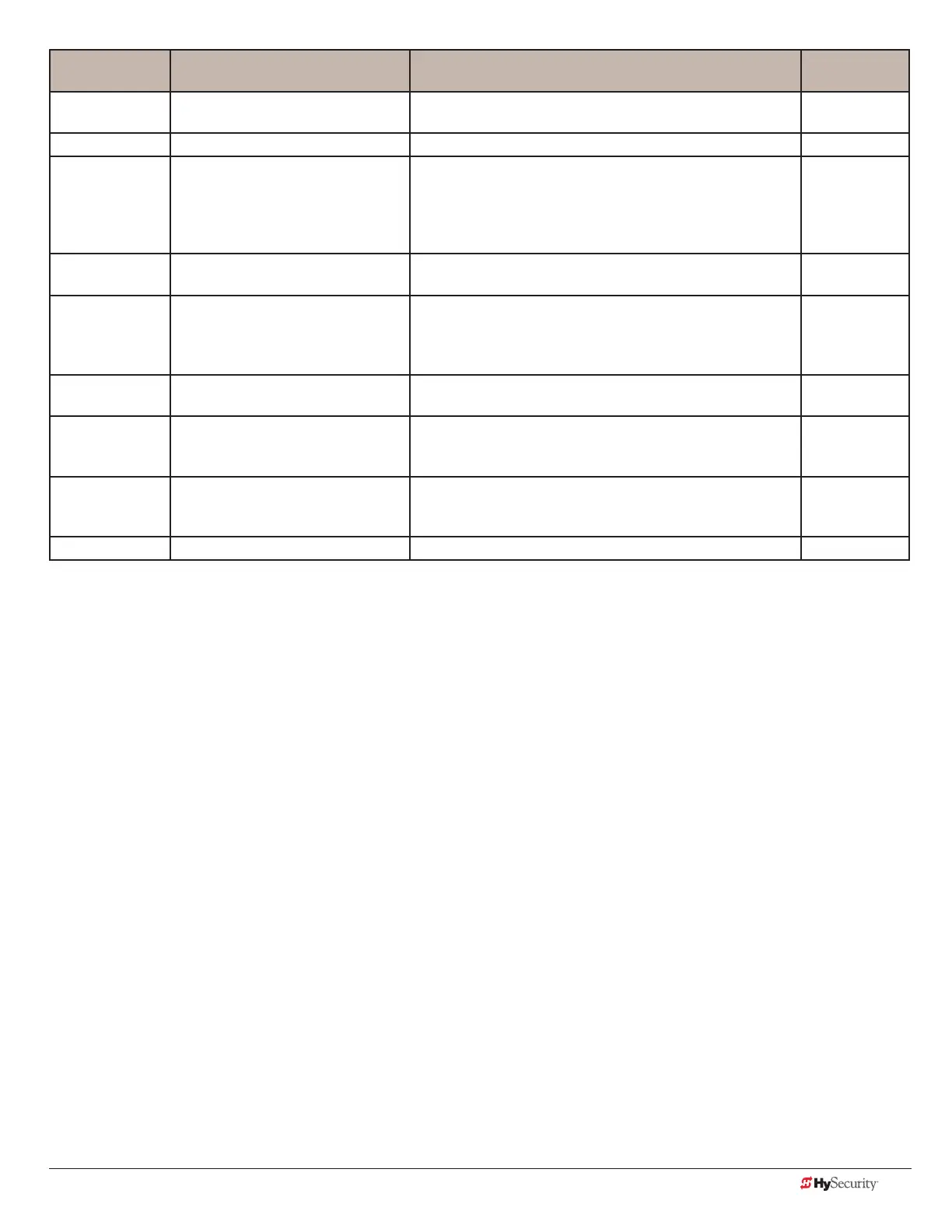www.hysecurity.com STC Inputs & Wiring D0559 Rev. A 57
Setting Performance Description Wire
Connection
21 Inside Obstruction Vehicle Detector
output
Active when the Inside Obstruction loops is tripped. Relay 1, 2 or 3
22 Reset Loop Detector output Active when the Reset loop detector is tripped. Relay 1, 2 or 3
23 External Latching gate Lock Output Activates when the Lock Interlock Input (Terminal No. 22)
is active at the start of an Open cycle and remains on until
the Lock Interlock releases or 10 seconds elapse, whichever
happens sooner. Also, activates a Close cycle and releases 1
second after reaching the Close limit.
Relay 1, 2 or 3
24 Gate at Partial Open Position Active when the partial open position is reached or
exceeded. Not used in StrongArm Crash.
Relay 1, 2 or 3
25 DC Power Alert Deactivates when the software detects a low battery voltage
(below 21VDC, but greater than 18VDC) for a duration of
2 seconds or more. To slow battery drain, accessory power
loads are shed.
Relay 3
26 Free Vehicle Detector Pulse Activates when the Exit Loop Detector is tripped and causes
a 250mS pulse output to occur.
Relay 1, 2 or 3
27 Not Open (requires AC power) When AC power is detected, this relay activates when the
gate in NOT on the open limit. If AC power fails, or the gate
is on the open limit, the relay is deactivated.
Relay 1, 2 or 3
28 Flasher (requires AC power) Controls ashing lights that pulse 500ms per second. The
relay is constantly activating except when the open limit
switch is triggered or AC power fails.
Relay 1, 2 or 3
29 Test Output For factory testing purposes
HY8relaY module optIon
The Hy8Relay (extended relay module) provides 8 numbered mechanical relays. R 4, RELAY 4 LOGIC through
RB, RELAY 11 LOGIC can be access through the Installer Menu. Set the number for the relay based on the
information found in Tables 4 or 5. Table 5 is oriented toward revenue control parking lot applications.
Wire communication cable connections between the DUAL GATE ports, at the base of the STC, and the
extended mechanical relay module.