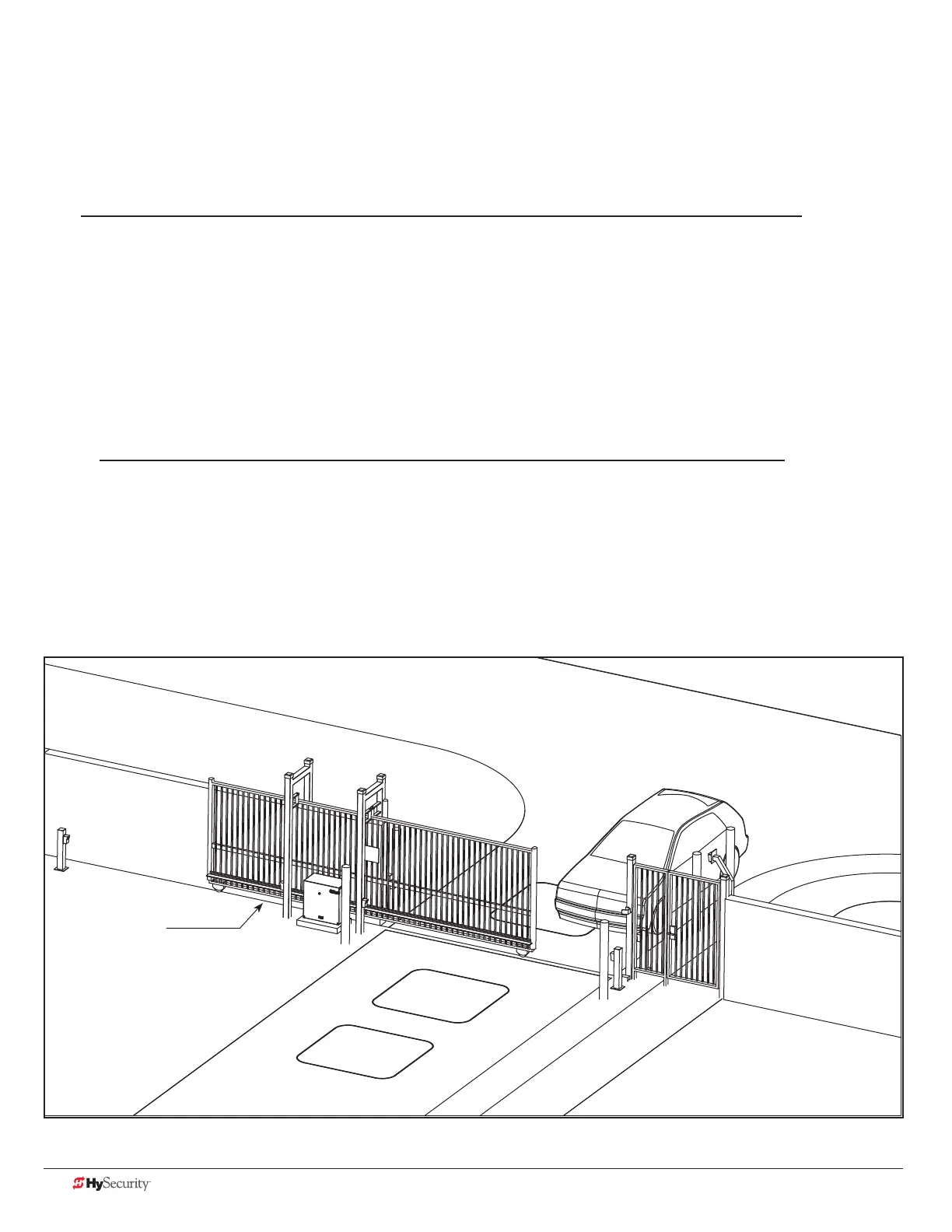48 D0559 Rev. A SlideDriver/SlideDriver 50VF Series www.hysecurity.com
test tHe operator
Complete the installation by testing the operation of the gate.
NOTE: The operator must be turned on and in Run mode. A Run mode display appears on the STC. If a Run
mode status does not appear on the display, press Reset. If an error, alert, or fault appears on the display, refer to
the Troubleshooting section to learn how to clear the display and return to Run mode.
1. Press Open to open the gate.
2. Test the operator.
Cycle the gate a few times by pressing the Close and Open buttons.
If installed for emergency fast operation, test the EMERGENCY CLOSE using the constant hold
device. Observe the travel speed of the gate when you press and hold the Emergency Close button.
It will close a second or two faster than normal operation and ignore any photo eye, vehicle loop, or
other safety device inputs.
NOTE: If additional accessories are to be added, read about STC Inputs & Wiring on page 49.
XtremeDrive (rack)
shown
