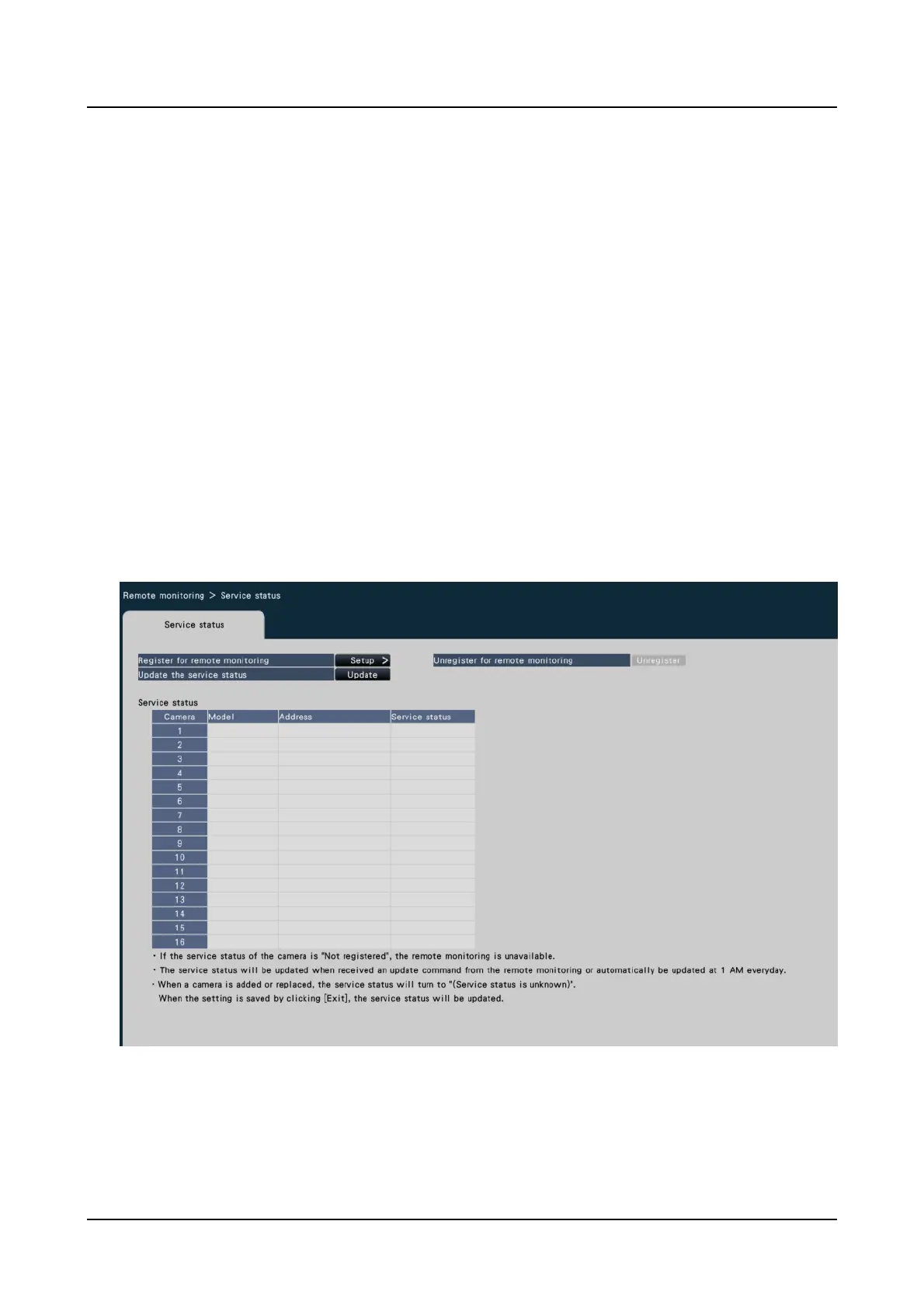[Location]
Enter a location where the recorder is installed. (up to 255 alphanumeric characters)
Characters that cannot be input: half-width symbols " " "
Example: 2F
[Contact]
Enter the contact information such as a mail address of an administrator of this recorder.
(up to 255 alphanumeric characters)
Characters that cannot be input: half-width symbols " " "
Register for remote monitoring [Service status]
Check the registration status of any camera registered and connected to the remote
monitoring of the product.
[Register for r emote monitoring]
Register the product for remote monitoring.
[Setup via recorder's main monitor]
121
