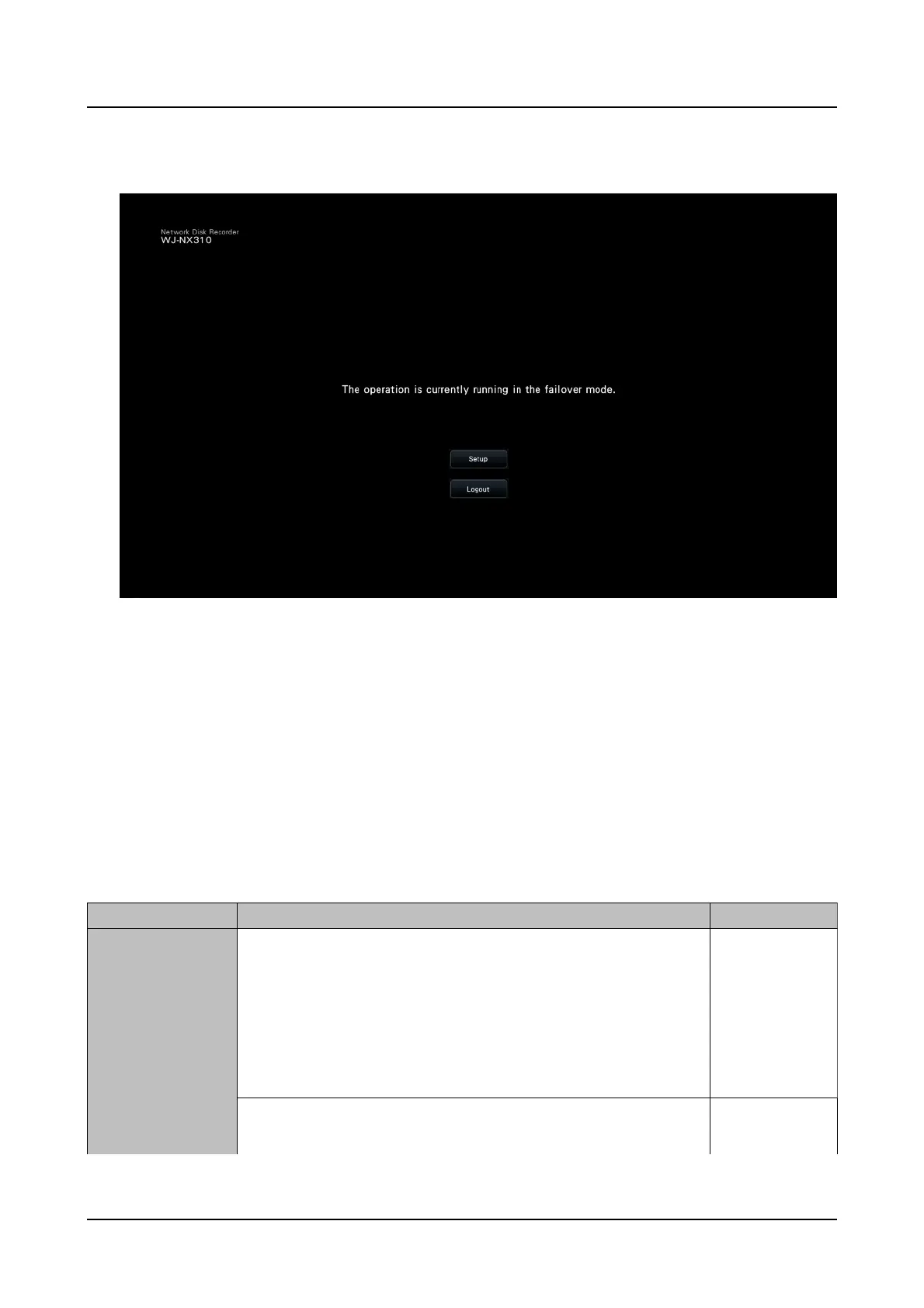Symptom Cause/solut ion Reference
Recording cannot
be performed.
●
Is "On" is selected for "Recording mode"?
Check whether the settings are appropriate.
☞
Configure
the advanced
settings for
recording and
events
[Advanced setup]
●
Are the settings of the schedules appropriate?
Check whether the settings are appropriate.
☞
Configure
the advanced
Display in the failover mode
During operation as the slave recorder, it can not perform recording, playback, camera
operation and camera setting etc.
Troubleshooting
Before asking for repairs, check the symptoms with the following table.
Contact your dealer if a problem cannot be solved even after checking and trying the
solution in the table or a problem is not described below.
Others
395
