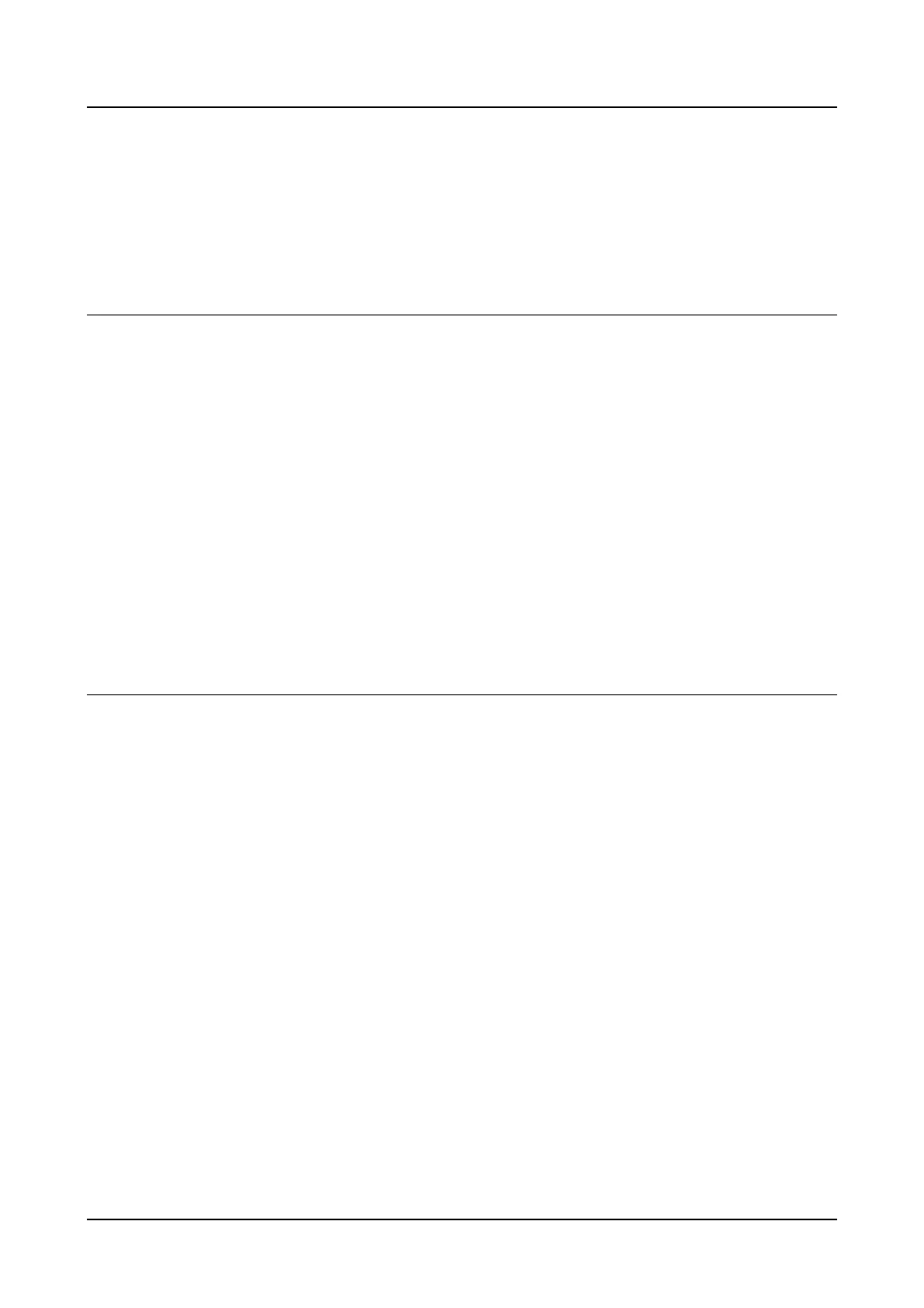Con ten ts
Preface
…………………………………………………………………………
1
About the user manuals
…………………………………………………………
1
Abbreviations
………………………………………………………………………
2
About the settings and operation of the recorder
……………………………
2
Restrictions when using this product
……………………………………………
3
Before using this product
…………………………………………………………
7
Motion detection (VMD) function
………………………………………………
7
Time display of recorded images
…………………………………………………
8
Response to the mouse operations
………………………………………………
8
Black screen displayed when playing recorded images
…………………………
8
Recording operation
………………………………………………………………
8
Event type
…………………………………………………………………………
9
[Setup via recorder's main monitor]
………………………………………
10
Setup via recorder's main monitor
………………………………………………
10
Configure the basic settings [Basic setup]
………………………………………
11
Set up date & time and language [Date/Language]
……………………………
11
Camera setup [Camera]
……………………………………………………………
15
Set up recording/events [REC & event]
…………………………………………
61
Configure the advanced settings [Advanced setup]
……………………………
90
Configure the settings relating to monitors [Monitor]
…………………………
90
Configure the settings relating to network [Network]
…………………………
103
Register for remote monitoring [Service status]
…………………………………
121
Configure the settings relating to the user management [User management]
…………………………………………………………………………………………
124
Configure the settings relating to maintenance [Maintenance]
………………
135
Manage the hard disk drives [HDD management]
………………………………
158
Configure the security settings [Security]
………………………………………
171
Configure the settings relating to the extra functions [Extra function]
………
179
Others
………………………………………………………………………………
179
Contents
i
