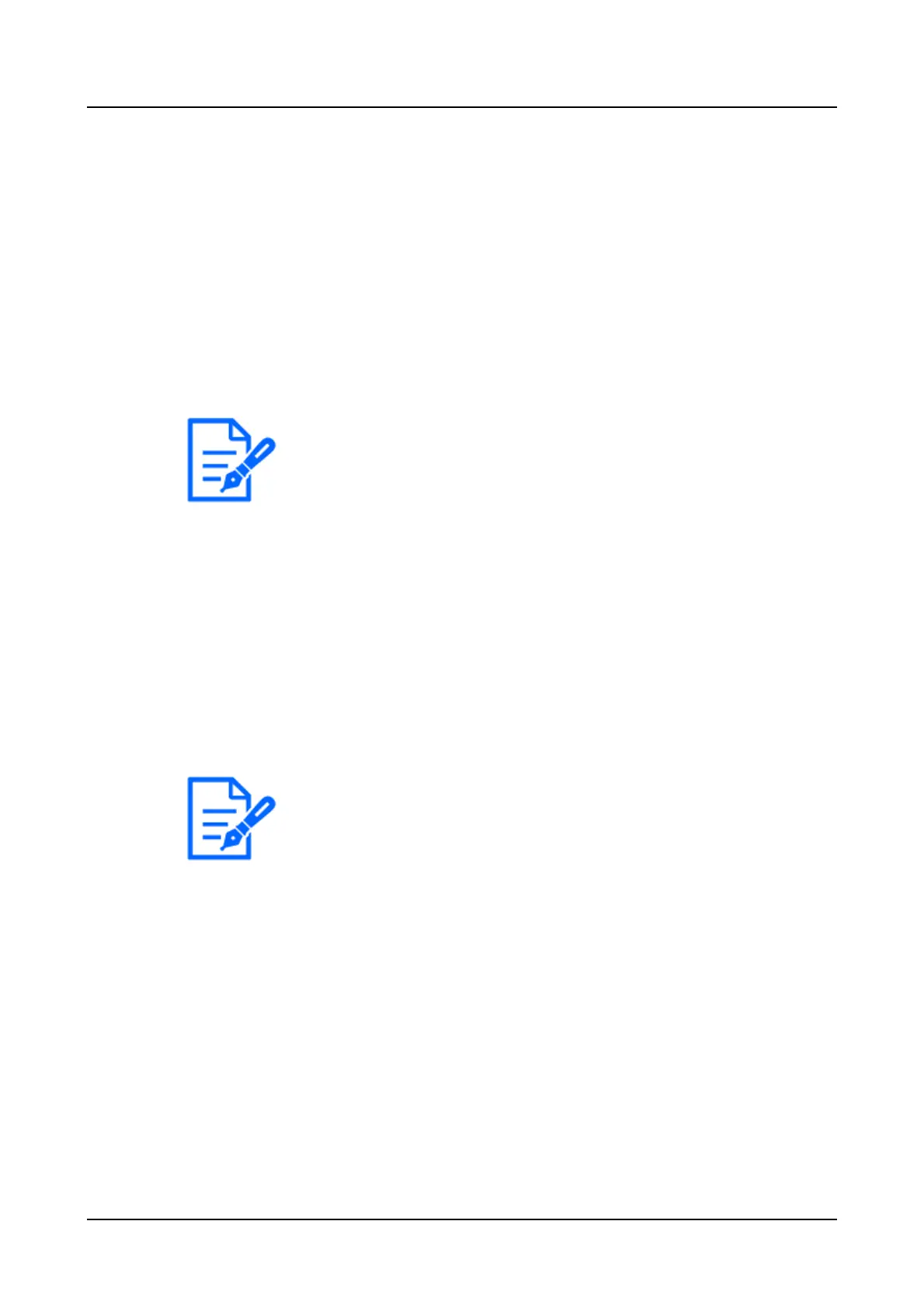☞
Camera control panel
●
Double-click on the image during the 4-Screen PTZ correction display can
switch the screen to the 1-Screen PTZ correction display (and vice versa).
●
The high resolution image and high frame rate image may not be
corrected and displayed based on the original frame rate.
●
The correction display position of the fisheye image is recorded after the
recorder is turned off. If the fisheye image is corrected and displayed in
1-Screen PTZ after the recorder is turned on, it will be corrected and
displayed on the previous position immediately before it was turned off.
●
The split line is displayed on the image in a moment when the correction
function is canceled from the 4-Screen PTZ correction display.
●
It may be impossible to operate the camera or some functions may be
inoperable depending on the model of the camera.
●
Operations are performed from the operation window. When working with
the wide view screen, open a 1-screen or 4-screen operation window by
clicking the [Ctrl screen] button in the bottom right corner of the screen.
●
For a fixed camera, the buttons on the camera control panel and other
controls will be disabled.
Step 3
Click of the fisheye display button releases the correction function.
Operate the camera
When displaying live images from a camera with the panning/tilting function on a 1-screen
or 4-screen, camera operations are available.
Camera control panel
Operate the cameras displayed as selected (inside selection frame) in the image display
area. On the 1-screen, the camera whose image is currently displayed, can be operated. On
the 4-screen, click the camera number panel on the operation panel, or select a camera
[Operation via recorder's main monitor]
261
