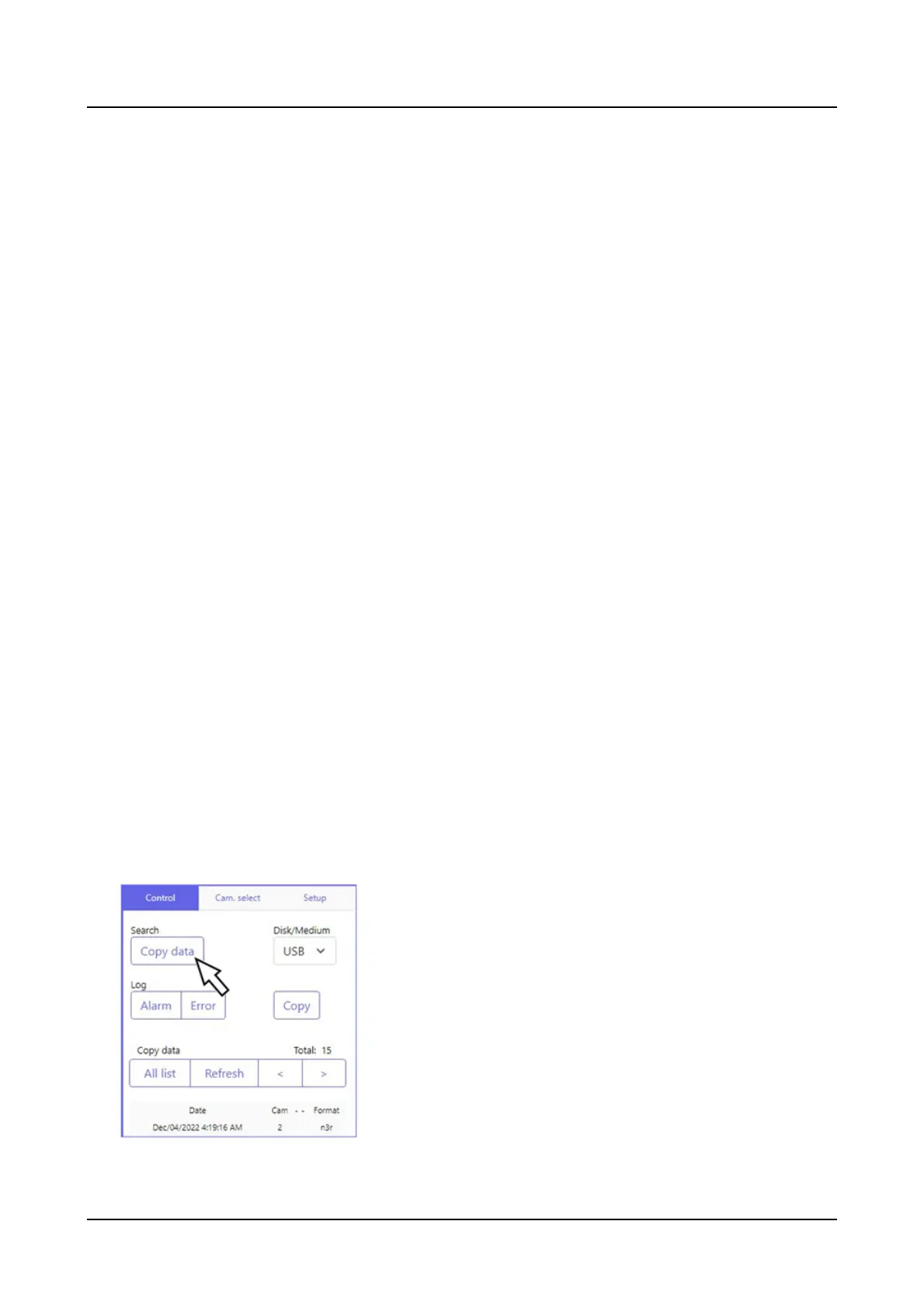●
Recorded images (data) of up to 1 million can be copied onto the external
device connected to the copy port "COPY". However, it is impossible to
copy any more data exceeding these limits even when there is a sufficient
remaining capacity.
●
When another user operating the recorder has opened the copy panel or
when the destination medium has been selected by another user, the copy
window cannot be displayed.
●
When the web browser is closed during the copying process, the process
will be stopped. Do not close the web browser during the copying process.
Check a list of copied recorded images
Display a list of data (recorded images) copied on the external storage device and confirm
them. It is possible to search for copied data using filters. Available filters are "Date & time
range" and "Camera".
Step 1
Insert the external storage device on which the recording data is copied.
Step 2
Click the [Control] tab on the top page of the operation window.
☞
Top Page
Step 3
Select [USB] for "Disk/Medium" in the [Search] box, and then click the [Copy data] button.
[Operation via PC web browser]
357
