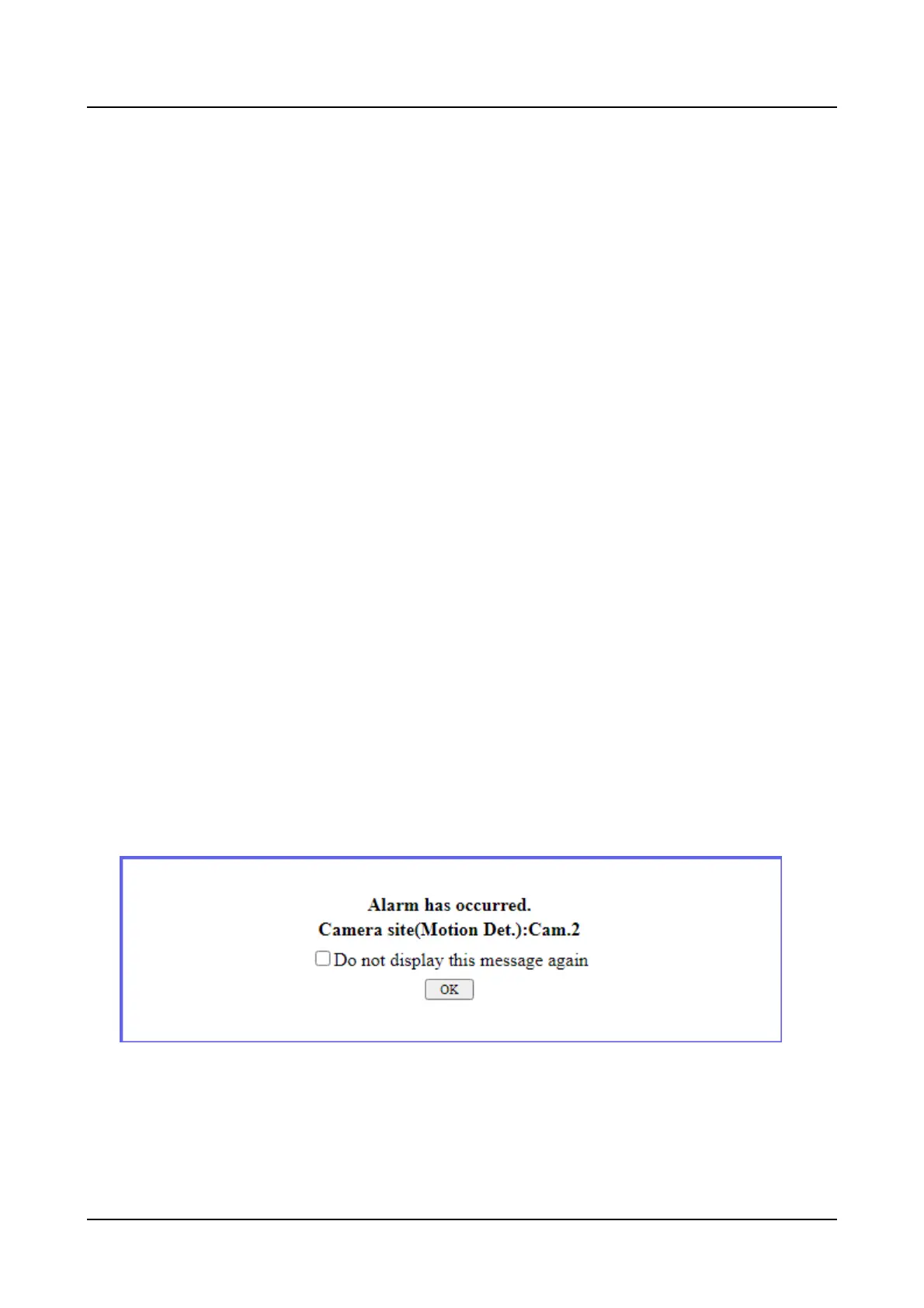Event function
About event function
The recorder will take an event action when any of the following events occur.
Terminal alarm: An event when an alarm input signal is supplied from an external device
such as a door sensor to the alarm input terminal on the rear of the
recorder.
Camera site alarm: An event when an alarm (camera terminal alarm, etc.) is detected by a
camera.
Command alarm: An alarm when receiving an alarm from a PC, etc. via a network.
Action to be taken upon an event occurrence
When the recorder recognizes an event, it will take an event action according to the set
action mode.
Refer to the following section for further information about the event action and action
mode.
The actions that can be set up and checked from a PC when an event occurs are described
below.
☞
Action to be taken upon an event occurrence
Display the alarm message
A window that notifies of an event occurrence will be displayed.
Click the [OK] button or the [×] button to close the window. When several events occur at
the same time, the information for the event that occurred last will be displayed. When you
check "Do not display this message again", the alarm message will not be displayed until
the web browser is restarted even if an event occurs.
[Operation via PC web browser]
342
