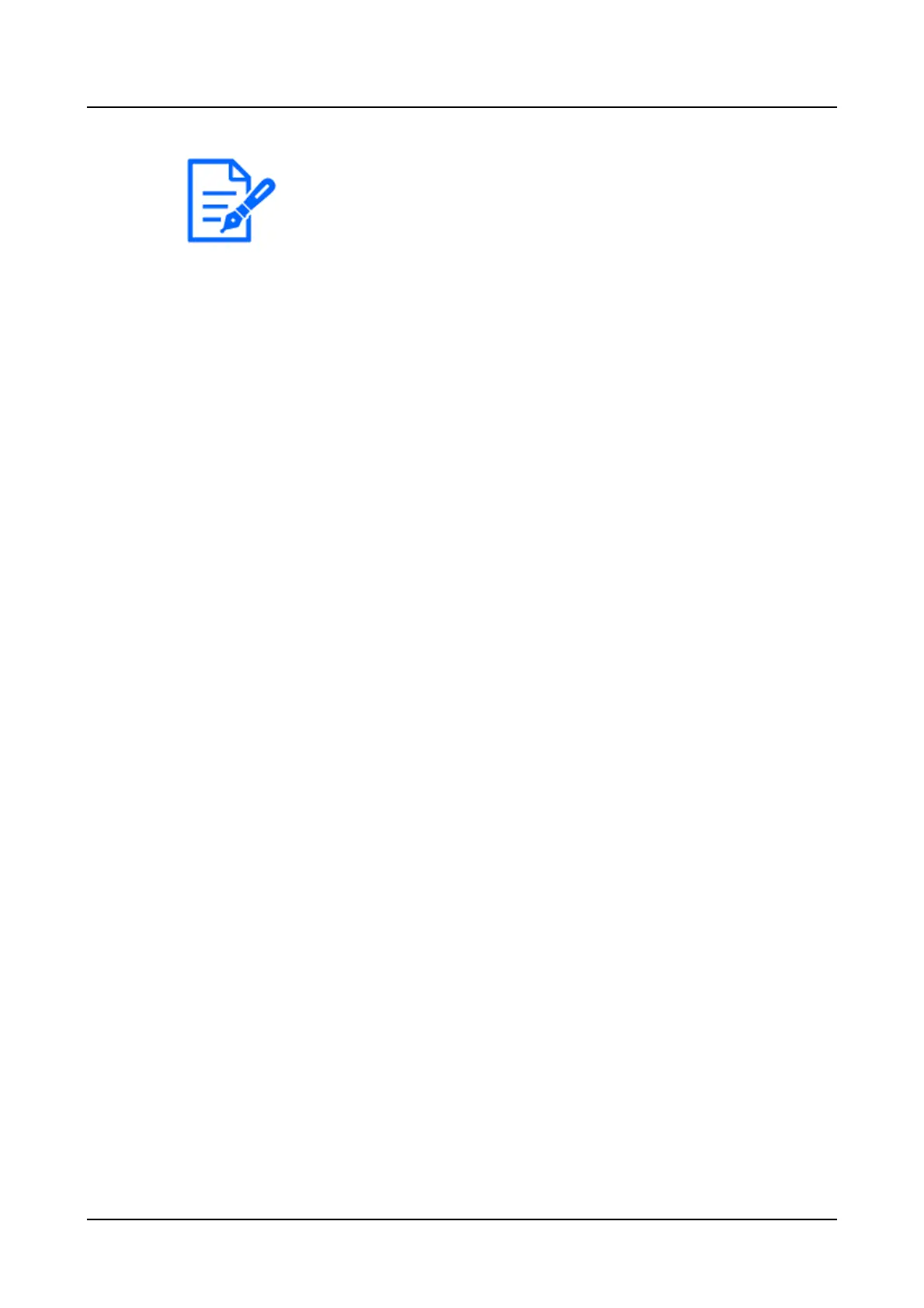●
Please be noted that if the communication is temporarily interrupted due
to the network environment, the recording will continue until the alarm
operation is canceled unless an end notification is received.
●
In "Advanced camera site alarm setup", when one camera is set to
"Recording Camera" for multiple cameras, it may not work properly.
Set up camera site alarm [Advanced camera site alarm setup]
Configure the advanced settings [Advanced
setup]
Configure the settings relati ng to monitors [Monitor]
The settings relating to the display of the main monitor or sub-monitor connected to the
recorder are configured on the setup menu - the "Advanced setup" - the "Monitor" page.
The settings relating to image switching such as multiscreen display and sequence display
of live images are also configured on this page.
The "Monitor" page has 3 tabs; the [Main monitor] tab, the [Sub monitor] tab and the
[Advanced setup] tab.
Set up the main monitor [Main monitor]
Perform settings relating to the main monitor display such as the display position of the
camera title.
[Setup via recorder's main monitor]
90
