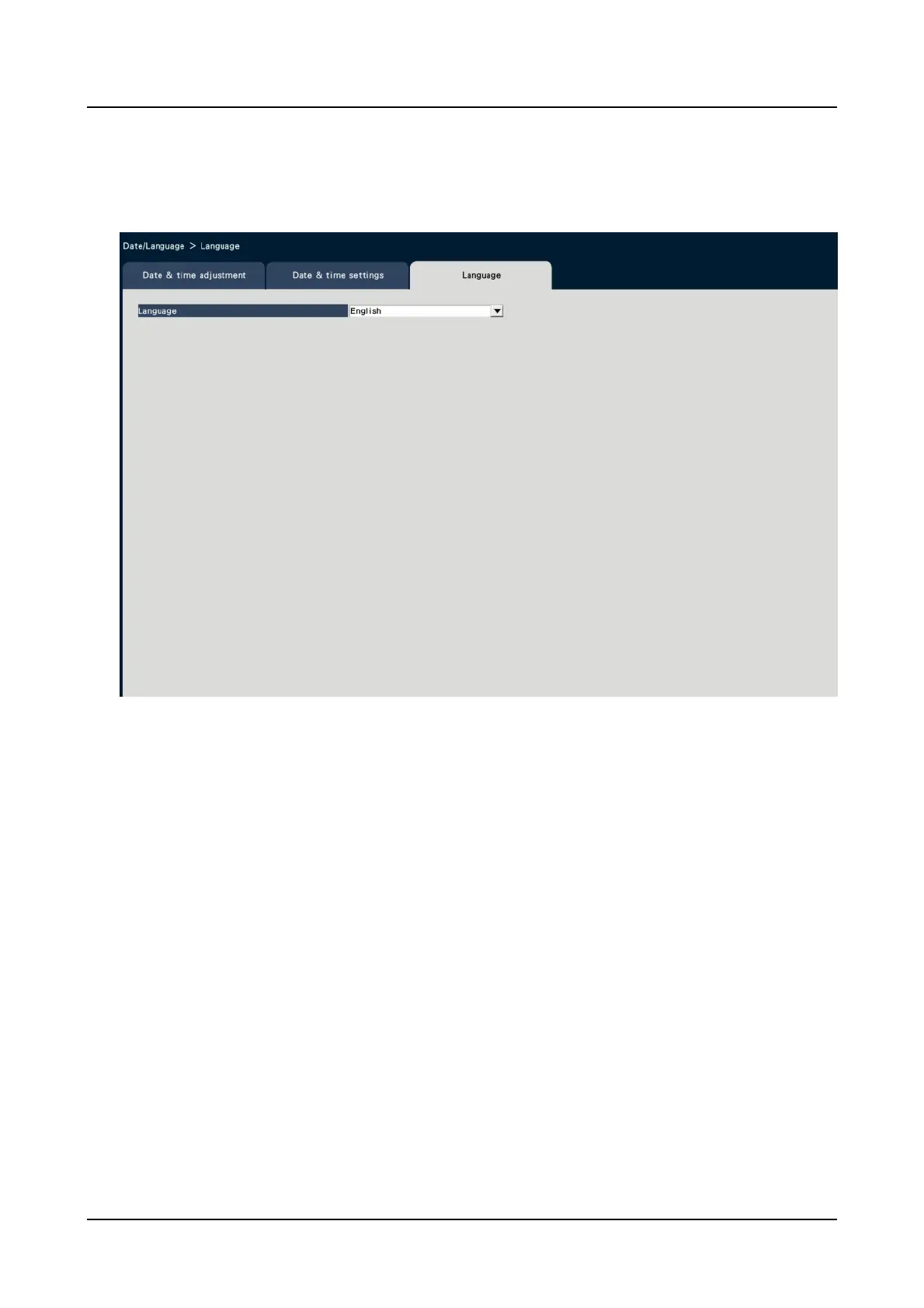Set up language [Language]
Select the display language for the main monitor and for the web browser on the PC.
[
Language
]
Japanese/ English/ Français/ Español/ Deutsch/ Italiano/ Português/
ไทย
/
簡体中文
/
繁體
中文
/ Tiếng Việt
Default: English
Camera setup [Camera]
The "Camera" page has the [Camera registration] tab, the [Camera setup] tab and the
[Advanced setup] tab.
Register camera [Camera registration]
Perform settings such as the network settings of the camera (IP address and port number),
and the display position on the main monitor. When performing the initial settings, displays
camera information detected/set on the "Easy Start".
[Setup via recorder's main monitor]
15
