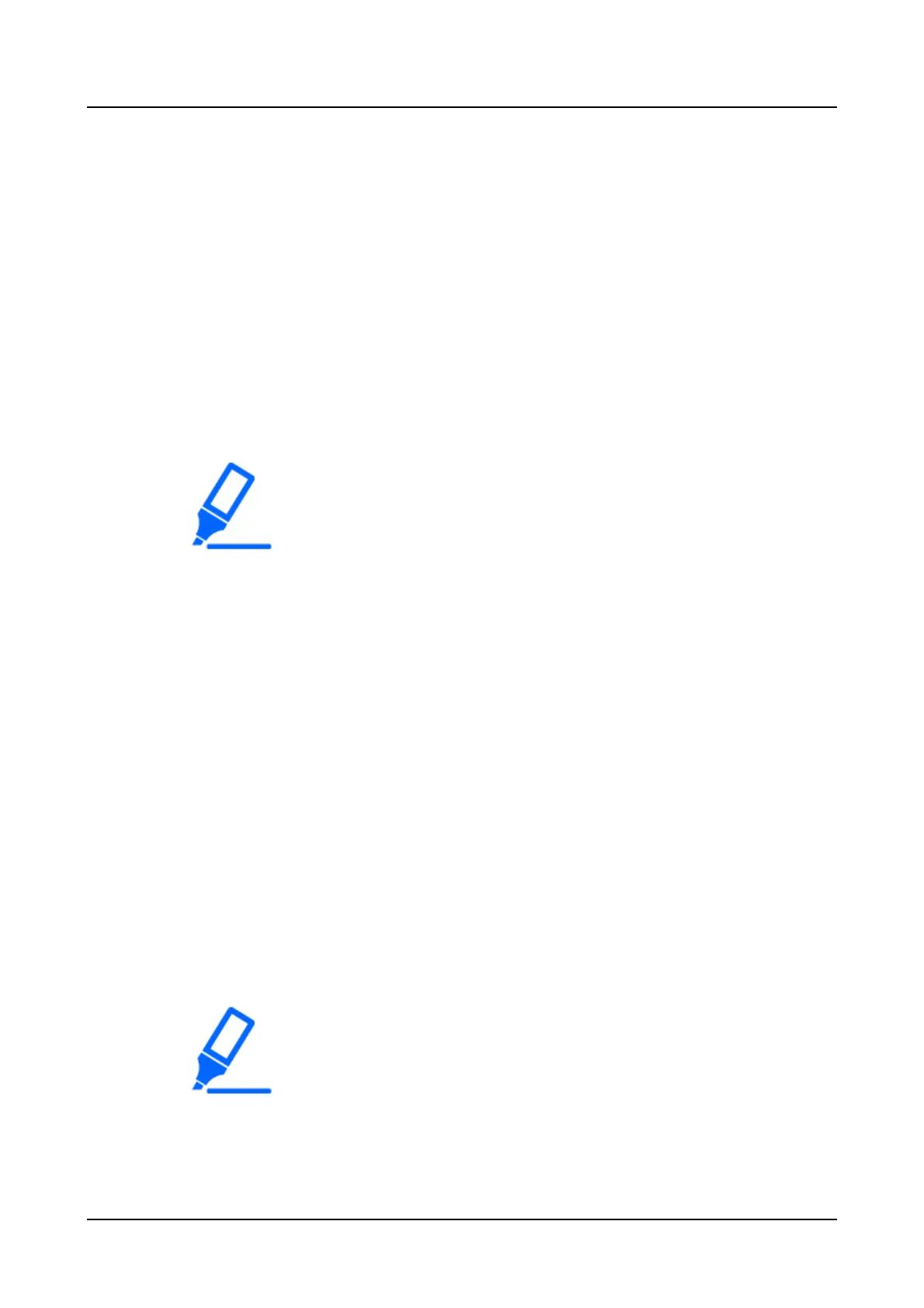●
After time zone is changed, if you have specified date and time or selected
from the history, the playback start time of the recorded image or the
timeline display, etc. before the change will be shifted by the time
difference of the changed time zone.
●
Setting is impossible when the interval between start (In)/end (Out) is less
than an hour.
24 h: 15:00:00
12 h: 03:00:00 PM
Default: 24 h
■
Time zone
Select the time zone and shift to/from daylight saving time.
[
Set time zone
]
Select your time zone.
GMT-12:00 - GMT+13:00
Default: GMT
[
Daylight saving time
]
Determine how to switch to/from daylight saving time. The asterisk "*" will be displayed
before date & time during daylight saving time.
Out: Does not apply daylight saving time.
Auto: Automatically applies daylight saving time based on the pre-set Start/End date and
time of daylight saving time.
Default: Auto
[Start/End date and time]
Set up the rule of the Start/End date and time of daylight saving time.
It is displayed when "Auto" is selected in "Daylight saving time".
Select "Designate by day of the week" or "Designate by date" as a method to assign the
starting (In) and ending (Out) date and time of daylight saving time.
[Setup via recorder's main monitor]
14
