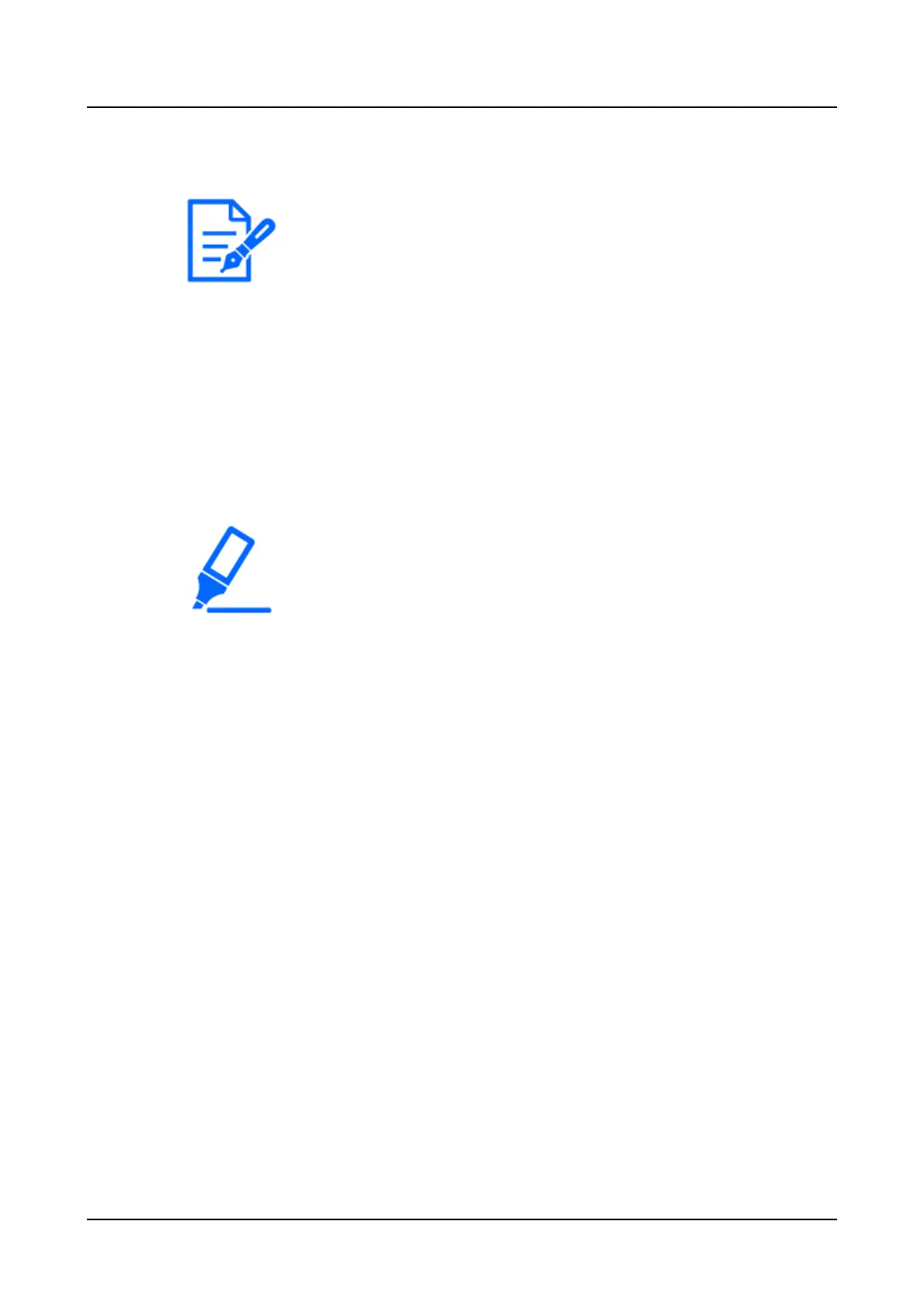●
When playing H.264/H.265 image by designating date & time, playback
may start from a point several seconds before or after the designated date
& time.
●
When no recorded image found at the designated date & time, playback
of images recorded after and at the closest to the designated date & time
will start.
●
To use recording event search, "HDD" must be selected for [Disk/Medium].
It is also possible to filter recording events using the search filters.
☞
About playback operation
Search and play r ecording events (REC event search)
Search the recording event list for a recording event and play it back.
Step 1
Click the [Control] tab on the top page of the operation window, and click the [REC event]
button in the [Search] box.
☞
Top Page
→
The recording event search window will be displayed.
[Operation via PC web browser]
349
