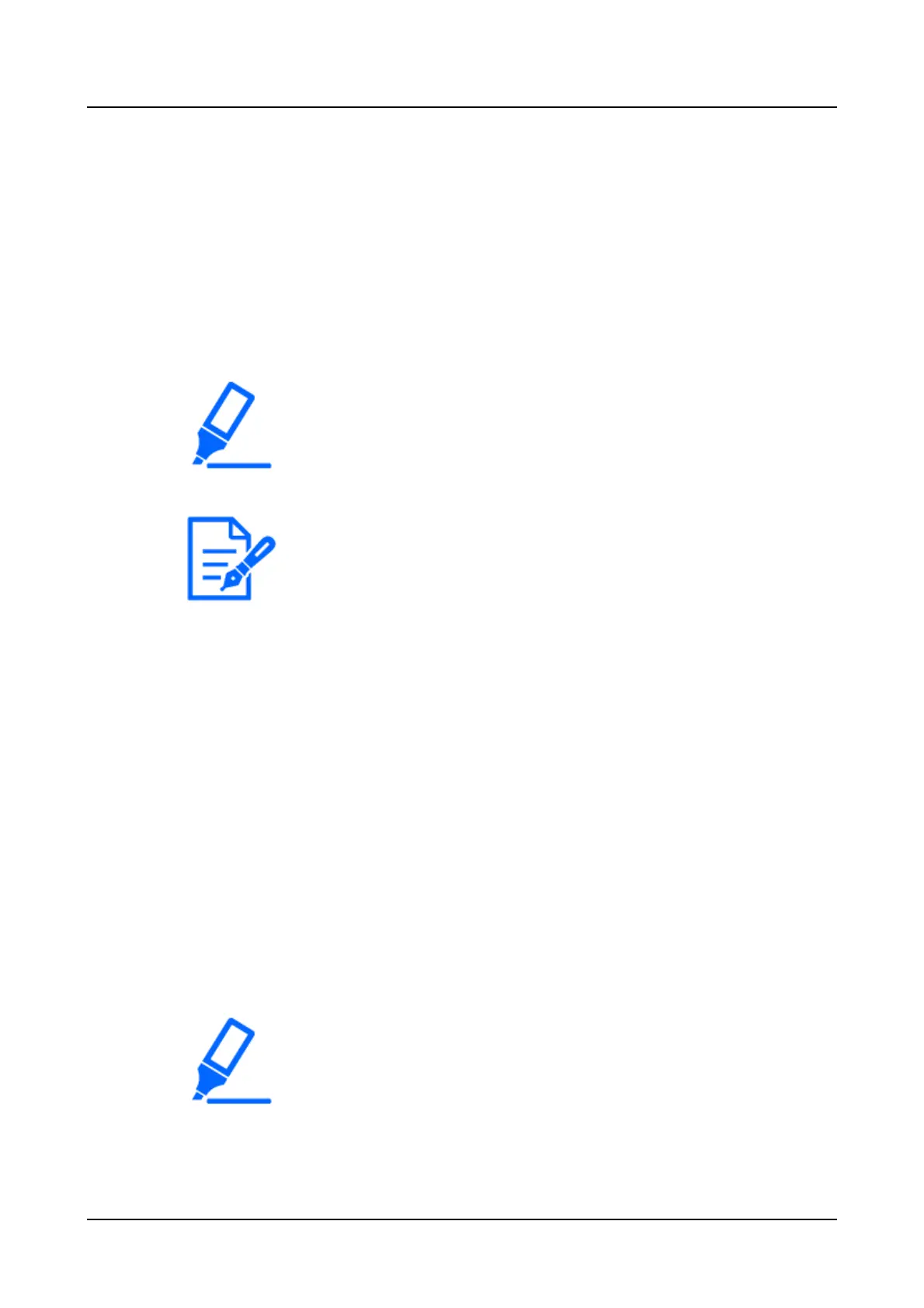●
Do not remove the external storage device during playback of the list of
copied data. Otherwise the data stored on the external storage device
could be lost.
●
When copying large amounts of data, more time is needed to display the
list.
●
If you check the list of another external storage device, select the "HDD" on
[Disk/Medium] of [Search] box and then select "USB" again.
●
Refer to the following section for information on how to play copied images.
Play back the copied/downloaded images on a PC
●
When download is canceled in the process of the download, it is
impossible to properly play the downloaded file on a PC.
[Date]
Start time of recording will be displayed.
[Cam]
The camera number of the recorded data will be displayed.
[Format]
Displays a file format.
Download recorded images currently being played
Designate the start point and the end point of recorded images currently being played and
download images to a PC.If the original format is selected for the file format of the data to
be downloaded, the recorded images will be downloaded as an image data file (filename.
n3r) and an audio data file (filename.n3a). If MP4 format is selected, the recorded images
will be downloaded as an MP4 file (filename.mp4). Refer to the following section for
information on how to play downloaded recorded images.
☞
Play back the copied/downloaded images on a PC
Step 1
[Operation via PC web browser]
360
