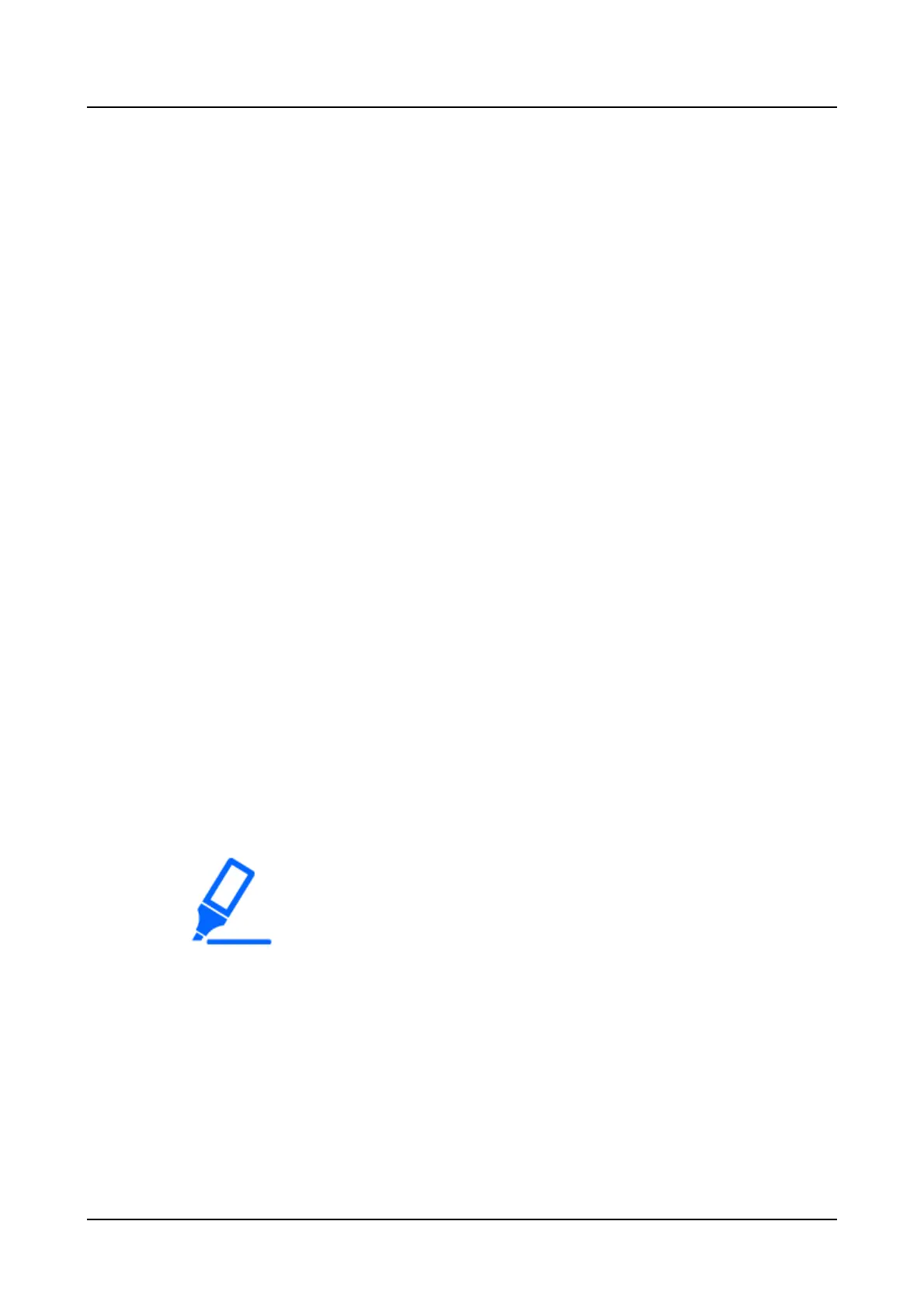●
Cameras can be registered in either [Quick setup] or [Basic setup].If you
wish to operate with the minimum necessary settings, refer to the leaflet of
"Easy Start Guide (included)".
●
When registering cameras using [Quick setup], the number of cameras to
be connected must be within the maximum number of cameras for each
model. If more than the maximum number of cameras are connected using
a switching hub, etc., refer to the following section.
☞
Detect cameras for registration [Detect cameras]
●
Only our and Panasonic cameras that are supported by this camera can be
registered with [Quick setup]. Refer to our support website for the
[Setup via recorder's main monitor]
Setup via recorder's main mon itor
The Setup via recorder's main monitor using the mouse include [Quick setup] - [Easy Start],
[Basic setup] and [Advanced setup].
[Quick setup] - Easy Start provides the minimum settings necessary to use this product,
including date setting,
camera registration, and recording settings. For more information on [Quick setup] - Easy
Start, refer to the
leaflet of "Easy Start Guide (included)".
[Basic setup] is for basic settings other than those in [Quick setup] - Easy Start, such as date
and time display
settings and recording operations.
[Advanced setup] provides detailed settings such as monitor settings, user management,
maintenance settings,
HDD management, and extended function settings.
[Setup via recorder's main monitor]
10
