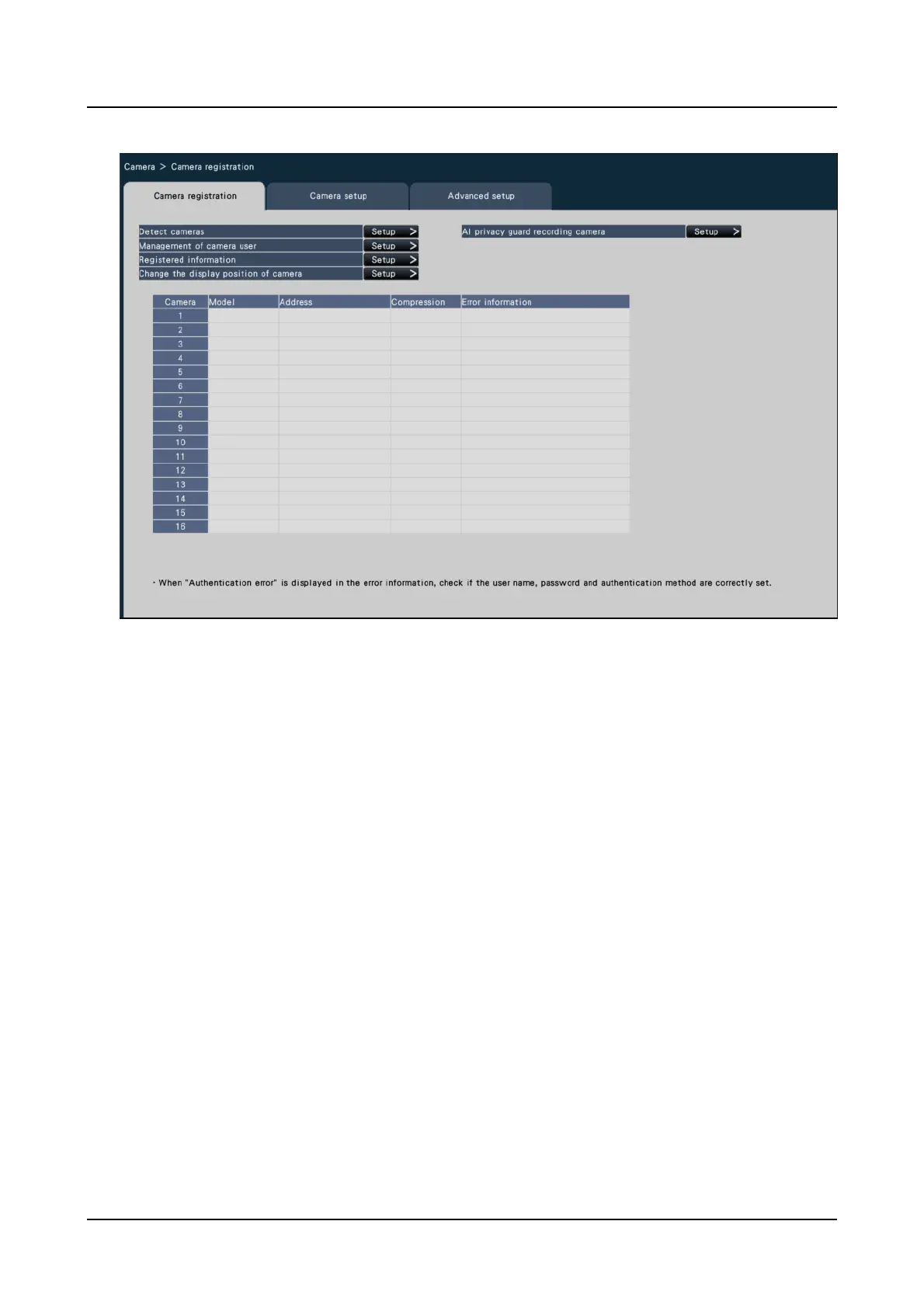[Detect cameras]
The cameras connected to a network can be detected for registration.
☞
Detect cameras for registration [Detect cameras]
[Management of camera user]
Set a user name/password of the camera in the camera.
☞
Change the password of camera [Management of camera user]
[Registered information]
Change the "Model", "Option", "Address" and "Compression".
When the [Setup >] button is clicked, the "Registered information" window opens to edit
the settings.
☞
Change the registered information [Registered information]
In the event of communication trouble with the camera, one of the following error
messages is displayed for "Error information".
Connection error: The communication with the camera disconnected.
Authentication error: The user authentication of the camera failed.
Camera error: The response from the camera is incorrect.
[Setup via recorder's main monitor]
16
