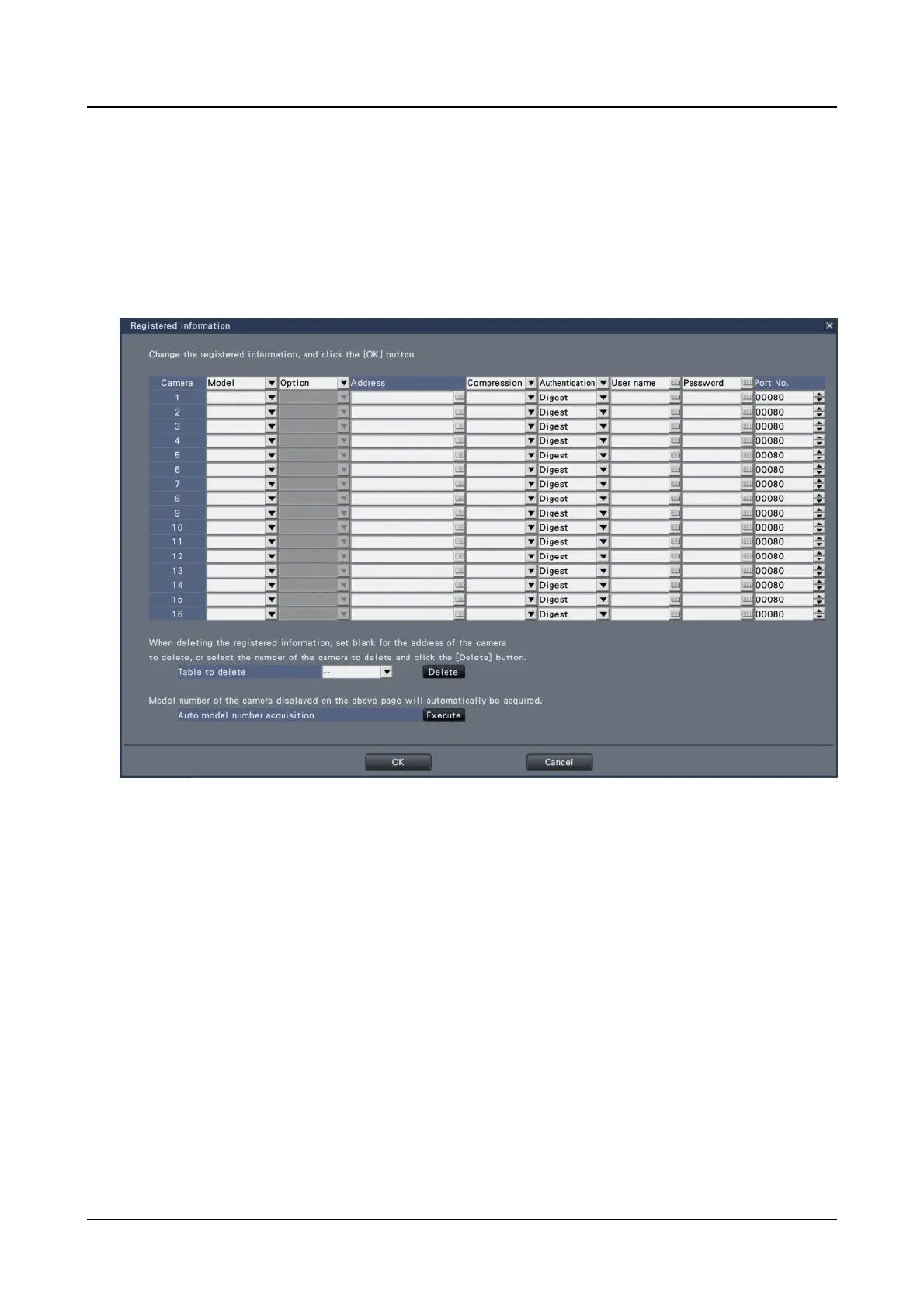Change the registered information [Registered information]
Click the [Setup >] button for "Registered information" on the [Camera registration] tab to
display the following items.
After editing the settings, click the [OK] button to save the settings and return to the
[Camera registration] tab.
[Camera]
Up to the maximum number of registered cameras per model can be connected.
[Model]
The model of a registered camera will be displayed.
(Blank: Camera is not registered)
Click the [
▼
] button to select the camera model from Camera part number or the camera
categories. Refer to our technical information web site for camera categories.
It is unnecessary to change it for normal use.
[Option]
Assign the operational mode of the camera having a specific function due to the difference
in function of the camera.
[Setup via recorder's main monitor]
22
