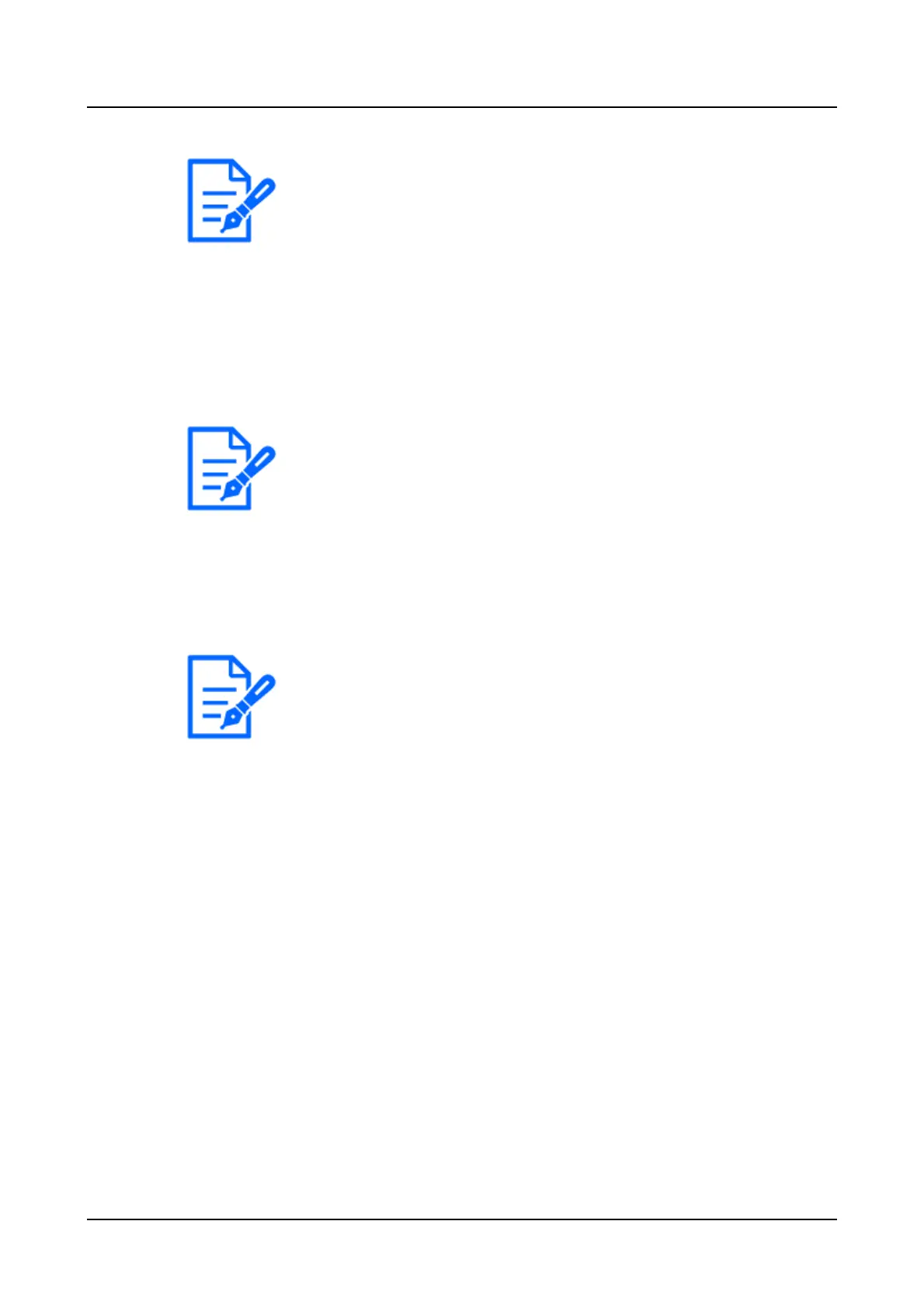●
The method of installation will be set to the default values of each mode if
the options of the fisheye camera are changed. Please refer to our
technical information web site for the default values of each mode.
●
Entering "http://" is not necessary if the host name is entered.
●
Assignment example by the application of camera stream
①
Recording by compression of H.264, 1-screen live display, browser
display: H. 264(1)
②
Recording by compression of H.264, live multiscreen display: H.264(2)
③
Recording by compression of H.264 or H.265, 1-screen live display,
browser display: H.264(1), H.264(3), H.264(4), H.265(1), H.265(3), H.265(4)
④
Recording by compression of H.264 or H.265, live multi-screen display:
H.264(2), H.265(2)
●
If "Do not use stream 2 of camera with each function of this recorder" is
switched to ON, H.264(2) and H.265(2) are not used.
☞
Set up advanced [Advanced setup]
●
When selecting "MJPEG" for "Compression", the live image transmission
rate and the frame rate will be changed automatically to "5 ips".
☞
Set up recording [Recording setup]
●
When selecting "H.264(n)" or "H.265(n)" for "Compression", it will become
possible to select "XF" in the image quality setting.
☞
Set up recording [Recording setup]
[Address]
An address already in use will be displayed. The address can be changed using the
on-screen keyboard. Enter up to 255 alphanumeric characters including hyphens (-) and
periods (.).
[Compression]
Select the image compression method.
H.265(1)/ H.265(3)/ H.265(4)/ H.264(1)/ H.264(3)/ H.264(4)/ MJPEG
[Setup via recorder's main monitor]
23
