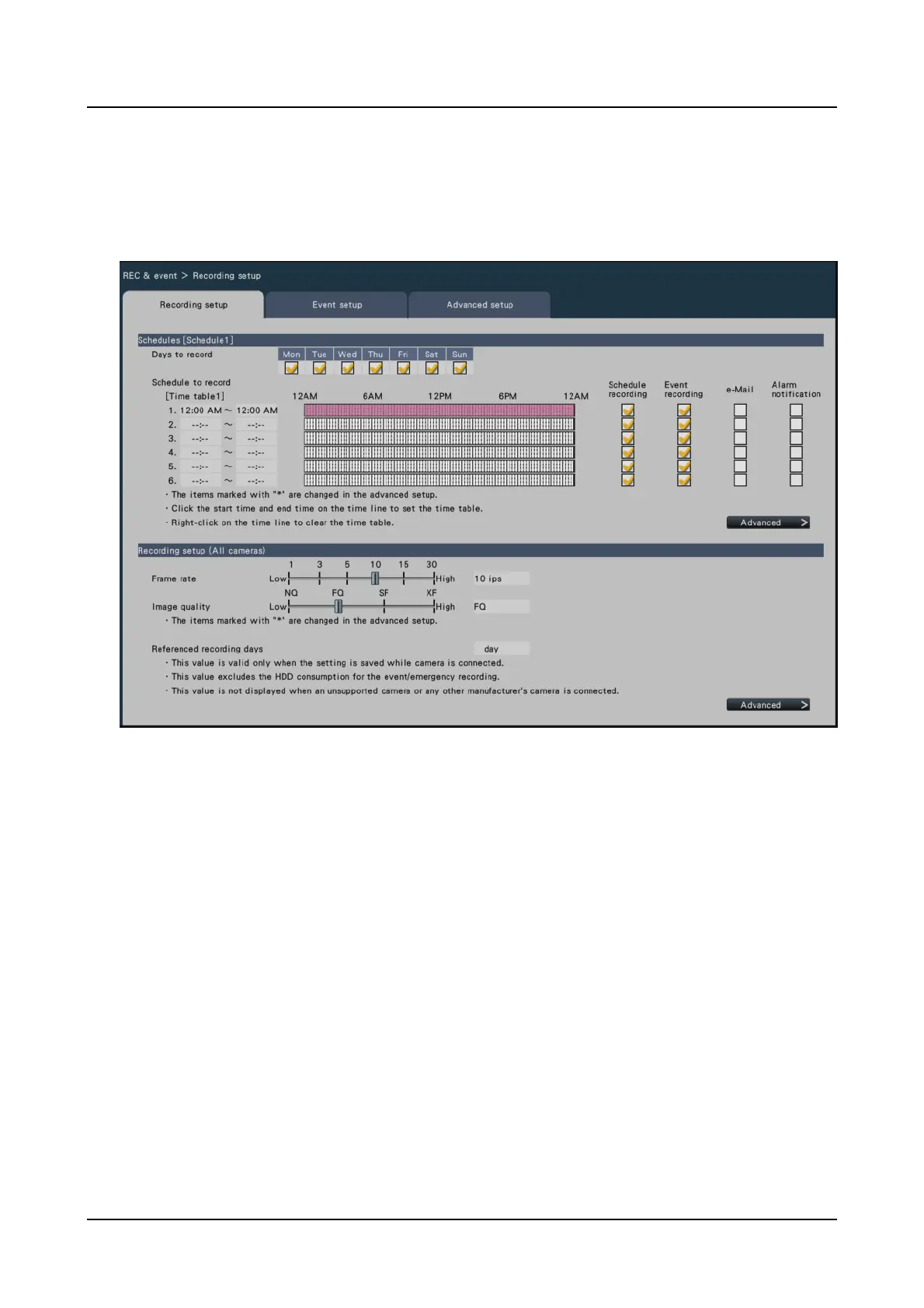Set up recording [Recording setup]
Configure the settings relating to schedule recording. Set the day(s), time table(s), frame
rate and image quality for recording.
■
Schedules
Recording will be performed according to the schedules set in advance. Select the day(s) of
the week and the time table(s).
[Days to record]
Select the day(s) of the week to record. Mark the checkbox(es) of the day(s) of the week to
record.
[Schedule to record]
6 time tables can be set up for "[Time table1]". The time bar indicates 24 hours in steps of
15 minutes.
Click the desired position on the time bar to designate the start and end time. When the
time is designated, the time bar turns red.
[Setup via recorder's main monitor]
62
