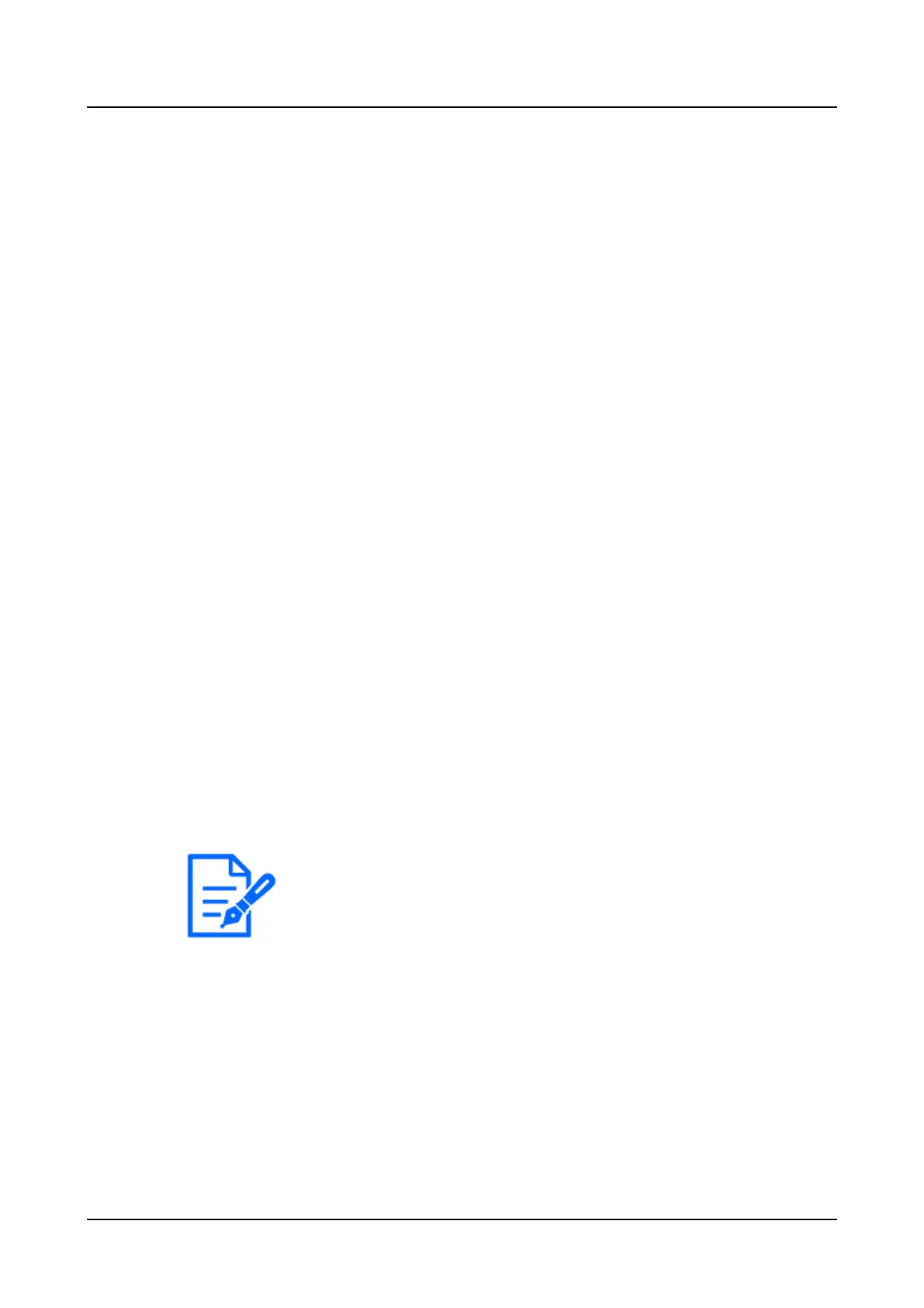compression method is changed. The reboot will be detected as a
communication error, but that is not a malfunction.
●
If the compression method is set to "MJPEG", the live image for remote
monitoring will not be displayed.
Some camera models may not display live images for remote monitoring.
●
Enter the port number in five digits, right aligned. (Example: When the port
number is 80, enter "00080".) The leading zeros are omitted here.
[Authentication]
Set authentication used for the user authentication when accessing the camera.
Digest: Uses digest authentication.
Digest or Basic: Uses either digest or basic authentication.
Default: Digest
[User name]
Enter the user name for accessing the cameras and logging in using the on-screen
keyboard. Register the user name whose access level is "Administrator".
[Password]
Enter the password to be used for the user whose name has been registered as "User
name" using the on-screen keyboard. (Up to 32 alphanumeric
characters)
[Port No.]
Set a port number from 1 - 65535 for use by the camera.
Default: 80
[Table to delete]
To delete registration information or remove a previously connected camera, either select
the camera number and click the [Delete] button, or delete the address of the respective
camera.
[Auto model number acquisition]
Click the [Execute] button to acquire the model number from the camera registered for this
[Setup via recorder's main monitor]
24
