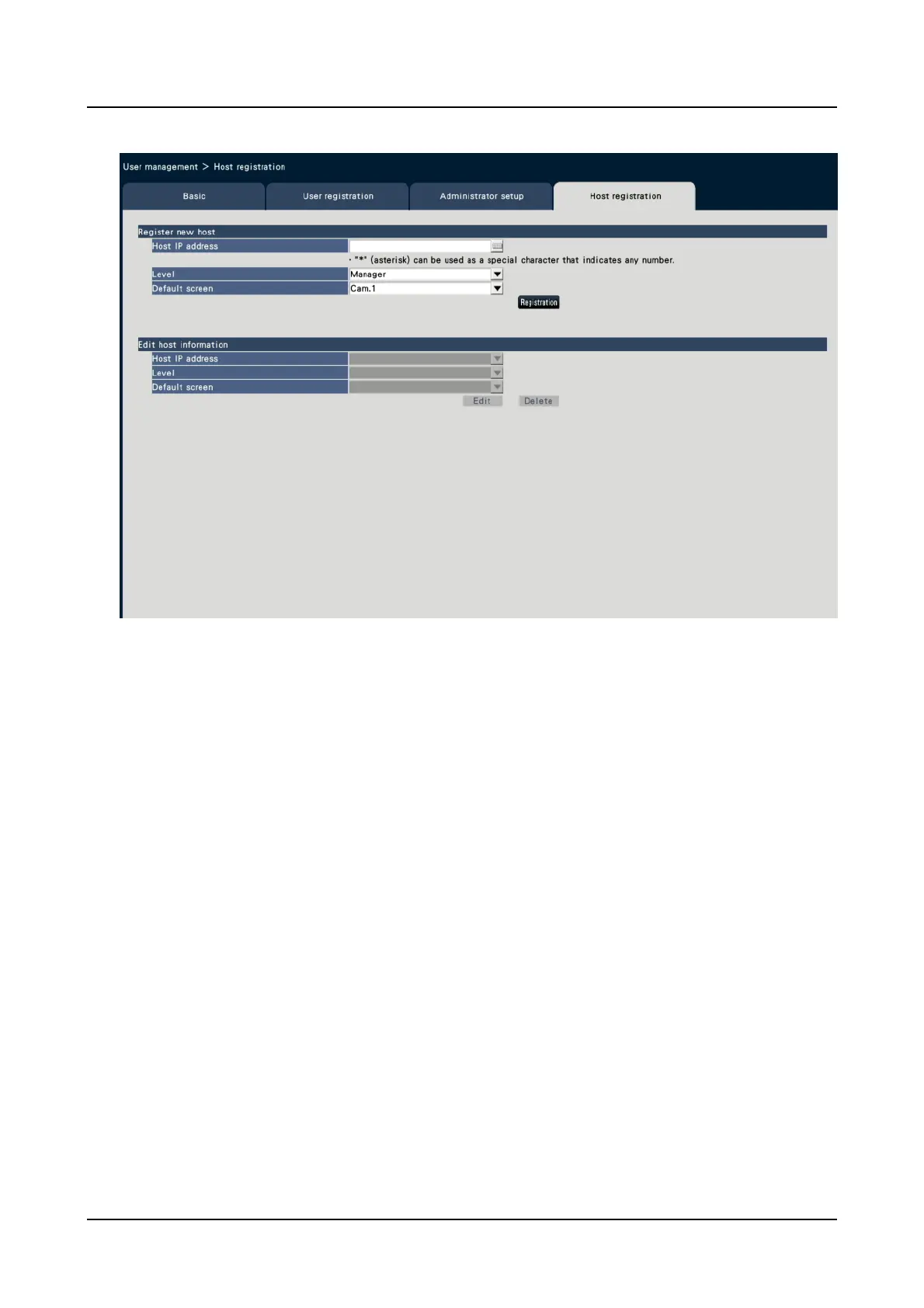■
Register new host
Register the host information that uses the recorder such as the host IP address and the
operation level.
Up to 32 hosts can be registered.
[Host IP a ddress]
Enter the IP address in IPv4 format.
●
Enter the IP address in half width digits from 0 to 255.
●
"*" can be used as a special character representing all numbers.
●
"*.*.*.*" cannot be registered.
[Level]
Select an operation level.
(Refer to the following section for the setting contents).
☞
Register, edit or delete the user information [User registration]
Default: Manager
[Default screen]
Select a startup screen to be displayed after login on the web browser.
[Setup via recorder's main monitor]
134
